هل تريد الاقتران Occiam T19 Earbudس? In today’s fast-paced world where music and mobility go hand and hand. The quest for the perfect pair of earbuds does not seem to end. Myriad options of earbuds are available in the market but the Occiam T19 Earbuds have emerged as a noteworthy contender.
These earbuds come with specs such as the IPX7 waterproof certification, a speaker frequency range of 20Hz to 20kHz, built-in microphones in each earbud, a total battery life of up to 90 ساعات باستخدام علبة الشحن, بلوتوث 5.3, 10 meters connection range without obstacles, SBC codec, and with multiple ear tips, which ensures a comfortable fit for all ear sizes.
But most people don’t know how to Pair Occiam T19 earbuds with your devices. Don’t fret here is a complete guide about pairing that helps to reset and repair them with your devices. لذا, هيا بنا نبدأ!

كيفية إقران سماعات الأذن Occiam T19
To Pair Occiam T19 Earbuds with your different devices go to the detail and follow the steps according to your device complete your pairing process and enjoy your track.
Pair Occiam T19 Earbuds with Android and IOS Devices
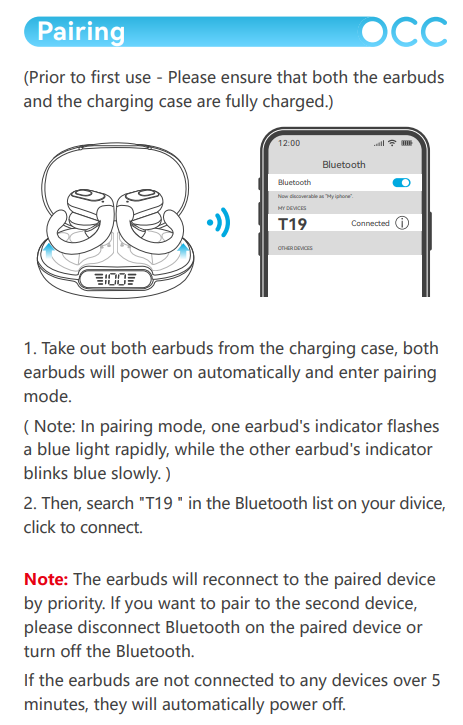
To Pair Occiam T19 Earbuds with ذكري المظهر and IOS devices follow these steps carefully.
- أولاً, take out the earbuds from the charging case. They will automatically turn on and go into the pairing mode. A blue light will start flashing quickly on one earbud and slowly on the other earbud, these light indicators show that the earbuds are ready to pair with any device.
- ثم, go to the settings on your device and make sure that the Bluetooth is enabled.
- الآن, select the Occiam T19 from the available list on your device.
- If needed a password enter 0000 أو 1234.
- بعد ذلك, the pairing process will be complete and now you can enjoy your audio.
Pair Occiam T19 Earbuds with PC
- أولاً, take out the earbuds from the charging case. They will automatically turn on and go into the pairing mode. A blue light will start flashing quickly on one earbud and slowly on the other earbud, these light indicators show that the earbuds are ready to pair with any device.
- ثم, قم بتشغيل Bluetooth النافذة.
- انتقل إلى الإعدادات.
- انتقل إلى Bluetooth والأجهزة الأخرى.
- انقر فوق إضافة جهاز.
- انقر على البلوتوث.
- Select the T19 earbuds. إذا كانت هناك حاجة إلى كلمة مرور, يكتب 0000 أو 1234.
- بعد ذلك, سيتم الاقتران.
How to reset and repair the Occiam T19 earbuds
Repair
To repair delete the T19 earbuds from the device’s Bluetooth list and turn off Bluetooth on the device. Take both earbuds out of the case, and press and hold the multifunction touch button on both earbuds for about 2 ثواني.
They will turn off. Again press and hold the multifunction touch button on both earbuds for about 5 ثواني. They will turn on and make sure they do not connect to any devices at this time.
إعادة ضبط
To reset the earbuds press the multifunction touch button on both earbuds 5 مرات, and a blue light will flash three times this will reset the earbuds, and they will turn off. Turn on Bluetooth on the device.
Search for a new device. اضغط مع الاستمرار على زر اللمس متعدد الوظائف الموجود في كلتا السماعتين لمدة حوالي 2 ثواني. بعد ذلك, the earbuds will turn on and a blue light will start flashing quickly in one of the earbuds and slowly on the other one, and the earbuds will now be ready to pair with any device.
Select the T19 earbuds. إذا كانت هناك حاجة إلى كلمة مرور, يكتب 0000 أو 1234. بعد ذلك, سيتم الاقتران.
ملحوظة: إذا ظهر أنه تم الاتصال بشكل غير ناجح, قم بإلغاء إقران أو حذف جميع سجلات T19 الموجودة على الجهاز ثم ابحث عن T19 للاتصال مرة أخرى.
How to control the multifunction touch button
يتم وضع زر اللمس متعدد الوظائف في الجزء العلوي من جسم سماعات الأذن.
- قم بتشغيل أغنية أو إيقافها مؤقتًا، اضغط على زر اللمس متعدد الوظائف الموجود على أي من سماعات الأذن مرة واحدة.
- قم بتشغيل الأغنية التالية أثناء الاستماع إلى الموسيقى, اضغط على زر اللمس متعدد الوظائف الموجود على سماعة الأذن اليمنى مرتين.
- قم بتشغيل الأغنية السابقة أثناء الاستماع إلى الموسيقى, اضغط على زر اللمس متعدد الوظائف الموجود على سماعة الأذن اليسرى مرتين.
- ارفع مستوى الصوت واضغط مع الاستمرار على زر اللمس متعدد الوظائف الموجود على سماعة الأذن اليمنى.
- قم بخفض مستوى الصوت، ثم اضغط مع الاستمرار على زر اللمس متعدد الوظائف الموجود على سماعة الأذن اليسرى.
- قم بالرد على مكالمة واردة بالضغط على زر اللمس متعدد الوظائف الموجود على أي من سماعات الأذن مرة واحدة.
- قم بإنهاء المكالمة الحالية بالضغط على زر اللمس متعدد الوظائف الموجود على أي من سماعات الأذن مرة واحدة.
- رفض مكالمة واردة، اضغط مع الاستمرار على زر اللمس متعدد الوظائف الموجود على أي من سماعات الأذن لمدة حوالي 2 ثواني.
- قم بتنشيط المساعد الصوتي بالضغط على زر اللمس متعدد الوظائف الموجود على أي من سماعات الأذن ثلاث مرات.
FAQS to Pair Occiam T19 Earbuds
Are the Occiam T19 Earbuds Waterproof?
نعم, سماعات الأذن Occiam t19 مقاومة للماء. لديهم تصنيف IPX7, مما يعني أنها ليست مقاومة للماء فحسب، بل محمية أيضًا من آثار الغمر.
How to know if the Occiam T19 earbuds are fully charged?
عندما يتم شحن سماعات الأذن، تومض الأضواء الموجودة على علبة الشحن. ولكن عندما تمتلئ الشحنات، يتم إطفاء الأنوار.
خاتمة
نأمل أن تعرف كيفية إقران سماعات الأذن Occiam T19 بأجهزة مختلفة. نأمل أن تساعدك هذه المقالة كثيرًا حول هذا المنتج.




