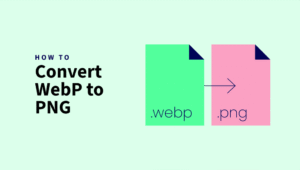هل تريد إقران سماعات أذن صورة أكثر وضوحًا إلى أجهزتك? توفر سماعات أذن الصورة الأكثر حدة تجربة استماع مريحة وعالية الجودة للمستخدمين أثناء التنقل. لكن, it is important to Pair Sharper Image Earbuds to Your Devices.
To do this follow the pairing steps carefully given in this article. We also provide instructions on how to charge and use them troubleshooting tips, and advanced features. لذا, dive into the details!
Sharper Image Earbuds

Sharper Image earbuds are designed to provide premium sound quality with crystal clear audio to give the user the best experience possible.
They charge wirelessly with Qi technology and pair with your device via Bluetooth 5.0 الاتصال. Total playtime is up to 16 ساعات.
Each earbud has 2 microphones built in, allowing you to hear crystal-clear phone calls.
Key Features of Sharper Image Earbuds
Bluetooth Connectivity
The Sharper Image Earbuds connect to your device via Bluetooth technology, providing a wireless and hassle-free listening experience.
Touch Controls
The Sharper Image Earbuds have touch-sensitive controls. These controls allow you to play/pause music, تخطي المسارات, adjust volume, answer/end calls, and activate voice assistants with a simple touch.
حالة الشحن
The Sharper Image Earbuds come with a charging case. This case not only provides a safe and convenient storage solution for the earbuds but also serves as a portable charger.
Auto Pairing
These earbuds automatically enter pairing mode, when you remove them from the charging case
Sound Quality
These earbuds offer decent sound quality for music playback and calls, with some models featuring noise-cancellation.
التصميم والراحة
Sharper image earbuds are designed to be lightweight and comfortable for extended wear. They often come with different sizes of ear tips to ensure a secure and comfortable fit.
قم بشحن سماعات الأذن وعلبة الشحن
سماعات الأذن
To charge the earbuds simply put them in the case they will automatically charged. A white LED on the earbuds will turn on while charging and turn off when the earbuds are fully charged.
حالة الشحن
For Wired Charging
Connect the charging cable to the case then connect the USB connector to a power source.
For Wireless Charging
For Wireless charging place the back of the case on a Qi charging base.
Blue lights on the case indicate when the case is charging. الجميع 4 LEDs will light up when the case is fully charged.
كيفية إقران سماعات أذن الصورة الأكثر حدة إلى أجهزتك

To pair Sharper Image Earbuds to your devices follow the steps carefully without skipping any step
- أولاً, take out both earbuds from the charging case and place them in your ear.
- الآن, on your devices go to settings and turn on the Bluetooth.
- Select Sharper Image earbuds from the list of Bluetooth available devices.
- Your earbuds are connected to your device you can now stream music wirelessly from your device to your earbuds.
Touch Controls

- To enter pairing mode and look for a BT-enabled device tap 4 times on one earbud.
- To clear the paired device while the earbuds are charging, tap one earbud for 5 ثواني.
- To connect two earbuds clear paired devices then double tap on each earbud.
- To connect one earbud power off both earbuds then power the one you want to use.
- لتبديل الميكروفون بين سماعة الأذن والهاتف، انقر ثلاث مرات على سماعة أذن واحدة.
- اضغط مرة واحدة على سماعة أذن واحدة للتبديل بينها 2 المكالمات.
- انقر نقرًا مزدوجًا على إحدى سماعات الأذن لتعليق المكالمة أثناء الاتصال 2 المكالمات.
خاتمة
تم تصميم سماعات الأذن Sharper Image للاتصال بأجهزة متعددة. هذه المنتجات المفيدة أيضًا مقاومة للماء والعرق. إذا كنت تريد توصيل سماعات الأذن التي اشتريتها حديثًا بأجهزتك، فيمكنك اتباع العملية المذكورة أعلاه.
بعد الاتصال, تتيح لك سماعات الأذن هذه الاستمتاع بأقصى الفوائد. هذا كل ما تحتاج إلى معرفته حول كيفية إقران سماعات الأذن Sharper Image بأجهزتك. نأمل أن تساعدك هذه المقالة كثيرًا في هذه الحالة!