Are you struggling to Connect Satellite Deco to the Main Deco? But you can’t be successful in making this connection. Narahat olmayın, you are in the right place to get an easy solution. Here is an easy guideline to Connect Satellite Deco to the Main Deco. Belə ki, təfərrüata girək.
Connect Satellite Deco to the Main Deco
If for some reason, you need to Connect Satellite Deco to the Main Deco but without resetting your whole Deco network and without reconfiguring it, sonra Satellite Deco-nu Əsas Dekoya qoşmaq üçün aşağıda qeyd olunan təlimatlara əməl etməlisiniz.
Unutmayın ki, Deco-da mövcud olan funksiyalar müxtəlif modellərdən asılı ola bilər və proqram versiyasına görə fərqlənə bilər. Burada təsvir edilən bütün addımlar sadəcə nümunələrdir və onlar faktiki və ya real Deco təcrübənizi əks etdirməyə bilər.
Prosesə başlamazdan əvvəl, etməlisən telefonunuzu Wi-Fi şəbəkəsinə qoşun Deco şəbəkəsi, bacarmazsansa, onda siz “Əsas Dekonu təyin et” seçimini görə bilməzsiniz. Bu addımları izləyin:
- Hər şeydən əvvəl, Deco proqramını açmalısınız. Əsas səhifənizdəki Şəbəkə moduluna toxunmalısınız.
- Ondan sonra, vurun və seçin “Əsas Deko seçin”.
- İndi, Əsas Deko olaraq istifadə etmək istədiyiniz Satellite Deco-nu seçməlisiniz, bundan sonra ayarı tamamlamaq üçün proqram təlimatlarına əməl etməlisiniz.
Troubleshooting Tips And Tricks
- Telefonunuz Deco-nun Wi-Fi adına qoşulduğunu göstərirsə, lakin hələ də Əsas Dekoyu Quraşdır seçimini görə bilmirsə, sonra ilk olaraq Deco tətbiqinizi bağlamağa məcbur etməlisiniz. Ondan sonra, proqramı yenidən açmalısan və sonra Daha çoxuna keçəcəksən> Wi-Fi Parametrləri, ikiqat təsdiq edin, və ya telefonunuzun Deco şəbəkəsinə qoşulduğunu yoxlayın. Sonra, cəhd etmək üçün Deco tətbiqini yenidən açmalısınız.
- Yeni əsas Deco-nuz əsas Dekonu dəyişdirdikdən sonra İnternet bağlantısı əldə edə və ya tapa bilmirsə, səbəb köhnə əsas Deco MAC ünvanınızın modeminizdə qeyd olunması ola bilər. Belə ki, təxminən üçün modemi tamamilə söndürməlisiniz 5 dəqiqə və sonra problemi həll etmək üçün onu yenidən başlatmalısınız.
Connect the New Deco to the Main Deco
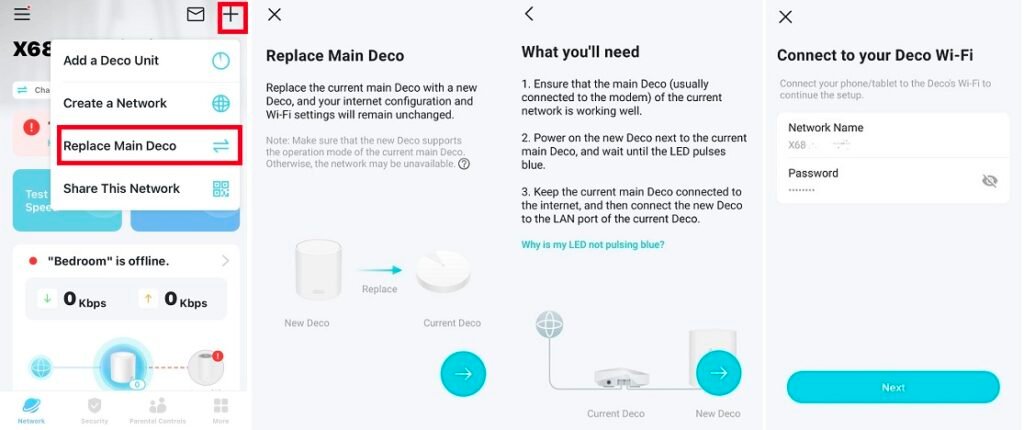
Satellite Deco-nu Əsas Dekoya qoşmaq üçün, bu addımlara əməl etməlisiniz:
- Hər şeydən əvvəl, başlamaq üçün cari Deco Wi-Fi şəbəkəsinə qoşulmaq lazımdır ” Əsas Dekonu dəyişdirin”.
- Necə ki, düz bağlamısınız, Deco APP yeni Dekonu axtarmağa çalışacaq.
- Deco APP bunu tapdığı kimi, köhnə əsas blokdan, əvvəlki şəbəkə parametrlərini sinxronlaşdıracaq.
Troubleshooting Tips And Tricks
Əgər əsas dekonu dəyişdikdən sonra,
yeni əsas Deco hələ də İnternet bağlantısı əldə edə bilmir, səbəb köhnə əsas Deco-nun MAC ünvanının modeminizdə qeyd olunması ola bilər. Problemi həll etmək üçün modemi düzgün şəkildə söndürməlisiniz 5 dəqiqə və sonra modemi yenidən başlatmalısınız.
FAQs To Connect Satellite Deco to the Main Deco
Which Deco should be the Main One?
Case 1. Əgər istifadəçi Powerline Backhaul şəbəkəsini qurmalıdırsa. İstifadəçidə daha çox varsa 2 Deco P7 və ya Deco P9 qurğuları varsa və Powerline backhaul şəbəkəsinə ehtiyacınız varsa, sonra, the user have to choose Deco P7 or Deco P9 as the main Deco (Deco P7 priors to Deco P9).
Why does Deco have Two Ethernet Ports on It?
One of the 2 Ethernet ports of Deco is utilized in order to connect to the modem for the main node, while the purpose of the other port can be that it is used for a wired device such as your desktop as it is available with a traditional router. And for all the other nodes, these 2 ports can be used for wired devices.
Can You have 2 Deco Networks?
Bəli, you can be able to create different Deco networks in the Deco application using your TP-Link ID and you can easily manage them conveniently from the Deco app with one account.
Does the Main Deco Require to be Wired?
The Deco can replace your router. One Deco should be connected to your Internet Modem, not to your router) through the Ethernet. The other(s) can be found anywhere in the range, lakin ethernet vasitəsilə qoşulduqda daha yaxşı və ya daha yaxşı işləyir.
Nəticə
Satellite Deco-nu Main Deco-ya qoşmaq çox çətin deyil, proses sadəcə sadədir. Siz yuxarıda qeyd olunan təlimatlara əməl etməklə Satellite Deco-nu Main Deco-ya asanlıqla qoşa bilərsiniz.




