How to Pair a Blue Parrot Headset with your Smartphone? Hay 3 ways to Pair a Blue Parrot Headset with your Smartphone. Select your preferred set of instructions to pair a Blue Parrott headset with your smartphone.
Método:1 Pair Using NFC one-touch
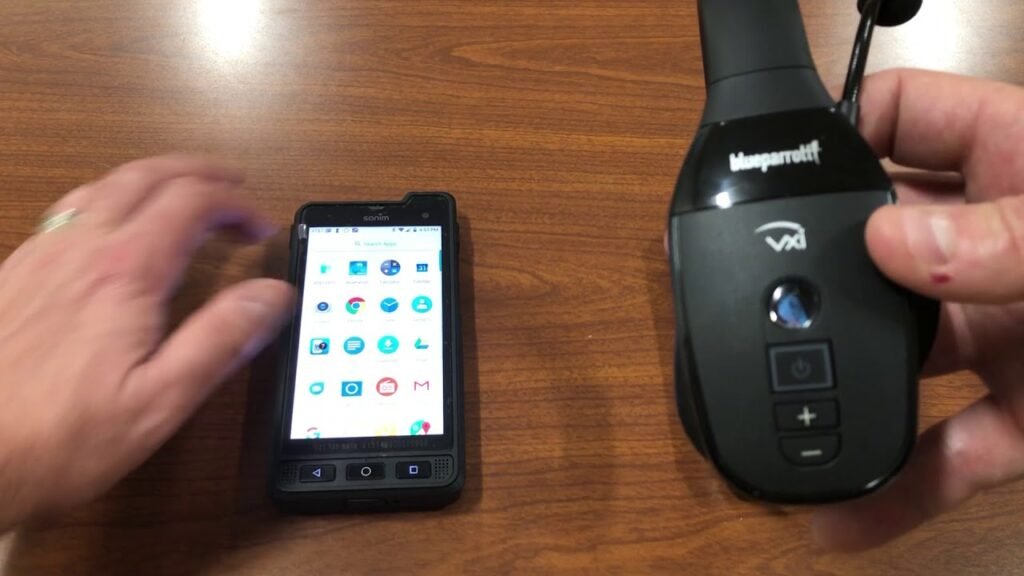
- Ensure your headset is on, and that NFC is enabled on your smartphone.
- Place the NFC zone of your smartphone against the NFC zone of your headset until your smartphone registers the headset.
- Follow the prompts on your smartphone to complete the pairing.
Ingresar 0000 four zeros if you are asked for a PIN code.
Método:2 Pair Using the Buttons
- Ensure your headset is off.
- Press and hold 6 seconds the Multifunction button until you hear Power on. Continue to hold the button until the LED flashes alternating blue and red and you hear Pair mode.
The headset is now in pairing mode. - Go to the Bluetooth menu on your smartphone and select the Blue Parrott B450-XT from the list of available devices.
Ingresar 0000 four zeros if you are asked for a PIN code.
Método:3 Pair Using Voice Commands
- Ensure your headset is on.
- Press the Blue Parrott Button or press and hold the Volume Up button.
- After the voice prompt, say pair mode. The headset is now in pairing mode.
- Go to the Bluetooth menu on your smartphone and select the Blue Parrott B450-XT from the list of available devices.
Ingresar 0000 (four zeros) if you are asked for a PIN code.
What do if my Blue Parrott headset does not pair with my mobile device?

- If you are having trouble pairing a Blue Parrott headsetwith your smartphone., tableta, or other mobile device, prueba los siguientes pasos. Try re-pairing your Blue Parrott headset after each step.
- En primer lugar, en tu dispositivo móvil, turn the Bluetooth setting off and on. Turn your mobile device off and on and turn your Blue Parrott headset off and on.
- Entonces, try to pair your Blue Parrott headset using a different mobile device. This is to confirm that a different mobile device will find and pair with your Blue Parrott headset.
- Ahora, reset your Blue Parrott headset.
- If you still cannot connect your headset to your mobile device, contact support.
FAQS to Pair a Blue Parrot Headset with your Smartphone
How do I manually reset my Bluetooth headset?
When you reset your Bluetooth headset, previously paired devices and settings will be cleared. Follow these steps to reset.
- Primero, ensure your headset is powered on.
- Entonces, press and hold 6 segundos, ambos botones para subir y bajar el volumen hasta que su cabeza emita dos pitidos seguidos del modo de emparejamiento., o hasta que el LED parpadee alternando rojo y azul.
Nota: Después de restablecer, deberá volver a emparejar los auriculares con su teléfono inteligente. Recuerde eliminar el emparejamiento anterior antes de volver a emparejarlo.
Can I pair my headset with more than one Bluetooth device?
Sí. Su auricular Blue Parrott se puede emparejar con hasta ocho 8 diferentes dispositivos. Si intentas emparejar un noveno dispositivo, Reemplazará el emparejamiento más antiguo de los emparejamientos existentes..
What is the passcode or PIN for pairing my headset?
Si se le solicita al emparejar sus auriculares, el código de acceso o PIN es 0000.
Conclusión
Vincular unos auriculares Blue Parrot con tu Smartphone no es una tarea difícil, puedes hacerlo en unos segundos. hemos mencionado 3 Diferentes formas de emparejar unos auriculares Blue Parrot con tu smartphone.
Debe seguir cuidadosamente los métodos adecuados y sus pasos sin omitir ningún paso para realizar una conexión adecuada..
Entonces, todo lo que necesitas saber es cómo emparejar unos auriculares Blue Parrot con tu smartphone. Esperamos que este artículo te ayude mucho.!


![Leer más sobre el artículo [Conexión UCC] Cómo liberarse de la tiranía legal PDF?](https://toolpub.com/wp-content/uploads/2023/08/How-To-Free-Yourself-From-Legal-Tyranny-PDF-300x169.jpg)

