Kas soovite siduda Boltune BT - BH020 kõrvaklapid oma Bluetooth -seadmetega? Boltune BT - BH020 kõrvaklappidel on Bluetooth V5. 0 Saate 2x kiiremini ülekandekiiruse + Stabiilsem ühenduvus ilma signaali kaotuse või muusika väljalangemiseta.
Need kõrvaklapid ulatuvad kuni 50 jalad kaugusel. Ärge kunagi muretsege, kui kuulamise ja juhtimise ajal on mingeid lõikeid. Need kõrvaklapid muudavad muusika taasesituse ja vestlused sujuvamaks ja selgemaks kui kunagi varem. Muutke oma elustiil Bluetoothiga jahedaks 5. 0 kõrvaklapid.

Niisiis, Alustame, kuidas Boteune siduda – BH020 Kõrvaklapid oma seadmetega Ja kõik selle toote kohta!
Kuidas kanda Boltune BT - BH020 kõrvaklapid
Valige õiged näpunäited
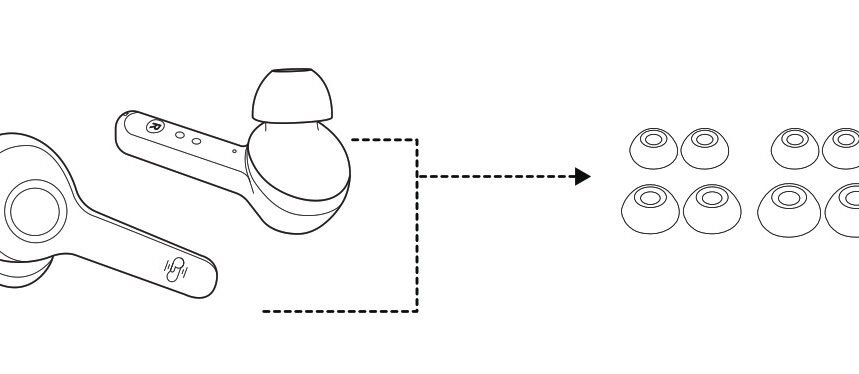
Kõrva näpunäited on erineva suurusega, mis sisalduvad paketis, Proovige kõiki suurusi ja valige need, mis teile kõige paremini sobivad.
Kandke kõrvaklappe
Kandke kõrvaklappe õigesti ja pöörake neid kõige paremini sobivaks.
Kuidas kõrvaklappe ja juhtumit laadida
Kõrvaklappe laadima
Pange kõrvaklapid laadimisjuhtumisse vastavalt L- ja R -märgidele katab kaane ja kõrvaklapid laadimine algab automaatselt.
Märge: Kui aku on madal, KUIDAS KUULAKE HÄÄL (Kui kannate kõrvaklappe). Laadige see õigeaegselt või kõrvaklapid lülitub automaatselt ümber 10 minutit hiljem.
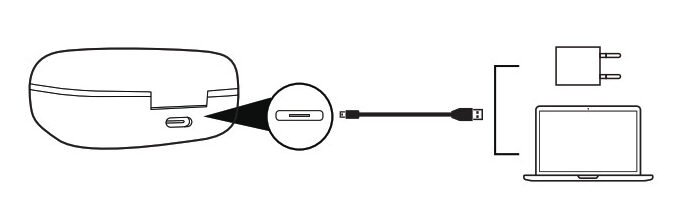
Kohtuasja laadima
Ühendage laadimisport mis tahes USB -laadimisadapteri või aktiivse arvuti USB -pordiga.
Neli laadimisnäitajat süttivad järk -järgult.
Kuidas sisse lülitada ja kõrvaklappidel
Toide sisse
Võtke kõrvaklapid välja ja nad lülituvad sisse automaatselt.
Välja lülitama
Pange kõrvaklapid tagasi laadimisjuhtumisse ja sulgege kaas, nad lülitavad automaatselt välja.
Kuidas siduda Boltune BT - BH020 kõrvaklapid

- Võtke kõrvaklapid ümbrisest välja, nad ühendavad automaatselt. Kui on ühendatud, Mõlema kõrvaklassi LED -indikaatorid vilguvad sinist ja valget vaheldumisi, et kõrvaklapid on nüüd sidumisrežiimis.
- Lülitage oma seadme Bluetooth -funktsioon sisse ja otsige läheduses asuvaid seadmeid. Leidke otsinguloendist Boltune BT-BH020, ja ühenduse loomiseks koputage nime.
- Kui on ühendatud, Mõlema kõrvaklassi LED -näitajad vilguvad aeglaselt siniselt.
Märge: Kui kõrvaklapid ei suuda üksteisega paarituda, Ühendage Bluetooth -ühendus oma seadmega, Pange need tagasi laadimisjuhtumisse, Sulgege kaas ja avage see uuesti paaritumiseks.
Kuidas panna ühe kõrvaklassi režiim
Võtke laadimisjuhtumist välja üks kõrvaklapp, ja veenduge, et teine on paigutatud laadimisjuhtumisse ja kaas on kaetud.
Lülitage oma seadme Bluetooth -funktsioon sisse ja otsige läheduses asuvaid seadmeid. Leidke otsinguloendist Boltune BT-BH020, ja ühenduse loomiseks koputage nime.
Kui on ühendatud, Mõlema kõrvaklassi LED -näitajad vilguvad aeglaselt siniselt.
Märge: Kui soovite vahetada paar režiimi, Võtke lihtsalt laadimisjuhtumist teised kõrvaklapid välja, nad ühendavad üksteisega automaatselt.
Kõrvaklappide funktsioonid
- Kõnele vastamiseks vajutage ühekordse kõrvaklassi nuppu Multifunktsionaal.
- Vajutage ja hoidke multifunktsionaalset nuppu mõlemal kõrvaklapil 2 Sekundid kõne riputamiseks.
- Vajutage ja hoidke multifunktsionaalset nuppu mõlemal kõrvaklapil 2 sekundit, et sissetulevast kõnest keelduda.
- Vajutage eelmise pala jaoks kolm korda vasakul kõrvaklapi nuppu Multifunktsionaal.
- Järgmise pala jaoks vajutage paremal kõrvaklapi nuppu Multifunktsionaal.
- Vajutage multifunktsionaalse nuppu Mõlemal kõrvaklapil kaks korda, et muusika mängida või peatada.
- Vajutage vasaku kõrvaklapi nuppu Multifunktsionaal.
- Vajutage parema kõrvaklapi multifunktsionaalset nuppu Maht + suurenemine.
- Vajutage multifunktsionaalset nuppu KÕIK Kõrvaklappidel kolm korda mittemuusikas taasesituse olekus rediiaal.
Veaotsingu näpunäited
Kui teil on probleeme kõrvaklappidega, järgige probleemi tulistamiseks samme.
Ei suutnud kõrvaklappe sisse lülitada: Selle põhjuseks on kõrvaklappide madala aku laadimine.
Kõrvaklappide laadimine ei suutnud: Pange kõrvaklapid laadimisjuhtumisse korralikult ja veenduge, et laadimisjuhtum oleks täielikult tasutud.
Ei saa laadimisjuhtumit nõuda: Veenduge, et laadimiskaabel oleks terve ja ühendatud korralikult.
Bluetooth-seadme loendist ei leia Boltune BT-BH020: Kõrvaklapid, mis olid ühendatud varem paaritud seadmega automaatselt. Deaktiveerige varem paaritud seadme Bluetooth-funktsioon või Clear Boltune BT-BH020 selle Bluetooth-seadme loendist, ja siis otsige uuesti.
Ebaõnnestus kõrvaklappide sidumisel oma seadmega: Lülitage seade sisse ja aktiveerige selle Bluetooth -funktsioon enne sidumist
Pange kõrvaklapid sidumisrežiimi ja siduge need uuesti oma seadmega, järgides ülalnimetatud samme.
Järeldus
Loodame, et pärast selle artikli lugemist saate siduda Boltune BT - BH020 kõrvaklapid oma soovitud seadmega. Niisiis, Kõik, mida peate teadma. Loodame, et see artikkel aitab teid palju!




