Connecting BASS JAXX Wireless Earbuds to Devices is not such a difficult task. There are some steps that you should follow. One thing to remember when you are connected to BASS JAXX earbuds to your device is that the earbuds are in pair mode.
Ensure your earbuds are fully charged and your Bluetooth function is activated.
بنابراین, if you are unable to connect BASS JAXX Wireless Earbuds to your device don’t worry, just follow these helpful steps to connect them.
بررسی اجمالی محصول
گوشواره
- Touch Control Area
- LED Indicator
- Magnetic Charging Port
گوشواره
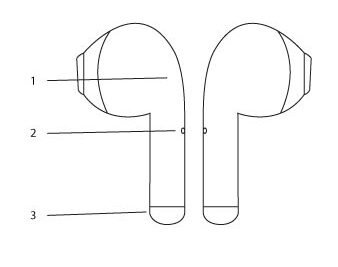
پرونده شارژ
- LED Indicator
- Micro USB Charging Port
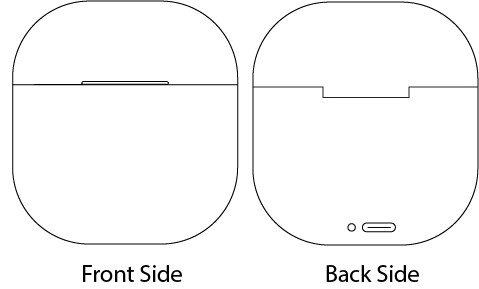
Power On/Off
قدرت
When you take out the earbuds from the charging case, they will ON automatically, and the LED indicator will flash. The Earbud can be powered on by touch and hold the touch control area of the earbud for more than 3 ثانیه.
خاموش کردن
Put back the earbuds into the charging case, it will automatically turn off. You can be powered off the earbuds by holding the control area for more than 5 ثانیه. The Earbuds will be powered off automatically if no Bluetooth connection is made within 5 دقایق.
Connecting Process Of BASS JAXX Earbuds To Your Device
- اولین, make sure that your earbuds are charged.
- There is a 32.8-feet distance between the device and the earbuds.
- بعد از آن, deactivate the Bluetooth function on your device.
- Take out both Earbuds from the Charging case and then wait for 3 به 5 ثانیه به منظور اتصال خودکار یا جفت شدن. There are blue and red indicators on your earbuds that blink alternatively. When the auto-pairing is complete on L/R earbuds successfully both earbuds indicators will blink in Blue slowly.
- اکنون, you have to activate the Bluetooth function on your device and then select “CLASSIC TWS” from the list that shows on your device screen.
بعد از این روند, both earbuds will begin blinking in blue color after pairing is done successfully.
Reconnect the earbuds to your device
هنگامی که, your wireless earbuds will automatically pair or connect with the last successfully paired device.
Disconnect the earbuds from your device
Switch off the Bluetooth on your device or leave the earbuds 60 feet away from your device or further.
Functions
Answer or receive a call
To receive a call, click the touch control area once.
Reject a call
Touch and hold the touch control area for 2 ثانیه برای رد تماس.
End a call
To end the call, just click the touch control area once on any side of the earbud.
مکث کنید / موسیقی را پخش کنید
Click the touch control area once.
Skip to the next track of music
Double-click the touch control area.
Charging the wireless Earbuds
- اول از همه, شما باید پوشش پرونده شارژ را باز کنید.
- اکنون, insert your Earbuds into this charging case. Your earbuds automatically start to charge.
- If the Earbuds start charging then the LED indicator will be turned to Red.
- When your wireless earbuds are fully charged this LED will be off.
Recharge Charging the Case
It is very important for your safety that you use the appropriate 5V input charger/Adapter in case to charge your product charging case.
Don’t use a quick-charging USB Adapter, this might damage your product.
از کابل شارژ Micro USB استفاده کنید. که بسته بندی را در اختیار شما قرار می دهد.
دوشاخه Micro USB را به پورت شارژ Micro USB روی جعبه شارژ وصل کنید, سپس دوشاخه USB را به پورت USB کامپیوتر یا آداپتور دیواری وصل کنید تا شارژ شود.
نتیجه
خوشبختانه, در این مقاله, شما راه حل مشکل خود را دریافت کرده اید کافی است مراحل ذکر شده در بالا را دنبال کنید و هدفون های بی سیم BASS JAXX را به دستگاه خود متصل کنید.. فقط مراحل را دنبال کنید و از موسیقی خود لذت ببرید.




