Jos olet Sony-kuulokkeiden käyttäjä ja haluat nollata Sony langattomat kuulokkeet. Koska, pieniä ongelmia Sonyn kuulokkeissa, kuten yhteysongelmat ja bugiset ohjaimet, voidaan ratkaista nopealla tehdasasetusten palauttamisella.
Mutta lukemattomat Sony-kuulokemallit ja painikekokoonpanot voivat vaikeuttaa niiden palauttamista. Mutta, Voit nollata useimmat Sony-kuulokkeet yksinkertaisesti painamalla ja pitämällä virtapainikkeita.
Tämä viesti kattaa tämän yleisen nollausmenetelmän sekä mallikohtaiset menettelyt. Joten aloitetaan!
Kuinka nollata Sony langattomat kuulokkeet
Sonylla on laaja valikoima kuulokemalleja erilaisilla malleilla, painikkeita, ja säätimet.
Mutta, kun taas Sonylla ei ole yleistä nollausmenetelmää, joka soveltuisi heidän kaikkiin kuulokkeisiin, on olemassa yleinen nollausmenetelmä, joka pätee useimpiin malleihin, mukaan lukien WH-1000XM5, WH-1000XM3, WH-XB910N, WHCH710N, ja WH-CH720N.
Tässä on joitain vaiheita Sonyn langattomien kuulokkeiden nollaamiseksi, yleisesti.
- Ensinnäkin, sammuta kuulokkeet pitämällä virtapainiketta painettuna noin 3 sekunti tai kunnes merkkivalo sammuu.
- Kun merkkivalo lakkaa vilkkumasta, päästä irti painikkeista.
- Seuraava, liitä kuulokkeet uudelleen laitteeseen. Ne pitäisi nyt palauttaa tehdasasetuksiin.
Sony WH-1000XM4 -kuulokkeiden nollaus

The Sony WH-1000XM4 kuulokkeet siinä on hieman erilainen painikeasettelu, johon on lisätty mukautettu painike.
Here are some steps to reset Sony WH-1000XM4 headphones that you follow carefully.
- Ensimmäinen, power off the headphones by holding the power button on the left ear cup for 2seconds until the indicator light turns off.
- Sitten, press and hold the Custom and the powerbuttonssimultaneously for 7seconds until the indicator light flashes blue fourtimes. This means your headphones have been reset.
- Nyt, let go of the buttons and wait for a few seconds.
- At the end, power on your headphones and reconnect them to your device.
Huomautus: The custom button is also used to toggle between active noise cancellation and ambient sound with a single press and optimize ANC performance with a long press. kuitenkin, you can change its function to other actions, such as activating the voice assistant, from the Sony Headphones Connect app.
Sony WH-CH510- ja WH-CH520-kuulokkeiden nollaus
The WH-CH510 ja WH-CH520 are excellent Bluetooth headphones with their best features. But they don’t have ANC or Custom buttons like Sony’s higher-end models, the reset methods for these models slightly differ from the ones that do.

Follow the blow instructions to reset the Sony WH-CH510 and WH-CH520 Headphones.
- Turn off the headphones by pressing the power button for 2 sekuntia.
- Hold the power and volume down buttons simultaneously for 10 seconds or until the indicator light flashes blue 4 ajat.
- Let go of the buttons and wait for a few seconds.
- Power on the headphones and re-pair them with your device.
Sony MDR-1000X -kuulokkeiden nollaus
The Sony MDR-1000X headphones also have a bit different button combinations on their ear cups. They have dedicated buttons for both noise cancellation and ambient sound, which can confuse in resetting process.

Here’s are some steps to reset them.
- Turn off the headphones by holding the power button for about 2 seconds like other headphones.
- Press and hold the power button and the ambient Sound button simultaneously for 7seconds or until the indicatorlight flashes blue 4 ajat. This indicater lights show that the headphones have been reset.
- Sitten, release the buttons and wait for a few seconds.
- Nyt, power on the headphones and reconnect them to your device.
Sony INZONE H7- ja INZONE H9 -kuulokkeiden nollaus
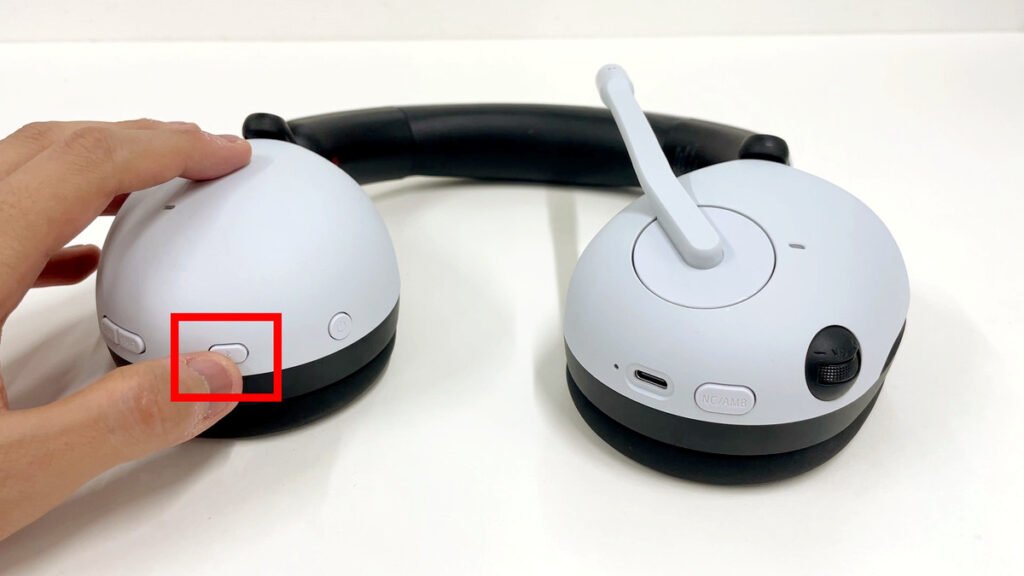
The Sony INZONE H7 ja INZONE H9 Headphones are designed as gaming headphones, and thus the buttons and indicator lights are also slightly different from other Bluetooth headphones.
To reset them follow these steps
- Turn off the headphones by pressing the power button for 2 sekuntia. Make sure to unplug the USB-C cable as well.
- Sitten, press and hold the power and Bluetooth buttons for 10 seconds until the indicator light flashes white 4 ajat.
- Nyt, let go of the buttons and wait for a few seconds.
- Kytke kuulokkeisiin virta ja yhdistä ne uudelleen laitteeseen.
Johtopäätös
Kuitenkin, nämä yllä mainitut vaiheet, tiedät kuinka nollata Sony-kuulokkeet ja nyt voit nollata Sony-kuulokkeet ja saada ne toimimaan normaalisti. Toivomme, että tämä artikkeli auttaa sinua paljon tässä tapauksessa.




