Do you want to pair iclever BTH12 Wireless Headphones to your devices? iclever BTH12 wireless headphones give great audio, but they also have the added feature of coming with LED lights that have multiple effects and colors on both sides of the headset.
Four light modes are controlled by one independent button. When pressed in Bluetooth mode, will turn off the lights for battery savings. These headphones have a built-in 40mm speaker unit, that provides rich bass and lifelike audio.
Limit audio volume between 74, 85, and 94dB using combination keys so the volume switch is not accidentally touched. iClever headphones have a playtime of 55 Hours! You can use a USB-C cord for incredibly fast charging.

Most people do not know how to pair iclever BTH12 Wireless Headphones. આ લેખમાં, we provide detailed instructions on how to use the product and information on how to turn the device on and off, pair it with Bluetooth, and switch between light modes.
This article also guides how to operate the buttons, answer and end calls, કોલ નામંજૂર, and activate Siri. તેથી, ચાલો શરુ કરીએ!
How to Power On and Off the iclever BTH12 Wireless Headphones?
Power On
Switch the button to the On direction. Then the LED indicator flashes blue for 1 બીજું, and the colorful lights are on.
Power Off
Switch the button to the Off direction, and the headphone is turned off. The LED indicator flashes blue for 1 second and then goes off.
Pair iclever BTH12 Wireless Headphones
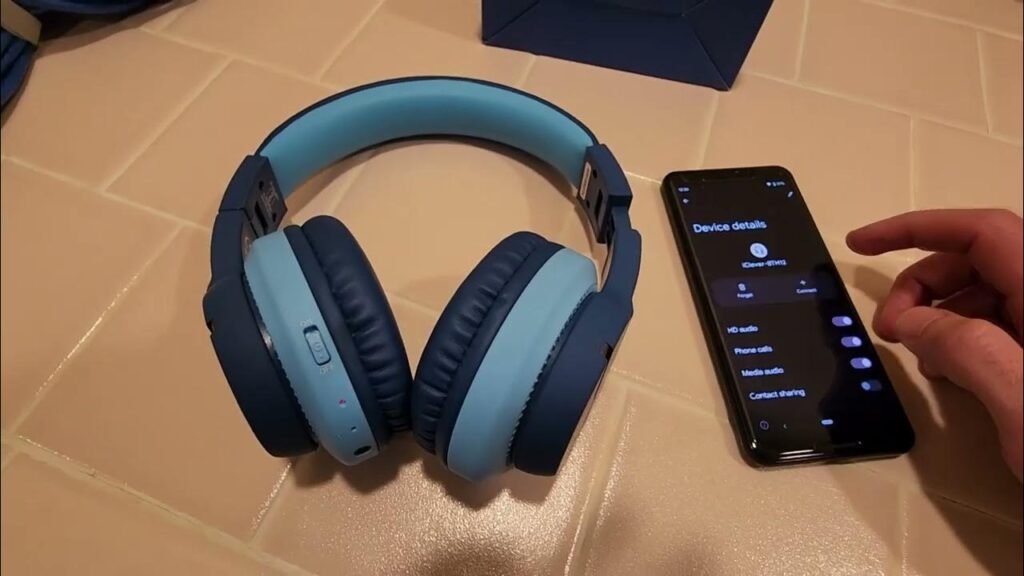
To pair iclever BTH12 વાયરહિત હેડફોનો તમારા ઉપકરણ માટે પગલાંને અનુસરો.
- Turn on the headphones by switching the button to the On direction and the colorful lights are on.
- Put the headphones in pairing mode, and the red and blue lights flash alternately.
- હવે, turn on your phone go to settings, અને બ્લૂટૂથને સક્ષમ કરો.
- પછી, find and select the iClever-BTH12 Bluetooth pairing name in the device list for Bluetooth pairing connection.
How to Charge the Headphones
Connect the Type-C cable to the Type-C port on the headphones. The indicator light will glow red to indicate charging.
When the headphone is fully charged, the indicator light will change from red to blue.
Operation Of Button
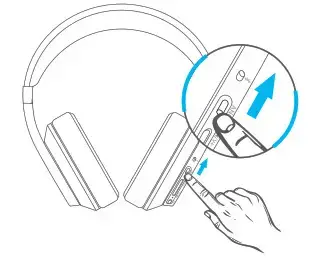
- Short press the + button to volume up.
- Short press the – button to volume down.
- Press and hold the + button for 2 seconds for the next track.
- Press and hold the – button for 2 seconds for the previous
- track.
- Press the MFB button once to play/pause.
- Press the MFB button once to answer/end a call.
- Keep pressing the MFB button to reject a call.
- Press the MFB button twice to activate Siri.
FAQS to Pair iclever BTH12 Wireless Headphones
How to put iclever BTH12 headphones in pairing mode?
Pressing and holding the + button and – button simultaneously for 4 seconds in the power-on state to clear the pairing list. Then the headphones will automatically enter pairing mode.
Will this work Bluetooth enable TV?
હા, I’ve successfully connected to our Samsung TV.
નિષ્કર્ષ
After reading this article you will able to pair iclever BTH12 Wireless Headphones to your devices. it is a simple process you can do it by following the abovementioned steps.
તેથી, all you need to know is how to pair iclever BTH12 Wireless Headphones to your devices. અમે આશા રાખીએ છીએ કે આ લેખ તમને આ કિસ્સામાં ઘણી મદદ કરશે!




