Shin kuna mamakin haɗawa da endy evo kunnenku a cikin na'urorin ku? Kar ku damu da ku a cikin wuri da ya dace anan kuna samun matakan madaidaiciya zuwa maza biyu EVO kunnensu tare da na'urori daban-daban. Saboda indy evo kunnen kunne ne mai girma.
Suna da kyawawan rayuwar baturi da kuma sarrafa iko ya haɗu a kan buds, Ma'ana ba za a iya fitar da wayarka ba don aiwatar da ayyuka da yawa.
Bugu da ƙari, za ka iya Zazzage Kwanyar Skullicandy App kuma ku more ko da ƙarin iko da kuma fasali a cikin buds musamman a gare ku.
Taya zaka sanya indy evo kunnen kunne a yanayin da aka bi?
Biyu Indy Evo Fetbuds zuwa kowane na'urar da dole ne ka fara sanya su cikin yanayin bi. Don sanya su cikin yanayin bi, Matakan da aka bayyana a kasa.
- Na farko, Sanya kunnen kunne a cikin karar cajin kuma tabbatar da hasken haskensu na ja. Wannan ya nuna cewa an sanya su cikakke a cikin batun kuma fara caji.
- Na gaba, Cire kunnen kunnen daga karar don kai su.
- Idan bangarorin sun fito launin shudi mai shuɗi yana tattaunawa da juna kuma lokacin da hagu na hagu shudi da ja hakan yana nufin suna cikin yanayin hada-hadar.
- Da zarar kunnen kunne suke a cikin yanayin da aka daidaita, Kuna iya kammala tsarin da aka haɗa akan na'urar tushe a nan tushen tushe shine na'urar da kake son haɗa kunnen kunne ga kunnen kunne.
Na gaba, Matakan sun hada da yadda ake hada su Indy EVO 'yan kunne ga na'urorinka daban-daban.
Bue Indy Evo Fetbuds tare da Android
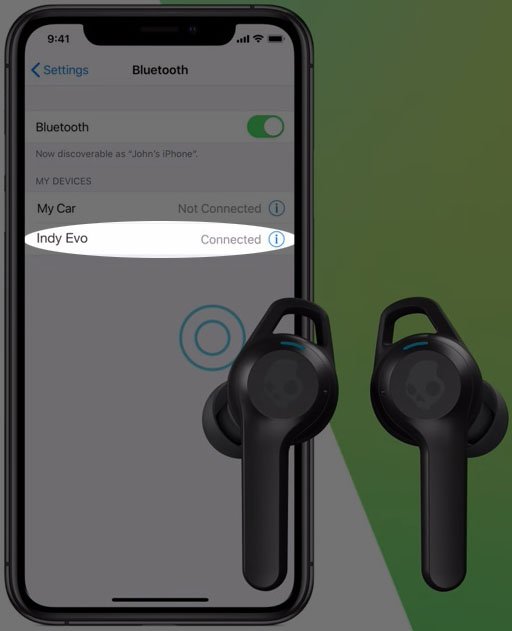
- Na farko, Bude aikace-aikacen saitunan kuma zaɓi Na'urar da aka haɗa.
- Na gaba, zaɓi Buɗe sabon na'ura. Wannan zai kunna Bluetooth ta atomatik idan an kashe shi.
- Sannan, Wayar zata bincika kayan aikin da ake samu kuma a jera su.
- Yanzu, Zaɓi Indy Evo daga jerin da ake samarwa.
Lura: Na'urorin Android suna da musayar musayar mai amfani, kuma waɗannan matakan zasuyi amfani da 'yan model. Duk da haka, Suna bayar da wani gaba ɗaya don ba da damar kunna Bluetooth da kuma haɗi zuwa kunnen kunne.
Biyu Indy Evo Fetbuds tare da iPhone
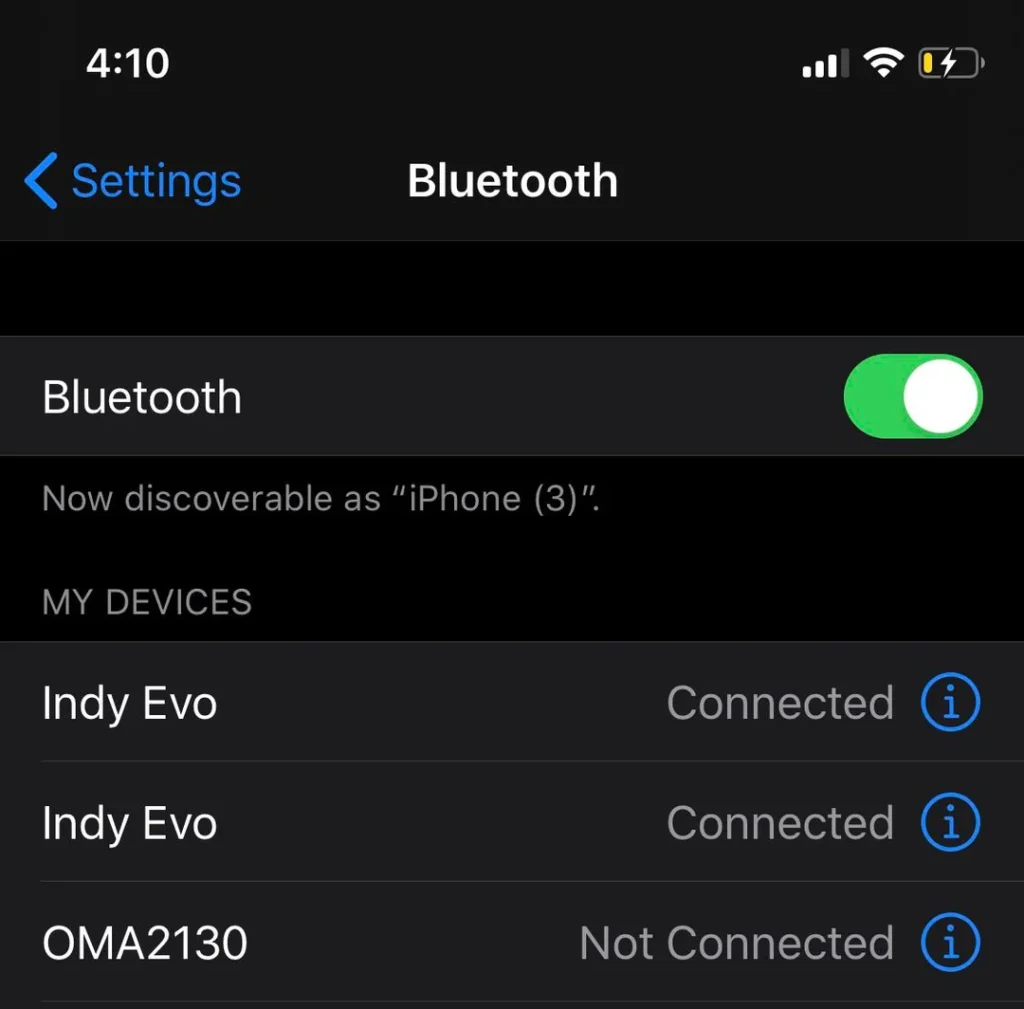
- Na farko, Bude saitunan akan IPhone.
- Je zuwa Bluetooth kuma tabbatar da cewa an kunna shi.
- Bayan 'yan secondsan seconds na kayan aikin don samun wadatattun na'urori da kuma jera su.
- Yanzu, zabi indy evo kamar yadda ya kamata a samu a tsakanin na'urorin.
- Sannan, Yarda da tayin da aka bi kuma za ka sami nasarar haɗa kunnen kunne ga iPhone ɗinku.
Maza biyu evo kunshinun a na'urar Windows

- Na farko, Je zuwa sankara kuma zaɓi Fara.
- Sannan, Zaɓi Saiti kuma tafi Bluetooth &Na'urori.
- Tabbatar cewa an kunna Bluetooth, sannan zaɓi Na'urara.
- Yanzu, Zaɓi Bluetooth akan windows.
- Jira na 'yan seconds na Windows Scan don Na'urorin da ake samu kuma zaɓi Evo Indy daga Jerin.
- Bayan duk waɗannan hanyoyin da suka yarda da tayin da aka haɗa.
Biyu ady evo kunnen kunne tare da macbook
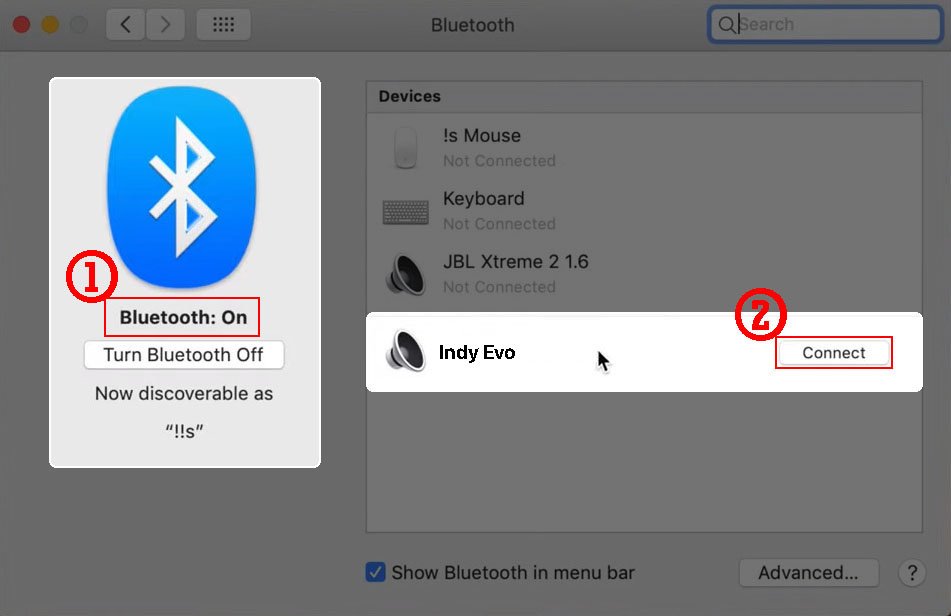
- Bude menu na Apple ya tafi saitunan tsarin > Bluetooth.
- Sanya mai linzamin linzamin kwamfuta akan indy evo buds kuma danna Haɗa.
Lura: Kuna iya bincika shafin tallafi na Apple don hanyoyin da zasu iya haɗawa zuwa buds ko don amsa kowane latsa Tambayoyi game da kafa haɗin.
Yadda za a sake saita Indy Evo Fembuds
Idan kun haɗu da bi, ko haɗi na haɗin masana'antu scort ne mafita da koyaushe yake aiki. Duk da haka, kafin fara sake saita kashe kunnen kunnawa kuma ya juya su baya.
- Na farko, Je zuwa saitin Bluetooth kuma ka manta da Evo Fembuds idan an riga an haɗa su.
- Sannan, iko a kunne ta latsawa da riƙe maɓallin wuta don 6 seconds.
- Na gaba, Riƙe yankin taɓawa a duka kunnen kunne na seconds goma, tilasta su a sannan sannan a sake.
- Na gaba, Sanya kunnenku a cikin tuhumar da suke caji kuma tabbatar sun nuna suna caji ta hanyar lebs walƙiya ta ja.
- Yanzu, Cire kunnen biyu daga karar don kaifin su ta atomatik. Kunnen kunne zai fara walƙiya shuɗi kamar yadda suke hade da juna kafin su iya yin ma'amala da na'urar.
- Da zarar kunnen kunne sun saba, Za su taka rawa, da bangobinta na hagu zasu fara walƙiya ja da shuɗi don nuna kunnen kunne a shirye don biyu tare da na'urar da kake son haɗawa.
Kammalawa
To, Idan kana da wasu 'yan kallo na kai tsaye kuma kana son hade da su zuwa na'urarka. Kuna iya yi a cikin 'yan seconds. Mun ambaci mataki-mataki jagora don yin shi. Dole ne ku bi matakan a hankali don haɗa su da na'urori daban-daban don yin haɗin daidai.
To, Idan kuna fuskantar kowane lamurra tare da haɗin da zaku iya gwada nasihun da aka ambata a sama.
Don haka, Wannan shine duk abin da kuke buƙatar sanin yadda za a haɗa kai tsaye na Indy Evo kunnenku a cikin na'urorin ku. Muna fatan wannan labarin zai taimaka muku sosai!




