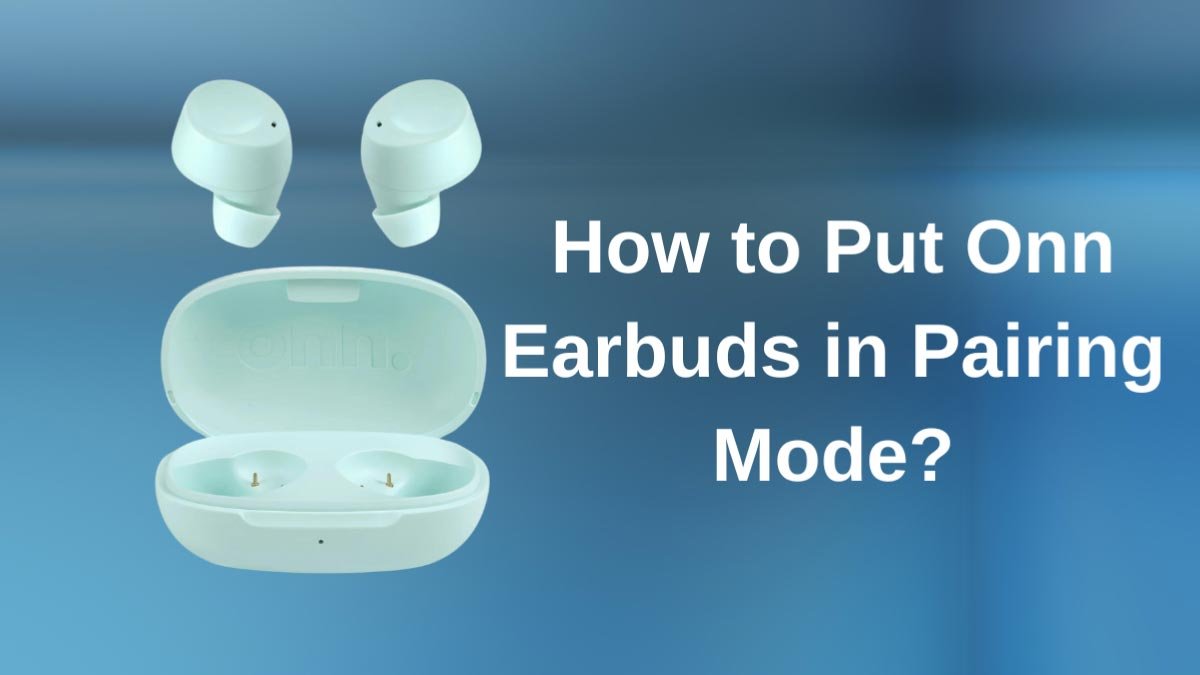Yadda za a saka Onn kunne A cikin yanayin da aka haɗa? Onn sanannen alama ce ta lantarki wacce ke siyar da samfurori masu araha, gami da belun kunne da kunne. Da a ce kun sayi kunshin kunnuwa da ƙoƙarin haɗa su zuwa sabon na'ura, kuma yadda za a sanya su a cikin yanayin bi. Kar a yi fret, a cikin wannan labarin, Za ku koyi matakan don saka kunnen kunne a yanayin hada-hadar.
Yadda ake saka Onn Earbuds a Yanayin Haɗawa
Idan kuna son haɗawa da belun kunne zuwa sabuwar na'ura, da farko za ku buƙaci sanya su cikin yanayin daidaitawa. Matakan da za a saka su cikin yanayin haɗin kai suma sun bambanta dangane da ƙirar. Don haka, karanta don koyon ainihin matakai don yin wannan.
Haɗa hanya don kunnen mara waya mara waya da kuma kunnen kunne na kunne
Idan kana da belun kunne akan Onn da belun kunne mara waya wanda ke da maɓallin wuta.
- Na farko, kunna su.
- Sannan danna maballin wuta kusan kusan 5 ku 10 dakiku har sai kun ga hasken da ke kiftawa.
- Wannan hasken yana nuna cewa belun kunne ko belun kunne suna cikin yanayin haɗin kai.
Onn tws tare da maballin biyu akan batun

Idan kana da biyu na Kunna TWS Earbuds wanda ke da maɓalli mai haɗawa akan cajin cajin, kawai kuna buƙatar danna kuma ku riƙe shi na ƴan daƙiƙa kaɗan kuma za su shiga yanayin haɗin gwiwa.
Onn tws ba tare da maɓallin haɗi ba akan batun
Idan kun mallaki belun kunne na Onn TWS ba tare da maɓallin haɗawa ba akan karar caji.
Bude shari'ar kuma zai shiga ta atomatik shiga cikin biyu. Idan sun riga sun haɗa zuwa na'urar a cikin kewayon, Juya kashe Bluetooth sannan kuma a buɗe shari'ar ku na Tws don sanya shi a cikin yanayin haɗi.
Don onn ƙwararrun ƙwararrun ƙwararru

Idan kuna da onn Kashi na Kashi.
- Bayan juya shi.
- Long-latsa ƙarar sama da kuma ƙaruwa ƙasa Buttons na 'yan seconds don saka shi cikin yanayin da aka haɗa.
Yadda za a haɗa haɗin kunne a kan kunne ga iPhone da Android da Android da Android da Android
Bayan sanya kunnenku a cikin yanayin da aka haɗa, Kuna iya haɗa su da wayarka ko PC. Wannan tsari yana madaidaiciyar; Bi matakan da ke ƙasa don yin wannan
Biyu da iPhone
- Buɗe fitilun Appon.
- Matsa kan Bluetooth kuma kunna shi.
- Nemo kunnenku a ƙarƙashin ɗayan Na'urar ku kuma matsa A kan su biyu.
Biyu da Android
- Bude menu na saitunan ta hanyar swiping allon daga sama zuwa ƙasa.
- Sannan, dogon danna kan Bluetooth don buɗe saitunan Bluetooth, kunna shi idan ba riga ba.
- Na gaba, danna Haɗa sabon na'ura sannan nemo na'urar Onn ɗin ku, kuma, danna shi don haɗa shi.
Yadda ake haɗa kunnen kunne ga PC

Jeka mashigin bincike na Windows don Neman Bluetooth kuma danna don buɗe shi.
- Kunna Bluetooth kuma danna Ƙara na'ura.
- Zaɓi na'urarka ta ONN don haɗa ta.
Lura: Idan kuna da kwamfutar Mac, bude menu na Apple kuma zaɓi Saitunan System. Danna Bluetooth kuma zaɓi na'urar Onn, sannan ka matsa Connect.
Haɗa Onn belun kunne na Bluetooth Tare da Mac OS X
- Don kunna Bluetooth, je zuwa Zaɓuɓɓukan System a cikin menu na Apple, anan zaka iya kunna Bluetooth akan na'urarka.
- Zaɓi belun kunne na Bluetooth da kuke son haɗawa.
- Yanzu, jira ONN belun kunne na Bluetooth don bayyana akan jerin na'urorin da ake da su bayan kun kunna Bluetooth. Zaɓi su daga jerin kuma danna maɓallin haɗin don haɗa su.
Kammalawa
Yanzu zaku iya more ban mamaki audio tare da sabon saiti na belin belun onn ko kunnen kunne, Kamar yadda suke da sauki a haɗa tare da kowane na'urar sauti. Onn belun kunne ne mai salo kuma ninka sama cikin jabu, Samun su cikakken kayan aiki don kowane salon rayuwa.
Muna fatan kun sami wannan labarin yana amfani da ban sha'awa. Don haka, Wannan shine duk abin da kuke buƙatar sanin yadda za a saka kunnen kunne a yanayin hada-hadar.