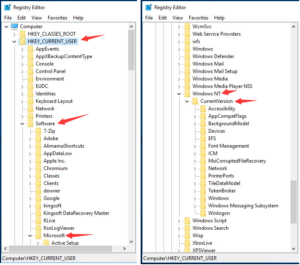Shin kun san abin da ke tsaye linzamin kwamfuta? Kwamfuta ɓera Na'urar hannu ta hannu ce don kwamfutoci, ya kunshi karamin abu wanda aka matsar da shi a karkashin ikon sarrafawa a cikin girma biyu tare da farfajiya. A cikin sharuddan komputa, A linzamin kwamfuta shine yanki na kwamfuta na sirri wanda ake amfani dashi don sarrafa motsi na siginan kwamfuta akan allon kwamfuta. Wannan post din blog yana kallon tarihin linzamin kwamfuta da mahimmancinsa a duniyar komputa.
Tarihin linzamin kwamfuta:
Mice na komputa sun zo da dogon hanya a cikin 'yan shekarun da suka gabata. Na farko linzamin kwamfuta, ƙirƙira a ciki 1963 by Douglas Engelrart, Kwancen ƙarfe ne da kuma karuwar waka tare da ƙafafun ƙafa biyu da maballin. Ya danganta ne da farkon sadarwa da aka yi amfani da su da kwamfutoci na farko. Don amfani da linzamin kwamfuta, mai amfani zai motsa ɗayan ƙafafun zuwa gaban shugabanci wanda ya so cewa siginan kwamfuta don motsawa.
A ɓera ana buƙatar shi saboda shafukan yanar gizo suna da keyboard da firinta amma ba hanyar motsa siginan kwamfuta akan allon. An inganta linzamin kwamfuta a kan Bill Turanci a Cibiyar Binciken Xerox Palo Alto (Garin) A farkon shekarun 1970. A wancan lokacin linzamin kwamfuta ya sami suna. An haɗa linzamin kwamfuta na Xerox zuwa kwamfuta ta igiya. Yana da maballin guda uku kuma gungura gungura. Bugu da kari, Ba a haɗa linzamin kwamfuta ba ga kwamfutar ta igiya — Ba shi da waya.
Mene ne abin hawa na gani?

Linzamin kwamfuta shine linzamin kwamfuta kwamfuta na kwamfuta da amfani da LDES ko laser don waƙa ko gano motsi. An fara gabatar da shi ta hanyar Microsoft a watan Afrilu 19, 1999. Shi ne farkon linzamin kwamfuta da za a iya samun taro-samarwa ta amfani da fasahar sawu na gani. Linzamin kwamfuta na iya kaifin mahimmancin mahimmancin motsi.
A tsaye linzamin kwamfuta shine na'urar shigarwar da ke auna motsinta ta hanyar haskaka farfajiya a ƙarƙashinsa tare da hasken ƙasa, Sannan bin hasken kamar yadda yake nuna baya ta amfani da kayan masarufi. A tsaye linzamin kwamfuta shine na'urar shigarwar da ke auna motsinta ta hanyar haskaka farfajiya a ƙarƙashinsa tare da hasken ƙasa, Sannan bin hasken kamar yadda yake nuna baya ta amfani da kayan masarufi.
Linzamin kwamfuta na iya aiki a kowane farfajiya, kuma baya buƙatar bata linzamin kwamfuta. Laser na a kasan linzamin kwamfuta kuma ana amfani dashi don waƙa da motsi. Ya yi kama da ball na linzamin kwamfuta amma yana aiki tare da abubuwan shakatawa na gani. Akwai iri biyu na linzamin kwamfuta, wanda ke amfani da LEDs da wanda ke amfani da laser.
Ana amfani da galibi ana amfani dasu akan kwamfutocin tebur amma ana iya samun su tare da kwamfyutocin kwamfyutoci. Ana fi son mice na ganima akan ball mice saboda ba sa buƙatar saman tare da bata linzamin kwamfuta ko linzamin kwamfuta, ko mai amfani zuwa “shafa” da linzamin kwamfuta baya da gaba da baya akan kushin ko farfajiya.
Mice na gani ya kasance misali na wani ɗan lokaci kuma har yanzu sune mafi mashahuri zabi. Suna aiki ta hanyar bin motsin haske a saman linzamin kwamfuta. Duk da haka, Akwai wasu halaka don amfani da linzamin kwamfuta na gani. Akwai sukar da yawa suna nuna hankalinsu da ƙarancin daidaito. Suma ba haka ba kamar yadda takwarorinsu suke, injin linzamin kwamfuta.
An gabatar da mice na Eptical a matsayin madadin mice na inji. Suna aiki ta danna Buttons, wanda aika sakonni da bayanai zuwa kwamfutar. Mice na optical suna da tsawan lokaci mai tsayi fiye da mice na inji saboda ba su da wasu sassa masu motsi.
LED linzamin kwamfuta
Linzamin kwamfuta na da aka yi amfani da ja (ko shuɗi) Dood-Emit (Led) Don haskaka saman shi a ƙarƙashin shi kuma yana amfani da hoto don gano canje-canje a tsarin haske. Mai nuna linzamin kwamfuta a kan LED linzamin kwamfuta ya makale lokacin da aka sanya a kan wani lokacin farin ciki mai kauri ko bargo kuma yana da wuya a motsa nuna alamar linzamin kwamfuta a lokacin. LED linzamin linzamin kwamfuta shine mafi kyau saboda yana aiki mafi kyau akan saman m.
Mice na optical amfani da led da kuma haske mai haske don gano motsi. LED yana fitar da hasken haske. Kamar yadda linzamin kwamfuta yake motsawa, Haske yana nuna canje-canje na ƙasa. Hasken haske yana gano zafin wutar da aka nuna. The ɓera Sannan aika bayanin zuwa kwamfutar. Kwamfutar tana aiwatar da bayanai kuma yana canza shi cikin ƙungiyoyi linzamin kwamfuta waɗanda ke ba ku damar amfani da linzamin kwamfuta a hanya ɗaya kamar yadda kuke tare da injin linzamin kwamfuta. Baya ga kasancewa mafi aminci kuma daidai fiye da mice na inji, Mita na Eptical Hakanan suna amfani da ƙarancin ƙarfin baturi kuma suna da tsawon rai.
Laser linzamin kwamfuta:
Linzamin kwamfuta mai linzamin kwamfuta shine linzamin kwamfuta na kwamfuta wanda ke amfani da katako na Laser don gano motsi dangane da saman linzamin kwamfuta. Farkon linzamin kwamfuta na farko an ƙirƙira shi a cikin 1996 Daga Kenjiro Takayanagi a Kamfanin Jafananci Loritech. An gabatar da linzamin kwamfuta a ƙarshen 1990s, Kuma ya sami linzamin kwamfuta na tsohuwar-salon tsohuwar linzamin kwamfuta saboda saukar da ƙasa ƙasa bai sha ƙura da datti ba.
Laser linzamin linzamin kwamfuta yana amfani da laser diase don aiwatar da tabo mai haske a saman farfajiya. Ana fassara tabo mai haske a cikin motsi na siginan kwamfuta akan allon. Laser linas linzamin linzamin kwamfuta ya fi tsada fiye da na linzamin linzamin kwamfuta kuma yana buƙatar musamman bata linzamin kwamfuta. Laser linzamin kwamfuta, a wannan bangaren, Yana aiki mafi kyau akan Hardborts saboda yana fitar da katako na haske kuma yana gano motsin katako na haske. Idan linzamin kwamfuta shine linas linzamin kwamfuta, Yakamata ka duba nawa Dpi yana da kuma ko kuma ko a'a. Idan za ku sayi linzamin kwamfuta da ya gamsu don amfani, Ya kamata ku sayi wanda ba ya da haske ko mai nauyi.

Daidaitaccen linzamin kwamfuta vs inji linzamin kwamfuta
MIVEPICOLICELICTILI YI AMFANI DA LABARIN HAKA. LED ya haskaka saman a karkashin linzamin kwamfuta, da kuma daukar hoto ya ɗauki hasken da aka nuna. Rahoton firikwensin ya shafi canje-canje na haske zuwa kwamfutar, wanda ke tafiyar da bayanan motsi kuma yana fassara shi cikin siginan kwamfuta.
Mita na injin har yanzu suna amfani da ƙwallon roba. An saka kwallon a kan shaft, Kuma ya mirgine a cikin linzamin kwamfuta yayin da kake motsa shi. Cirukan linzamin linzamin kwamfuta yana gano matsayin kwallon ta hanyar kirga picksical plean lantarki da aka samar ta hanyar motsi na ball. An tura wannan bayanin zuwa kwamfutar, Inda siginan kwamfuta ke motsawa.
Kammalawa:
Fatan kun ji daɗin labarinmu game da abin da ke madaidaiciyar linzamin kwamfuta. Aptical linzamin kwamfuta aiki ne mai amfani sosai kuma kowa zai iya amfani dashi. Tare da wannan ilimin, Kuna iya amfani da linzamin kwamfuta da yawa, tare da ƙarin iko, kuma a hanyar da ta fi dacewa da hannunka.
A wannan lokaci, Ya kamata ku sami kyakkyawar fahimta game da abin da linzamin kwamfuta na gani ne kuma ko kun fi son shi a kan yau da kullun ɓera. Idan har yanzu baku da tabbas, Koyaushe kuna iya gwada ɗaya don kanku don kanku da kanku dangane da amfanin kanku. Kamar yadda aka taƙaita a sama a sama, Akwai nau'ikan abubuwa daban-daban da yawa. Wannan na iya yin tsarin siyan kuɗi kaɗan. Wannan da aka fada, Idan ka kiyaye wasu 'yan abubuwa a zuciya, Ya kamata ya zama mai sauƙi.
Farko da kuma farkon, Yi tunani game da girman da siffar hannayenku. Mafi girma hannun, mafi girma linzamin kwamfuta. Haka kuma akwai mahimmancin ergonomic wanda aka tsara shi musamman don dacewa da takamaiman hannun. Misali, Idan kuna da ƙananan hannaye, Kuna iya la'akari da linzamin kwamfuta wanda ke da nau'in Ergonic wanda aka tsara don dacewa da ƙananan hannaye. Hakanan yakamata kuyi tunanin nau'in farfajiya za ku amfani da linzamin kwamfuta. Idan za ku yi amfani da linzamin kwamfuta akai-akai.