מה לעשות כשאתה מגלה שאוזניה אחת חזק יותר מהאחרת זה יכול להיות מעצבן מאוד. אבל אל תדאג בפוסט הזה נעסוק בהסבר מדוע אוזניה אחת חזק יותר מהאחרת וכיצד לתקן את זה. בואו נתחיל ולצלול לפרטים!
למה אוזניה אחת חזק יותר מהאחרת?

ישנן מספר סיבות לכך ש-One אוזניות חזק יותר מהאחר. כאן נדריך אותך בסיבות העיקריות.
לכלוך ושעוות אוזניים
אחת הסיבות לחוסר איזון שמע היא הצטברות לכלוך ושעוות אוזניים. הדברים האלה יכולים להיכנס לרשת האוזניות ולשבש את זרימת הווליום, במקרה הזה, אוזניה אחת נשמעת חזק יותר מהשנייה.
לַחוּת
סיבה נפוצה נוספת לאודיו לא מאוזן באוזניה אחת היא לחות. אם היית באזור לח או גשום ו
פִּתְאוֹם, האוזניה שלך מתחילה להיות שקטה יותר. זו כנראה הסיבה. אותו דבר יכול לקרות אם התעמלת עם האוזניות שלך והזיעה חוסמת את זרימת הקול.
חוט שבור
אוזניות ואוזניות המחוברות פיזית עלולות לגרום לבעיות באיכות הצליל ובעוצמת הקול אם אחד מהחוטים נשבר או מרוט.
סוללה נמוכה
אם אתה משתמש באוזניות אלחוטיות או באוזניות המופעלות על ידי סוללה, ודא שסוללת האוזניות שלך טעונה במלואה. לפעמים סוללה חלשה גורמת לאוזניה אחת להישמע חזק יותר מהשנייה.
כיצד לתקן אוזניה אחת חזק יותר מהאחרת?
זה מאוד מעצבן כשאתה רוצה להאזין למוזיקה האהובה עליך, ואוזניות אחת חזקות יותר מהשנייה. מי רוצה להאזין למוזיקה הזו שבה צד אחד נשמע בסדר, והשני נשמע דקיק ושקט? אל תדאג הנה מדריך שלב אחר שלב כיצד לתקן אותם.
בדוק את הגדרת השמע עבור איזון שמע
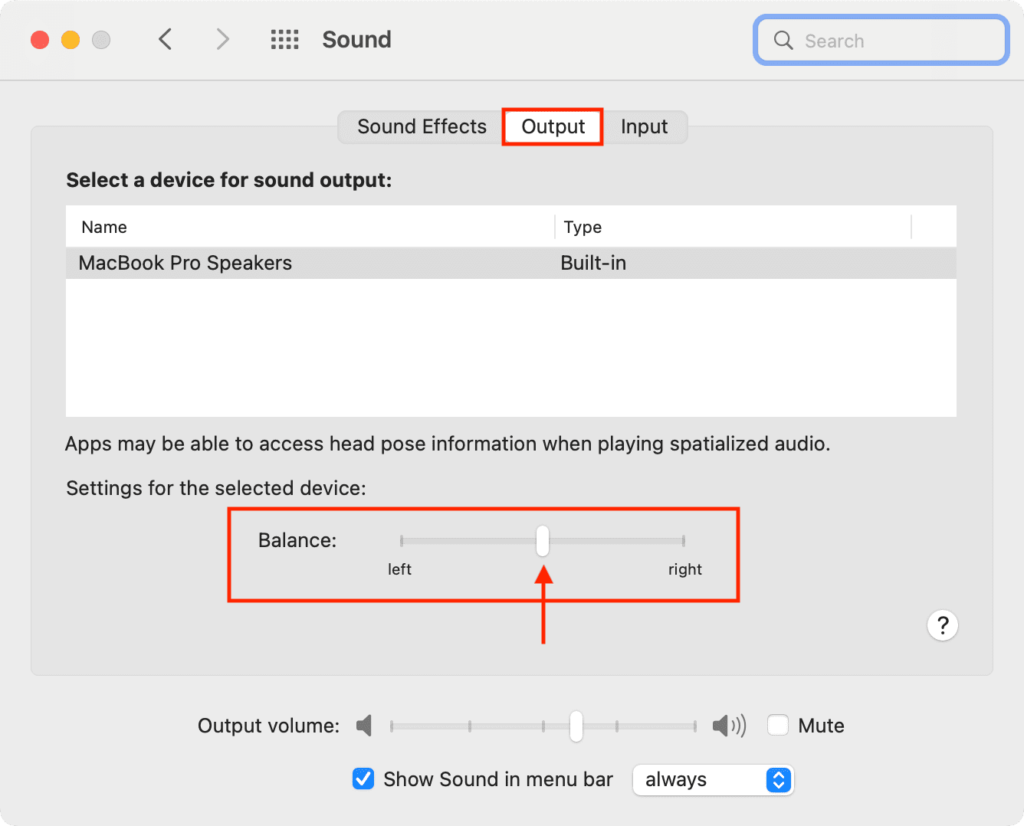
הדבר הראשון שאתה יכול לנסות אם אתה שומע שצליל אוזניות אחד חזק יותר מהשני. באותו זמן ודא את הגדרת השמע שלך, כמו איזון, לא מוגדר להגביר צד אחד יותר מהשני. אם ההגדרה לא מאוזנת, תוכל דרך מהירה וקלה לתקן זאת בהגדרות של המכשיר שלך.
לאייפון
כדי לבדוק את זה אייפון, היכנס לתפריטים הבאים מאפליקציית ההגדרות
- כְּלָלִי
- נְגִישׁוּת
- אודיו/ויזואלי
משם אתה אמור לראות תת תפריט שכותרתו איזון עם סליידר מסומן שמאלה וימין וכפתור באמצע. ודא שכפתור זה נמצא באמצע כדי לקבל צליל מאוזן בין כל אוזניה ימנית ושמאלית.
עבור טלפון אנדרואיד
כדי לבדוק את רמות הקול בטלפון אנדרואיד, היכנסו לתפריטים הבאים
- הגדרות
- הֶתקֵן
- נְגִישׁוּת
- מתחת לכותרת השימוע, הקש על איזון קול
כאן אתה אמור למצוא מחוון דומה לזה שפורט לעיל זה יעזור לוודא שהאוזניות שלך מאוזנות היטב.
ניקוי האוזניות
סיבה נוספת לכך שאוזניה אחת רועשת יותר מהשנייה היא בגלל הצטברות של לכלוך ושעוות אוזניים בתוך הרשת של האוזניה.. אתה יכול לתקן זאת על ידי ניקוי האוזניות.

כדי לנקות את האוזניות בצע את השלבים
- ראשון, קח מגבת נייר ורסס אותה קלות עם חומר ניקוי למטרות כלליות.
- הַבָּא, קח Q-tip והשתמש בו כדי לספוג את חומר הניקוי לשימוש כללי.
- עַכשָׁיו, השתמש בקצה ה-Q כדי לנגב את הרשת של האוזניה בעדינות.
- לאחר מכן, קח מגבת נייר יבשה ו-Q-tip וייבש את הרכיבים.
אוזניות יושבות כמו שצריך באוזניים
יש הרבה אוזניות שחלק יחשבו מוזר להאזין להן כשזה מגיע להצבתן באוזניים בגלל צורתן וגודלן. אתה יכול למקם את האוזניות כראוי באוזניים שלך, בחר את קצה האוזניה בהתאם לאוזן שלך ולהגדיר אותה כראוי.
טווח בלוטות'
גם לאנדרואיד וגם ל-iOS, ייתכן שתרצה לבדוק את המרחק מהמכשיר שאליו אתה מאזין. בלוטות 5.0 יש טווח גדול פי ארבעה בערך מ 4.2, כלומר, ייתכן שהטווח שבו אתה משתמש במכשיר שלך גורם לבעיה זו.
סיכום
המדריך כיצד לתקן אוזניה אחת חזק יותר מהאחרת? סיפק לך את המידע.
אתה צריך לעקוב אחר כל השלבים בזהירות, אבל אם אתה נתקל בבעיות כלשהן, עדיף לעקוב אחר התיקונים שהוזכרו לעיל. אז זה כל מה שאתה צריך לדעת על איך לתקן אוזניה אחת חזק יותר מהאחרת. אנו מקווים שמאמר זה יעזור לך רבות במקרה זה!




