Til að para shokz heyrnartól við tækin þín verður þú að virkja heyrnartólin í pörunarstillingu með því að ýta á og halda hljóðstyrknum upp 7 sekúndur og finna þau í tækjunum þínum. Sjá skref-fyrir-skref leiðbeiningar um hvernig á að para shokz heyrnartól við hvaða tæki sem hægt er að hugsa sér.
Virkjaðu pörunarstillingu á shokz heyrnartólum
Leiðni Shokz Bone heyrnartól Þarftu að vera í pörunarstillingu áður en þú pöruð við Bluetooth tæki. Þú getur virkjað þennan hátt sjálfkrafa eða handvirkt.

Þegar þú kveikir á heyrnartólunum virkjar pörunarhamur sjálfkrafa.
Til að virkja heyrnartólin handvirkt, þú þarft
- Slökktu á Shokz heyrnartólunum þínum.
- Haltu hljóðstyrknum upp fyrir 5 til 7 sekúndur eða þar til þú sérð LED á heyrnartólunum blikka í rauðu og bláu.
- Nú, Athugaðu Bluetooth stillingar Bluetooth tækisins til að sjá hvort shokz heyrnartólin hafi sýnt sig undir tiltækum tækjum.
Hvernig á að para shokz heyrnartól við iPhone & iPad
Að para heyrnartól við iOS tæki er nokkuð einfalt, en ekki eins einfalt og á Android, En meira um það seinna. Svona gerirðu það
- Pikkaðu á Bluetooth táknið.
- Þá, Pikkaðu á og haltu Bluetooth tákninu til að fara í Bluetooth stillingar.
- Eftir það vertu viss um að shokz heyrnartólin þín séu í pörunarham.
- Eftir að hafa farið í pörunarham, heyrnartól ættu að birtast undir öðrum tækjum, og pikkaðu á þá.
- Eftir þessi skref, Þegar þeir flytja í tækin mín, Þeir eru tengdir með góðum árangri.
Hvernig á að para shokz heyrnartól við Android tæki
Android tæki eru leiðandi til að tengjast en iPhone vegna þess.
- Opnaðu Android tækið þitt og finndu Bluetooth táknið Pikkaðu á það til að kveikja á því.
- Settu heyrnartólin í pörunarstillingu með því að ýta á og halda hljóðstyrknum fyrir 5 til 7 sekúndur eða þar til þú sérð LED á heyrnartólunum blikka í rauðu og bláu.
- Nú, Farðu í Bluetooth stillingar, flettu niður að tiltækum tækjum, og bankaðu á heyrnartólin þín. Ef þeir hafa ekki sýnt fram á fréttaskönnun.
Hvernig á að para shokz heyrnartól við glugga 11

Að para shokz heyrnartól við glugga er aðeins leiðinlegri en með öðrum Bluetooth tækjum, En ekki hafa áhyggjur. Svona gerirðu það auðveldlega.
- Á skjáborðinu þínu, Færðu bendilinn þinn yfir leitartáknin og vinstri smelltu á þær.
- Smelltu á Bluetooth og veldu Fara í Stillingar.
- Þá, Smelltu á Bæta við tæki.
- Nú, Gakktu úr skugga um að shokz heyrnartólin séu virk og í pörunarham.
- Farðu í Windows tækið þitt, þar sem þú velur Bluetooth valkostinn, Windows er að leita að heyrnartólunum þínum.
- Eftir nokkrar sekúndur birtast heyrnartólin á skjánum, Smelltu á þá til að tengjast.
Hvernig á að para shokz heyrnartól við glugga 10
- Pörunarferlið á Windows 10 er mjög svipað og Windows 11.
- Á skjáborðinu þínu, Færðu bendilinn að tilkynningatákninu og vinstri smelltu til að opna skjótar stillingar.
- Smelltu á Bluetooth og hægrismelltu síðan á það til að velja Fara í Stillingar.
- Í stillingum, Smelltu á Bæta við Bluetooth eða öðru tæki.
- Áður en haldið er áfram þessu ferli, Virkja pörunarstillingu á Shokz heyrnartólunum þínum.
- Farðu aftur í Windows og smelltu á Bluetooth valkostinn. Vertu þolinmóður eftir nokkrar sekúndur, Eins og gluggar geta tekið smá tíma að finna heyrnartólin þín.
- Þegar heyrnartólin birtast í glugganum, Smelltu á þá til að tengjast.
Hvernig á að para shokz heyrnartól við Mac, MacBook
Ef þú vilt para heyrnartól við macOS fylgdu þessum skrefum
- Á skjáborðinu þínu, Smelltu á Apple merkið í efra vinstra horninu, og smelltu á SystemPreferences.
- Settu heyrnartólin í pörunarstillingu.
- Í kerfisstillingunum, Finndu og smelltu á Bluetooth til að opna stillingar sínar.
- Nú, á nærliggjandi, Þú ættir fljótt að sjá nafn Shokz heyrnartólanna þinna. Smelltu á Connect valkostinn við hliðina á honum.
Hvernig á að para shokz heyrnartól við önnur Bluetooth tæki
Shokz heyrnartól eru venjulega ætlaðir íþróttastarfi, Þú munt nota þær utandyra og hlusta á tónlist með snjallúrnum þínum. Svo, Við munum líka sýna þér hvernig á að para þau við snjallúr úr:
- Apple
- Huawei
- Garmin
Parað við Apple Watch
- Ýttu á Stafrænu kórónuna hægra megin við úrið þitt til að fara í öll forrit.
- Finndu og bankaðu á Stillingar.
- Skrunaðu niður og pikkaðu á Bluetooth.
- Nú, Settu shokz heyrnartólin þín í pörunarstillingu með því að ýta á og halda hljóðstyrknum upp 5 til 7 sekúndur eða þar til þú sérð LED á heyrnartólunum blikka í rauðu og bláu.
- Athugaðu Apple Watch þinn til að sjá hvort Shokz þinn sé sýndur undir tækjum.
- Þá, Pikkaðu á þá til að tengjast.
Parað við Huawei snjallúr
- Fyrst af öllu, Smelltu á líkamlega hnappinn við hlið snjallúrsins.
- Finndu og bankaðu á stillingartáknið.
- Pikkaðu á Bluetooth, Og úrið mun sjálfkrafa byrja að leita að heyrnartólum til að para.
- Virkja pörunarhaminn á shokz heyrnartólunum þínum.
- Þegar þú sérð nafn Shokz heyrnartólanna á vaktinni, Pikkaðu á það til að tengjast.
Parað við Garmin snjallúr
- Haltu miðju hnappinum vinstra megin við úrið til að fara í stillingar.
- Farðu í tónlistarforritið og veldu heyrnartól.
- Virkjaðu pörunarhaminn á Shokz heyrnartólunum þínum með leiðbeiningunum hér að ofan.
- Nú, Á vaktinni þinni, Pikkaðu á Bæta við nýju og bankaðu á nafn heyrnartólanna þegar þú sérð það til að tengjast.
Hvernig á að endurstilla Shokz heyrnartólin
Til að endurstilla Shokz heyrnartólin þín, Fylgdu þessum skrefum.
- Slökktu á heyrnartólunum og virkjaðu pörunarstillingu þeirra með því að ýta á og halda hljóðstyrknum upp að minnsta kosti að minnsta kosti 7 sekúndur eða þar til þú sérð LED blikkandi rautt og blátt.
- Nú, ýttu á alla hnappana samtímis(Multifunction, Bindi upp, og bindi niður hnappa) fyrir að minnsta kosti 5 sekúndur eða þar til heyrnartólin pípa ekki eða titra.
- Eftir endurstillingu, Slökktu á þeim og aftur.
Algengar spurningar til að para shokz heyrnartól
Hvernig kveiki ég á shokz heyrnartólum?
Þú kveikir á þeim með því að halda (Bindi upp) hnappinn í nokkrar sekúndur.
Hvernig setur þú shokz heyrnartól í pörunarstillingu?
Þú setur shokz heyrnartól í pörunarstillingu með því að slökkva á þeim og síðan aftur á meðan þú ýtir á og heldur á kraftinum (Bindi upp) hnappur fyrir um það bil 7 sekúndur eða þar til þú sérð LED ljósið blikkandi rautt og blátt.
Er hægt að para shokz heyrnartól við tvö tæki?
Shokz módel OpenRun, OpenRun Pro, OpenFit, Aeropex, og hægt er að para opencomm við tvö tæki með Bluetooth MultiPoint.
Hvernig endurstillir þú shokz heyrnartól?
Þú endurstillir shokz heyrnartól með því að setja þau í pörunarham, og halda samtímis öllum hnöppum fyrir 5 sekúndur eða þar til heyrnartólin titra.
Niðurstaða
Við vonum að eftir að hafa lesið þessa grein hefurðu parað Shokz heyrnartólin með góðum árangri við Bluetooth tækin þín.