Come abbinare a Aurione del pappagallo blu con il tuo smartphone? Ci sono 3 Modi per abbinare un auricolare blu con pappagallo con il tuo smartphone. Seleziona il tuo set di istruzioni preferito per abbinare un Blue Parrott Auricolare con il tuo smartphone.
Metodo:1 Coppia usando nfc one-touch
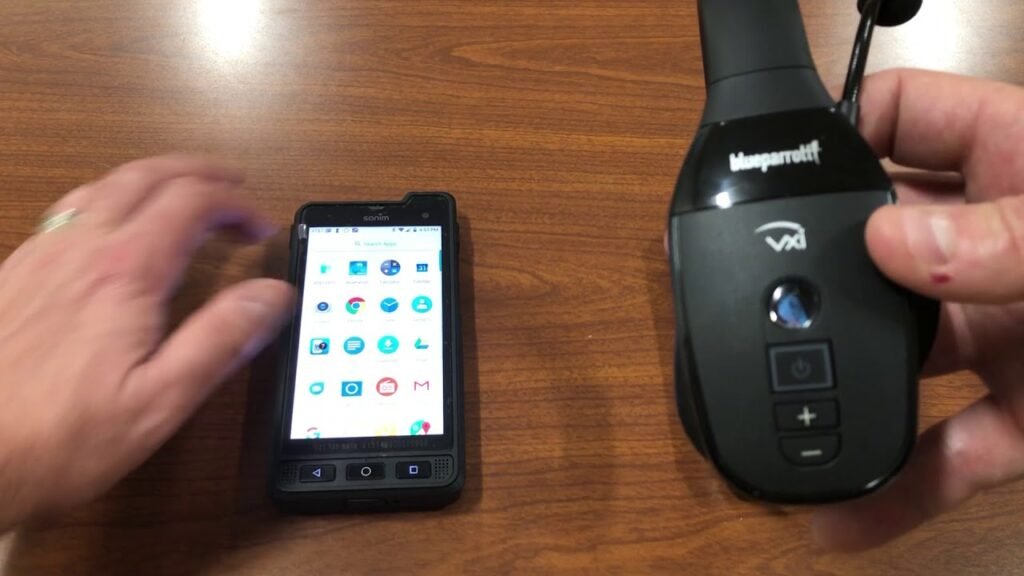
- Assicurati che il tuo auricolare sia acceso, E che NFC è abilitato sul tuo smartphone.
- Posiziona la zona NFC del tuo smartphone contro la zona NFC dell'auricolare fino a quando il tuo smartphone non registra l'auricolare.
- Segui le istruzioni sul tuo smartphone per completare l'accoppiamento.
Entrare 0000 quattro zeri se ti viene chiesto un codice PIN.
Metodo:2 Coppia usando i pulsanti
- Assicurati che il tuo auricolare sia spento.
- Premere e tenere 6 Secondo il pulsante multifunzione fino a quando non si sente l'alimentazione. Continua a tenere il pulsante fino a quando il LED lampeggia alternando il blu e il rosso e si sente la modalità coppia.
L'auricolare è ora in modalità di accoppiamento. - Vai al menu Bluetooth sul tuo smartphone e seleziona Blue Parrott B450-TX dall'elenco dei dispositivi disponibili.
Entrare 0000 quattro zeri se ti viene chiesto un codice PIN.
Metodo:3 Coppia usando comandi vocali
- Assicurati che il tuo auricolare sia acceso.
- Premere il pulsante Blue Parrott o premere il pulsante Volume UP.
- Dopo il prompt della voce, dire modalità coppia. L'auricolare è ora in modalità di accoppiamento.
- Vai al menu Bluetooth sul tuo smartphone e seleziona Blue Parrott B450-TX dall'elenco dei dispositivi disponibili.
Entrare 0000 (Quattro zeri) Se ti viene chiesto un codice PIN.
Cosa fare se il mio auricolare blu Parrott non si accoppia con il mio dispositivo mobile?

- Se hai difficoltà ad abbinare un auricolare Blue Parrott con il tuo smartphone., tavoletta, o altro dispositivo mobile, Prova i seguenti passaggi. Prova a ripartire a ripristinare l'auricolare Blue Parrott dopo ogni passaggio.
- Prima di tutto, Sul tuo dispositivo mobile, Spegnere il bluetooth e acceso. Spegni il tuo dispositivo mobile e acceso e spegni le cuffie Blue Parrott e acceso.
- Poi, Prova ad abbinare l'auricolare Blue Parrott utilizzando un dispositivo mobile diverso. Questo per confermare che un diverso dispositivo mobile troverà e si abbinerà al tuo auricolare blu Parrott.
- Ora, Ripristina l'auricolare Blue Parrott.
- Se non è ancora possibile collegare l'auricolare al tuo dispositivo mobile, Supporto di contatto.
FAQ per abbinare un auricolare blu con pappagallo con il tuo smartphone
Come ripristino manualmente il mio auricolare Bluetooth?
Quando si ripristina l'auricolare Bluetooth, Verranno cancellati dispositivi e impostazioni precedentemente accoppiati. Segui questi passaggi per ripristinare.
- Primo, Assicurati che il tuo auricolare sia acceso.
- Poi, premere e tenere 6 secondi entrambi i pulsanti Volume su e giù finché la tua testa non emette due segnali acustici seguiti dalla modalità Associa, o finché il LED non lampeggia alternativamente in rosso e blu.
Nota: Dopo il ripristino, dovrai riassociare le cuffie allo smartphone. Ricordarsi di eliminare l'abbinamento precedente prima di effettuare nuovamente l'abbinamento.
Posso accoppiare il mio auricolare con più di un dispositivo Bluetooth?
SÌ. È possibile associare l'auricolare Blue Parrott con un massimo di otto 8 diversi dispositivi. Se provi ad associare un nono dispositivo, sostituirà l'abbinamento più vecchio tra gli accoppiamenti esistenti.
Qual è il passcode o il pin per abbinare il mio auricolare?
Se richiesto durante l'associazione delle cuffie, il passcode o il PIN è 0000.
Conclusione
Associare un auricolare Blue Parrot al tuo smartphone non è un compito difficile, puoi farlo in pochi secondi. Abbiamo menzionato 3 diversi modi per associare le cuffie Blue Parrot al tuo smartphone.
È necessario seguire attentamente i metodi adatti e i relativi passaggi senza saltare alcun passaggio per stabilire una connessione corretta.
COSÌ, tutto quello che devi sapere è come associare le cuffie Blue Parrot al tuo smartphone. Speriamo che questo articolo ti sia di grande aiuto!




