あなたはペアにしたいですか Tzumi SoundMates Earbuds to your devices but you don’t know what to do? It is a straightforward method. Follow the given instructions on how to pair Tzumi SoundMates Earbuds with your Bluetooth device. The instructions are straightforward and easy to understand. それで, get started!
Quick Pairing Instruction

接続するには、SoundMates が互いに事前にペアリングされています; 右のイヤホンにはデフォルトのプライマリ設定が与えられています.
電源をオンにするというプロンプトが聞こえるまで、両方のイヤフォンの多機能ボタンを押し続けます。. 「ペアリング」というプロンプトが聞こえます。. デバイスの Bluetooth 表示リストから「TZUMI SoundMates」を選択します. 「デバイスが接続されました」と聞こえます, SoundMates を使用する準備ができたことを示します!
How to do If the Earbuds are not Pair Each other
SoundMates イヤホンが互いにペアリングしていない場合, リセットする必要があります. Press and hold the Multifunction Button on both Earbuds until the LEDs flash red and blue alternately.
Choose an earbud to designate as the primary and press its button 2 回. That earbud’s LED will flash and the other LED will remain steady. You’re good to go and the earbuds are reset!
Pair Tzumi SoundMates Earbuds
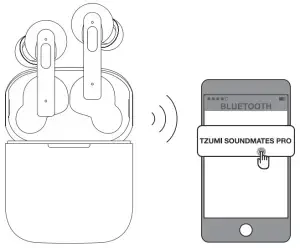
To Pair Tzumi Soundmates Earbuds with your device follow the steps carefully.
- 初めに, press and hold the multi-function button on both earbuds until you hear a prompt to power On, ペアリングモードにします.
- それから, on your device go to Settings and turn on the Bluetooth.
- 今, select Tzumi SoundMates from your device’s Bluetooth display list.
- After a few seconds you will hear Device Connected, indicating that your SoundMates are paired with your device and ready to use!
How to Charge the Earbuds and Case

イヤホンを充電する
Place Soundmates イヤホン into the case, they will charge automatically by way of the magnetic base. The LED will turn solid red while charging. Once fully charged, the LED will turn off.
Charge the Case
Plug the micro-USB cable into the bottom of the case to charge it. The LEDs will blink red while charging, and turn solid red when charging is complete.
FAQS to Pair Tzumi Soundmates Earbuds
How do I pair my Tzumi SoundMates with my device?
To pair your Tzumi SoundMates with your device, make sure the Bluetooth function is available on your device. Press and hold the multifunction button on both earbuds until you hear the prompt Power On.
Activate the Bluetooth function of the pairing device and select Tzumi SoundMates from the device list displayed. You will hear the device Connected. Your earbuds are now paired.
How long does it take to charge my Tzumi SoundMates?
It takes up to 2 hours to fully charge your Tzumi SoundMates.
What Bluetooth version does Tzumi SoundMates Earbuds have?
Tzumi SoundMates have Bluetooth 4.2.
TZUMI SoundMates イヤフォンが相互にペアリングできない場合はどうすればよいですか?
SoundMates イヤホンが互いにペアリングしていない場合, リセットする必要があります. Press and hold the Multifunction Button on both Earbuds until the LEDs flash red and blue alternately.
Choose an earbud to designate as the primary and press its button 2 回. That earbud’s LED will flash and the other LED will remain steady. You’re good to go and the earbuds are reset!
ペアリングするとき、デバイスは TZUMI SoundMates からどのくらい離れていなければなりませんか?
Keep the distance between the device and your Tzumi SoundMates within 3 足.
TZUMI SoundMates イヤフォンとケースを充電するにはどうすればよいですか?
Place Soundmates Earbuds into the case, they will charge automatically by way of the magnetic base. The LED will turn solid red while charging. Once fully charged, the LED will turn off.
Plug the micro-USB cable into the bottom of the case to charge it. The LEDs will blink red while charging, and turn solid red when charging is complete.
結論
良い, if you want to pair Tzumi SoundMates Earbuds to your devices then don’t fret, we have mentioned step by step guide to do so. You can pair them to your device easily by following the above steps. So that’s all you need to know about how to pair Tzumi SoundMates Earbuds to your devices. この記事があなたのお役に立てば幸いです!




