Garowongan nirkabel PaloTuds 5.2 Headphone, Noise mbatalake lan anti banyu kanthi antinghooks kompatibel kanggo olahraga olahraga sing dirancang asli kanggo olahraga. Earphone Palovue dirancang kanthi alus, Fleksibel, lan pancing kuping sing pas. Earbuds Palovue tetep tegas ing papan nalika mlaku, hiking, joging, lan kegiatan ruangan liyane. Iki uga menehi swara asli.
Ringkesan Produk
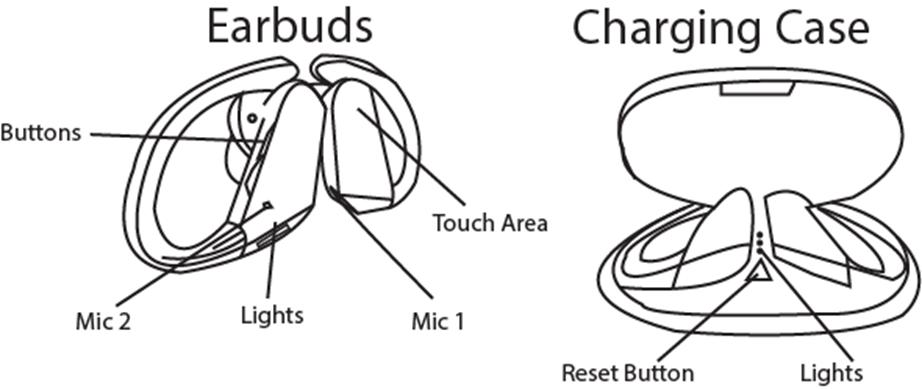
Proses Masanget
Ing kene sampeyan entuk informasi babagan cara masangake menyang piranti sampeyan.
Selehake loro-lorone kanggo ngatasi kasus lan nutup 3 detik.
Banjur mbukak kasus pangisi daya, lan menet tombol Reset ing njero kasus kasebut 8-12 detik, sawise iku, sampeyan kudu ngeculake tangan sampeyan sanalika kabeh 4 lampu putih ing ndhuwur tombol reset aktif.
Sawise rong langkah ndhuwur, Sampeyan bakal bisa ndeleng blink cahya ing wilayah sing tepat tegese kupinge siap pasangan.
Bukak fungsi Bluetooth ing piranti sampeyan.
Saiki, Sampeyan kudu ngaktifake fungsi Bluetooth ing piranti banjur pilih "kupinge nirkabel" Palovue Wireless "saka dhaptar sing ditampilake ing layar piranti sampeyan.
Nganggo proses
Kanggo nggayuh sing cocog lan swara kanggo kuping, Tes metu macem-macem ukuran lan ukuran paling pas.
Langkah-langkah:
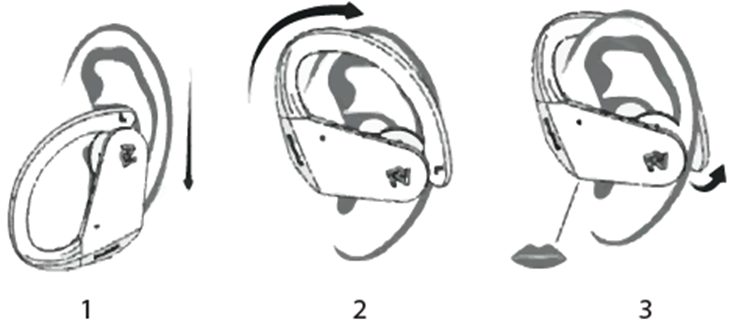
- Setel kuping menyang saben kuping, kaya gambar 1.
- Whirl The Earbuds kanggo kepenak, kaya gambar 2.
- Mangga lebokake pancing kuping lan setel supaya pas karo kupingmu, Priksa manawa mic kasebut nyembelake cangkeme kaya ing gambar 3.
Ngisi daya
Earbuds bakal miwiti ngisi yen wis diselehake ing kasus pangisi lan tutup ditutup.
Case sing dipimpin bakal nuduhake posisi ngisi daya:
1 Ngisi daya: Nalika kakehan ngalahake wiwit cahya abang ing kasus kasebut.
2 Kebak kebak: Nalika kuping ngisi lampu ijo kanthi gampang.
Ora suwe mencet tombol ing kasus pangisi daya, Bakal nuduhake kekuwatan kasus kasebut.
Kontrol Tutul
Tutul Sepisan Plays / Ngaso, Jawaban / Hang Up
Klik kaping pindho Pitulung swara
Pencet kanggo 1 Kapindho NEXT TRACK
Pencet kanggo 3 detik Trek sadurunge, Nolak
Tombol "+" Volume +
Tombol "_" Jilid -
Reset pabrik:
- Selehake loro-lorone cuwilan tws ing kasus ngisi lan nutup tutup.
- Bukak kasus pangisi daya, penet & Tahan tombol kasus nganti papat lampu LED kasus wiwit blink (Babagan 8-12 detik).
- Saiki TWS SPORTSOUND wis ngreset lan wis siyap kanggo pasangan.
Kesimpulan
Muga-muga, Ing artikel iki, sampeyan entuk solusi sampeyan mung kudu ngetutake instruksi ing ndhuwur kanggo nindakake proses nyambungake twd 1802 Earbuds nirkabel menyang piranti. Dadi, mung tindakake kanggo nyingkirake masalah lan seneng.




