Сіз жұптағыңыз келеді ме? Кауин құлаққаптары? Костин құлаққаптары - ең жақсы шу шығаратын гарнитура. Оларда тегіс дизайн және берік салу, Қарқынды бассымен және ұзақ батареяның өмірімен бай дыбыс сапасын өндіру 30 ойнату уақыты.
Осы құлаққаптардың ең жақсы бөлігі, олардың көптеген байланыстары бар. Сіз оларды Android-пен жұптастыра аласыз, iPhone, Windows PC, Mac, немесе теледидар. Бұл пост Bluetooth құрылғысымен ковин құлаққаптарын қалай жұптауды түсіндіреді.
Кауин құлаққаптарын қалай жасырыңыз Android?
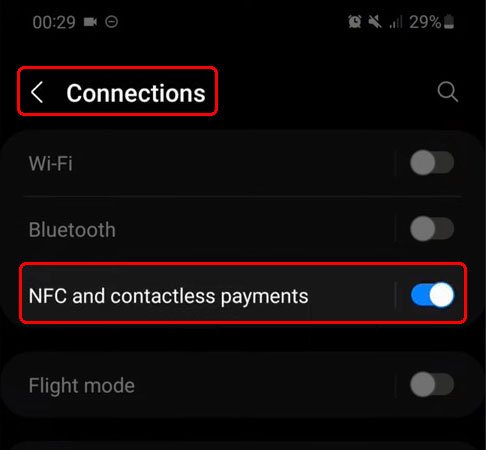
Кауинді жұптау Android құрылғысындағы құлаққаптар Төмендегі қадамдарды орындаңыз.
- Бірінші, Қуат түймесін басып ұстап тұрып, кауинді құлаққаптарыңызды қосыңыз 5 секундтар оларды жұптау режиміне де қояды. Егер сізде e7 / e7 Pro моделі болса, Ауыстыруды BT күйіне қарай итеру керек. Бұл сіздің кауинді құлаққаптарыңызды қосады және оларды жұптастыру режиміне қояды.
- Келесі, Android құрылғысындағы параметрлерге өтіп, Bluetooth функциясын қосыңыз.
- Android құрылғысы жақын орналасқан Bluetooth құрылғыларын іздейді.
- Қазір, Android құрылғыларындағы бар тізімнен кауинді құлаққаптарды түртіңіз.
- Егер PIN кодын сұрасаңыз, 0000 енгізіңіз.
Apple iOS-мен кауин құлаққаптарын қалай жұптастыруға болады?
Кауин құлаққаптарын Apple ISO көмегімен жұптастыру Бұл қадамдарды мұқият орындаңыз.
- Ең біріншіден, Қуат түймесін басып, кауин құлаққаптарын қосыңыз 5 секундтар оларды жұптау режиміне де қояды. Егер сізде e7 / e7 Pro моделі болса, Сіз тек қосқышты OFF-тен BT күйіне қарай итеруіңіз керек. Бұл сіздің кауинді құлаққаптарыңызды қосады және оларды жұптастыру режиміне қояды.
- Жарық диодты индикатор жыпылықтағаннан кейін түймесін босатыңыз. Көптеген модельдерде, Ол көк және қызыл жыпылықтауы керек. Ескі E7 құлаққаптарында, Сіз көк жыпылықтайтын жарықты көресіз.
- Қазір, Параметрлер тармағына өтіңіз Bluetooth түймесін түртіңіз.
- Содан кейін, Bluetooth жанындағы жүгірткіні бұраңыз.
- Сіздің iOS құрылғыңыз жақын жерлерді іздейді.
- Құрылғыңызбен жұптасатын ковинхедфондарды түртіңіз.
- Егер рұқсат кодын сұрасаңыз, енгізіңіз 0000 немесе 1234.
Windows компьютерлерімен ковин құлаққаптарын қалай жұптауға болады?
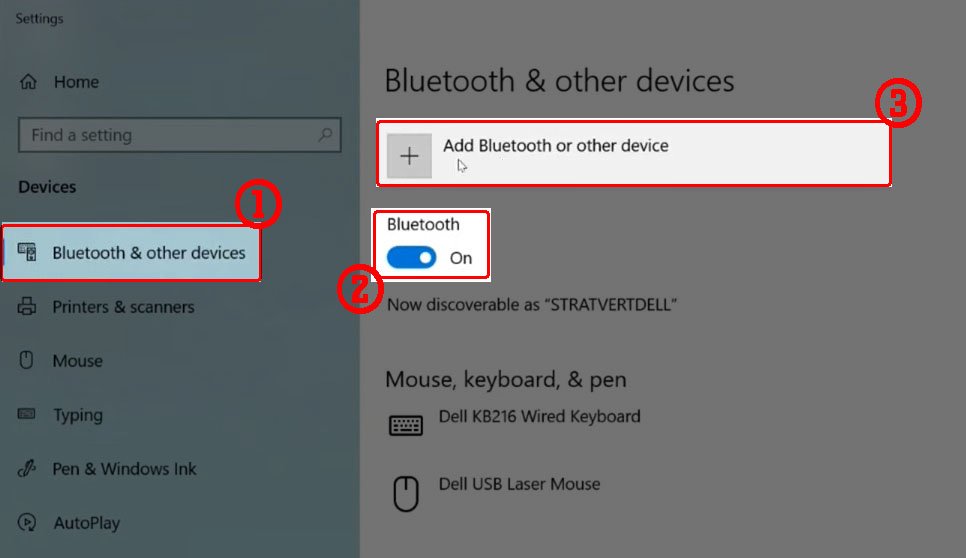
Сіз өзіңіздің Cowin құлаққаптарыңызды Windows компьютерімен тез қосуға болады. Құлаққапты Windows компьютерімен жұптау үшін келесі қадамдарды орындаңыз.
- Қуат түймесін басып, кауин құлаққаптарын қосыңыз 5 секундтар оларды жұптау режиміне де қояды. Егер сізде e7 / e7 Pro моделі болса, Сіз тек қосқышты OFF-тен BT күйіне қарай итеруіңіз керек. Бұл сіздің кауинді құлаққаптарыңызды қосады және оларды жұптастыру режиміне қояды.
- Тапсырмалар тақтасындағы Windows түймесін тінтуірдің оң жақ түймешігімен нұқыңыз.
- Параметрлер тармағына өтіп, құрылғыларға өтіңіз.
- Bluetooth ашыңыз&Басқа.
- Оны қосу және компьютерді ашуға мүмкіндік беру үшін EnableBluetooth.
- AddluetoothoreDevice түймесін басыңыз.
- Компьютермен жұптастыру үшін ковинхеефондарды таңдаңыз.
Кауин құлаққаптарын Mac-қа қалай жұптастыруға болады?
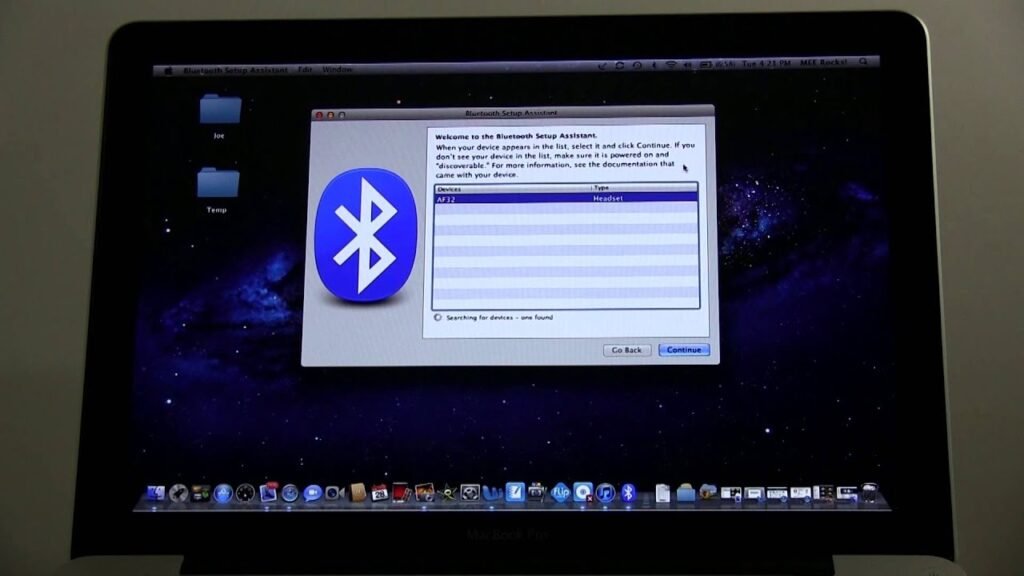
Кауиннің құлаққаптарын Mac жүйесінде жүйелік преференциялар арқылы жұптастыру. Міне, қадамдар
- Бірінші, Қуат түймесін басып, кауин құлаққаптарын қосыңыз 5 секундтар оларды жұптау режиміне де қояды. Егер сізде e7 / e7 Pro моделі болса, Сіз тек қосқышты OFF-тен BT күйіне қарай итеруіңіз керек. Бұл сіздің кауинді құлаққаптарыңызды қосады және оларды жұптастыру режиміне қояды.
- Қазір, Жоғарғы мәзірдегі Appleicon түймесін басыңыз.
- Содан кейін, SystemPreferences сайтына өтіңіз, Mac компьютерінде Bluetooth және EnableBluetooth таңдаңыз.
Mac компьютеріңіз жақын орналасқан Bluetooth құрылғыларын іздейді. - Тізімнен ковинхеефондарды таңдаңыз.
Құлаққапты жұптастыру үшін басыңыз. - Осы процесстен кейін жұптастыру процесін аяқтау үшін OK түймесін басыңыз.
Кауин құлаққаптарын теледидармен қалай жұптауға болады?

Егер сізде Smart TV болса, Сіз оны кауинді құлаққаптарыңызбен жұптасуға болады, иммерсивті тыңдау тәжірибесі. Міне, оңай қадамдар
- Қуат түймесін басып, кауин құлаққаптарын қосыңыз 5 секундтар оларды жұптау режиміне де қояды. Егер сізде e7 / e7 Pro моделі болса, Сіз тек қосқышты OFF-тен BT күйіне қарай итеруіңіз керек. Бұл сіздің кауинді құлаққаптарыңызды қосады және оларды жұптастыру режиміне қояды.
- Теледидардағы қашықтан басқару пультіндегі Homebutton түймесін басыңыз.
- Параметрлерге өту үшін теледидардағы беріліс белгішесін нұқыңыз.
- Интернет-желнектке барыңыз.
- Bluetooth таңдаңыз.
- Теледидардағы EnableBluetooth.
- Теледидарыңыз жақын орналасқан Bluetooth құрылғыларын іздейді.
- Оларды теледидармен жұптастыру үшін ковинхечефондарды таңдаңыз.
- Егер PIN-код ұсынылса, енгізіңіз 0000 немесе 1234 Құпия код ретінде.
Қорытынды
Bluetooth құрылғыларымен Cowin құлаққаптарын жұптастыру күрделі емес. Құлаққапты тек смартфонмен жұптастыру үшін құлаққапты жұптастыру режиміне қою керек, Теледидар, немесе басқа Bluetooth құрылғылары. Кауин құлаққаптарын құрылғылармен қалай жұптауды үйрену үшін осы егжей-тегжейлі нұсқаулықты орындаңыз. Бұл мақала сізге көп көмектеседі деп үміттенеміз.




