짝을 이루는 방법 블루 앵무새 헤드셋 스마트 폰으로? 있다 3 스마트 폰과 파란색 앵무새 헤드셋을 페어링하는 방법. Blue Parrott를 페어링하려면 선호하는 지침 세트를 선택하십시오. 스마트 폰으로 헤드셋.
방법:1 NFC One-Touch를 사용하여 쌍
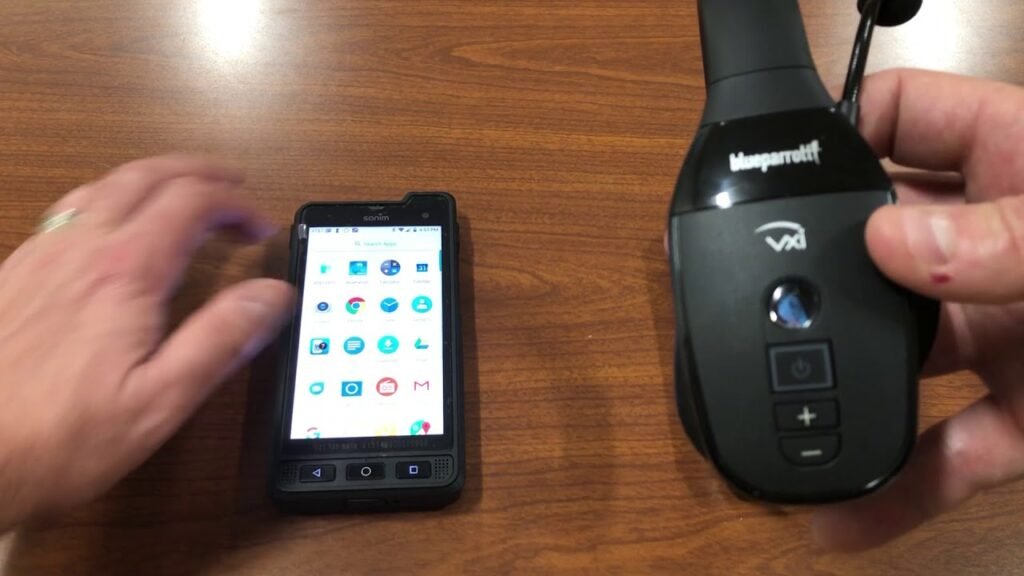
- 헤드셋이 켜져 있는지 확인하십시오, 그리고 그 NFC는 스마트 폰에서 활성화되어 있습니다.
- 스마트 폰이 헤드셋을 등록 할 때까지 헤드셋의 NFC 영역에 스마트 폰의 NFC 영역을 배치하십시오..
- 스마트 폰의 프롬프트를 따라 페어링을 완료하십시오.
입력하다 0000 핀 코드를 요청받은 경우 4 개의 0.
방법:2 버튼을 사용하여 쌍을 이루십시오
- 헤드셋이 꺼져 있는지 확인하십시오.
- 누르고 붙잡고 있습니다 6 전원이 켜질 때까지 다기능 버튼을 초. LED가 번쩍이면 파란색과 빨간색이 번쩍이면 쌍 모드가 들릴 때까지 버튼을 계속 유지합니다..
헤드셋은 이제 페어링 모드입니다. - 스마트 폰의 Bluetooth 메뉴로 이동하여 사용 가능한 장치 목록에서 Blue Parrott B450-XT를 선택하십시오..
입력하다 0000 핀 코드를 요청받은 경우 4 개의 0.
방법:3 음성 명령을 사용하여 쌍
- 헤드셋이 켜져 있는지 확인하십시오.
- Blue Parrott 버튼을 누르거나 볼륨 업 버튼을 누릅니다.
- 음성 프롬프트 후, 쌍 모드를 말하십시오. 헤드셋은 이제 페어링 모드입니다.
- 스마트 폰의 Bluetooth 메뉴로 이동하여 사용 가능한 장치 목록에서 Blue Parrott B450-XT를 선택하십시오..
입력하다 0000 (네 개의 0) PIN 코드를 요청받은 경우.
내 Blue Parrott 헤드셋이 내 모바일 장치와 쌍을 이루지 않으면 어떻게해야합니까??

- 스마트 폰과 파란색 Parrott 헤드셋을 페어링하는 데 어려움이있는 경우., 태블릿, 또는 다른 모바일 장치, 다음 단계를 시도하십시오. 각 단계 후에 Blue Parrott 헤드셋을 다시 페어링하십시오.
- 가장 먼저, 귀하의 모바일 장치에서, Bluetooth 설정을 끄십시오. 모바일 장치를 켜고 켜고 Blue Parrott 헤드셋을 끕니다..
- 그 다음에, 다른 모바일 장치를 사용하여 Blue Parrott 헤드셋을 페어링하십시오.. 이것은 다른 모바일 장치가 Blue Parrott 헤드셋을 찾아서 짝을 이루는 것을 확인하기위한 것입니다..
- 지금, Blue Parrott 헤드셋을 재설정하십시오.
- 아직 헤드셋을 모바일 장치에 연결할 수없는 경우, 연락처 지원.
파란색 앵무새 헤드셋을 스마트 폰과 페어링하는 FAQ
Bluetooth 헤드셋을 수동으로 재설정하려면 어떻게해야합니까??
Bluetooth 헤드셋을 재설정 할 때, 이전에 짝을 이루는 장치 및 설정이 지워집니다. 다음 단계를 따라 재설정하십시오.
- 첫 번째, 헤드셋이 켜지는지 확인하십시오.
- 그 다음에, 누르고 붙잡고 있습니다 6 머리가 두 번의 경고음과 쌍 모드가 이어질 때까지 볼륨 위와 아래로 버튼을 두 초, 또는 LED가 깜박일 때까지 빨간색과 파란색으로 번쩍입니다.
메모: 재설정 후, 스마트 폰으로 헤드셋을 다시 쌍으로 켜야합니다.. 다시 쌍을 즐기기 전에 이전 페어링을 삭제해야합니다.
헤드셋을 둘 이상의 Bluetooth 장치와 페어링 할 수 있습니까??
예. Blue Parrott 헤드셋은 최대 8 개와 짝을 이룰 수 있습니다. 8 다른 장치. 9 번째 장치를 페어링하려는 경우, 기존 페어링에서 가장 오래된 페어링을 대체합니다..
내 헤드셋 페어링을위한 암호 또는 핀은 무엇입니까??
헤드셋을 페어링 할 때 프롬프트가 표시됩니다, 암호 또는 핀은입니다 0000.
결론
스마트 폰과 Blue Parrot 헤드셋을 페어링하는 것은 어려운 작업이 아닙니다. 몇 초 안에 할 수 있습니다.. 우리는 언급했습니다 3 스마트 폰과 파란색 앵무새 헤드셋을 페어링하는 다른 방법.
적절한 방법과 단계를 건너 뛰지 않고 적절한 방법과 단계를주의 깊게 따라야합니다..
그래서, 알아야 할 것은 스마트 폰과 파란색 앵무새 헤드셋을 페어링하는 방법 만 있으면됩니다.. 이 글이 여러분에게 많은 도움이 되기를 바랍니다!



![4Moms Bluetooth에 연결하는 방법에 대한 기사를 자세히 읽어보세요.? [아이폰 & 기계적 인조 인간]](https://toolpub.com/wp-content/uploads/2023/08/Connect-To-4Moms-Bluetooth-300x169.jpg)
