PALOVUE Wireless Earbuds Bluetooth 5.2 헤드폰, Noise Cancelling and Waterproof Ear Buds with Earhooks Compatible for Sport Workout Running Comfortable Earhook Original Designed for Sport. PALOVUE earphones are designed with soft, flexible, and secure-fit ear hooks. PALOVUE earbuds stay comfortably firm in place when running, hiking, jogging, and other outdoor activities. It also provides the authentic sound.
PRODUCT OVERVIEW
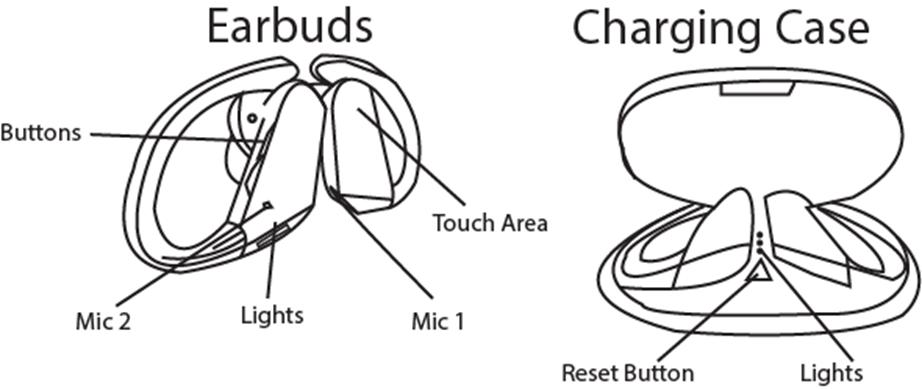
Pairing Process
Here you get pairing information on how to pair them to your device.
Place both earbuds into the charging case and close it for about 3 초.
Then open the charging case, and long-press the reset button inside the case for about 8-12 초, 이후, you need to release your hand as soon as all 4 white lights above the reset button are on.
After the above two steps, you will see the light blinking in the right touch area which means the earbuds are ready for pairing.
Open the Bluetooth function on your device.
지금, you have to activate the Bluetooth function on your device and then select “Palovue Wireless Earbuds” from the list that shows on your device screen.
Wearing Process
To achieve the most comfortable fit and sound for your Earbuds, test out the different sizes and best-fitting sizes.
Steps:
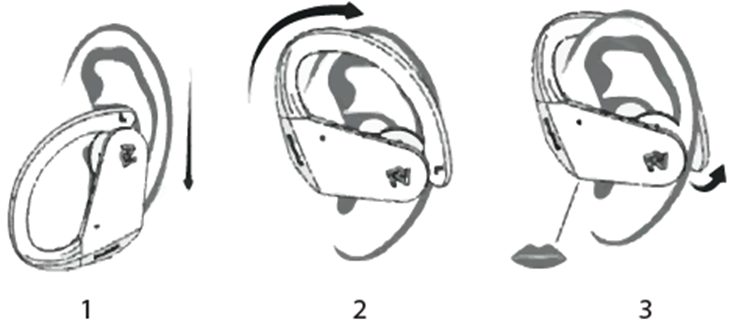
- Set the earbuds into each ear, like picture 1.
- Whirl the earbuds to be comfortable, like picture 2.
- Please put on the ear hooks and adjust them to fit your ears, make sure that the mic aligns the mouth like in picture 3.
CHARGING
The earbuds will start charging once they are placed into the charging case and the lid closed.
충전 케이스 LED에 충전 위치가 표시됩니다.:
1 충전 중: 이어버드 충전이 시작되면 케이스에 빨간색 불이 켜집니다..
2 완전히 충전됨: 이어버드가 완전히 충전되면 케이스에 녹색 불이 켜집니다..
충전 케이스의 버튼을 짧게 누르려면, 그것은 사건의 힘을 나타낼 것입니다.
TOUCH CONTROL
한 번 탭하세요. 재생/일시 정지, 응답/전화 끊기
더블 클릭 음성 지원
다음을 위해 누르세요 1 두번째 다음 트랙
다음을 위해 누르세요 3 초 이전 트랙, 거부하다
버튼 “+” 용량 +
버튼 “_” 용량 -
공장 초기화:
- 두 TWS 이어버드를 모두 충전 케이스에 넣고 뚜껑을 닫습니다..
- 충전 케이스 열기, 누르다 & 4개의 케이스 LED 표시등이 깜박이기 시작할 때까지 케이스 버튼을 누르고 있습니다. (~에 대한 8-12 초).
- 이제 SportSound TWS가 재설정되었으며 페어링할 준비가 되었습니다..
결론
바라건대, 이 기사에서는 Palovue TWD를 연결하는 과정을 수행하기 위해 위에서 언급한 지침을 따르기만 하면 되는 솔루션을 얻었습니다. 1802 장치에 대한 무선 이어버드. 그래서, 문제를 해결하고 즐기려면 팔로우하세요..




