Та 2boom утасгүй чихэвчийг төхөөрөмж рүү хэрхэн холбохыг хүсч байна уу?? Та эдгээр гайхалтай чихэвч худалдаж авсан бөгөөд тэдгээрийг төхөөрөмжид холбох ёстой. За, бүү санаа зов, you are in the right place to get an easy way to Connect 2boom Утасгүй чихэвч таны төхөөрөмжид.
Here we will discuss how to make a connection between both. Тэгэхээр, эхэлцгээе…
2boom wireless headphones key feature

2Boom headphones are Bluetooth stereo headsets and Built-in microphones for hands-free use with Bluetooth-enabled devices. These headphones have a Comfortable adjustable design and connect automatically to previously connected devices.
How to connect 2boom wireless headphones?
To Connect 2boom Wireless Headphones to your device like a phone or other music device follow the given below steps carefully without skipping any of them
- Эхлээд, ensure the headphones are off before use, and then press and hold the MF button for 2-4 seconds to turn on with an indication tone and LED flash blue rapidly.
- Activate the Bluetooth function on your Bluetooth device phone or music device.
- Once you have activated Bluetooth on your device select the 2BOOM-HPBT290 from the available list of Bluetooth devices.
- Нууц үг асуух бол, enter the password 0000 to confirm & finalize the pairing.
- Once paired successfully, you hear a beep sound, and the LED flashes blue slowly.
- Now you can use your headphones for your favorite track or other voice.
Анхаарна уу: Харамсалтай нө, if the pairing is unsuccessful turn off the device first and then re-pair following the above steps. Once you have paired the Bluetooth headphones with a device, the Headphone will remember this device and will pair automatically when the device’s Bluetooth is activated and in range.
You do not need to re-pair any previously connected devices. The Bluetooth Headphone will attempt to automatically connect to the last device it was paired with when switched on. Гэхдээ, if you want to pair it with a new device, please follow the steps outlined above.
How to charge the 2boom wireless headphones?

2boom wireless Bluetooth Headphone comes with a built-in rechargeable battery. Before using it for the first time charge the battery fully. Only use the supplied USB Cord to charge the Bluetooth Headphones.
Charge for about 2-3 цаг. The Red LED light turns on while the device is charging. It takes 2-3 hours for the unit to fully charge. When the battery is fully charged, the red light will turn off.
Control instructions
- A long press on the l<< button once will increase the volume
- A long press on the >>l button once will decrease the volume
- A short press on the ll<button will pause the music
- A short press on the ll< button will restart the music
- A short press on the >>l button will return you to the previous track
- A short press on the l<< button will take you to the next track
- Press the ll< button once to answer an incoming call
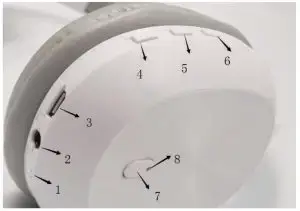
- After your phone conversation, short press the ll< товч.
- Long press the ll< button to reject the incoming call
- Short press the ll< button twice Redial the last number
LED indicator
- Start charging the Red LED flash
- Charging Completed Red LED turns off
- Headphone pairing mode LED flashes to blue rapidly
Анилга
- Operating distance 33 Feet
- Working time 4-5 цаг
- Charging input voltage DC 5V
- Charging time 1.5 ~ 2.5hours
- Driver unit 40mm 32R
- Built-In Battery 150mAh
Анхаарна уу: Хувь тээшнээр & charging time may vary based on usage & types of devices used.
Дүгнэлт
Энэ нийтлэлд, we give you complete details about 2boom wireless headphones. For how to Connect 2boom Wireless Headphones to your device and how to charge the 2boom wireless headphones, Control instructions, LED indicator, Анилга, and all about it.
To Connect 2boom Wireless Headphones to your device you can follow the above-mentioned step-by-step guide. Гэхдээ та үүнийг аливаа алхамыг алгасахгүйгээр болгоомжтой хийх хэрэгтэй, өөрөөр, you will not succeed in connecting 2boom wireless headphones to your device.
So that’s all the necessary things you need to know about it. Энэ нийтлэл танд энэ бүтээгдэхүүний талаар маш их тусална гэж найдаж байна!




