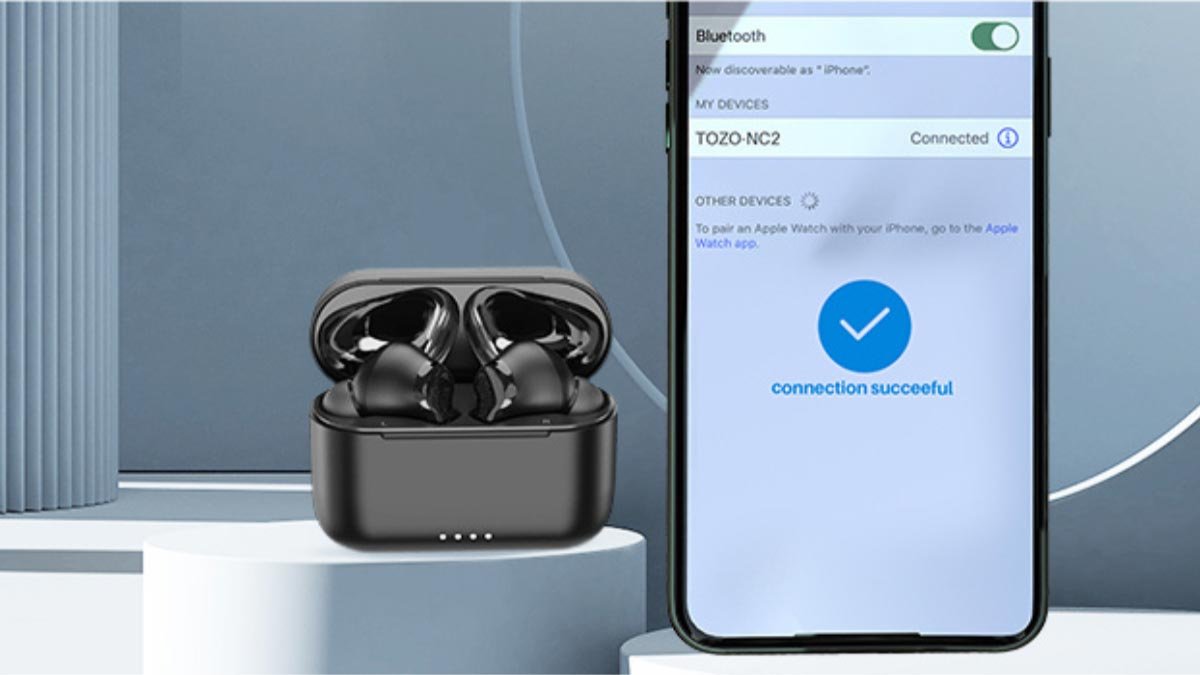Slik kobler du Tozo NC2 ørepropper til enheten din? Dette innlegget vil lede deg gjennom trinnene for vellykket sammenkobling av Tozo NC2-ørepropper med ønsket enhet. Før du dykker ned i sammenkoblingsprosessen, sørg for at knoppene dine er fulladet og klare til bruk.
Slik setter du Tozo NC2 ørepropper i paringsmodus?
- Først, sørge for at Tozo NC2 ørepropper lades og slås på. Før du tar dem ut av ladeetuiet, sørg for at de ikke er sammenkoblet med andre enheter. Ellers, øreproppene vil pares med den.
- Åpne dekselet og fjern begge øreproppene fra det.
- En av øreproppene vil begynne å blinke blått og rødt, noe som indikerer at de går inn i en sammenkoblingsmodus.
- Åpne Bluetooth-menyen på enheten din. Finn dine Tozo NC2-øreplugger i listen over tilgjengelige enheter.
- Når ørepluggene har gått inn i paringsmodus, de vil slutte å blinke.
Slik kobler du Tozo NC2 ørepropper til iPhone?

For å pare Tozo NC2 ørepropper med en iPhone, følg disse trinnene nøye.
- Først av alt, sørge for at Tozo NC2-øreproppene dine er ladet og slått på.
- Åpne Innstillinger-appen på iPhone.
- Trykk på Bluetooth for å få tilgang til Bluetooth-innstillingene og slå den på.
- Nå, sett øreproppene i sammenkoblingsmodus. Typisk, dette gjøres ved å holde en bestemt knapp på et etui i noen sekunder. Eller bare ta ut begge øreproppene til du ser en av dem blinke blått og rødt som indikerer vellykket sammenkoblingsmodus.
- På din iPhone, du bør se øreproppene dine oppført som tilgjengelige enheter. Trykk på navnet deres for å starte sammenkoblingsprosessen.
- Skriv inn en PIN-kode 0000 hvis nødvendig for å fullføre sammenkoblingsprosessen.
Slik kobler du Tozo NC2 ørepropper til Android?
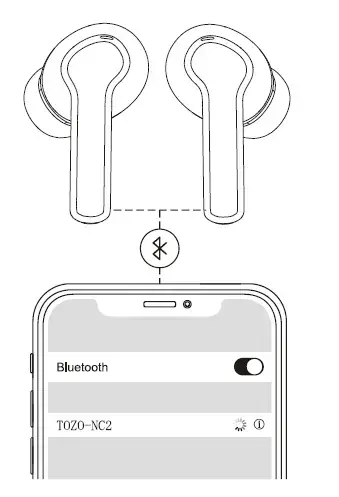
For å pare Tozo NC2 ørepropper med en Android-enhet, følg disse raske trinnene
- Sørg for at Tozoz NC2-øreproppene er ladet og slått på.
- Åpne Innstillinger-appen på Android-enheten din.
- Trykk på alternativet Tilkoblinger eller Bluetooth i Innstillinger.
- Sett øreproppene i sammenkoblingsmodus.
- Nå, på Android-enheten din, trykk på alternativet Skann eller Par ny enhet for å begynne å skanne etter tilgjengelige Bluetooth-enheter.
- Ørepluggene dine skal vises i listen over tilgjengelige enheter. Trykk på dem for å starte sammenkoblingsprosessen.
- Skriv inn et passord 0000 hvis nødvendig for å fullføre sammenkoblingsprosessen.
Slik kobler du Tozo NC2 ørepropper til Mac?

For å pare Tozo NC2 ørepropper med en Mac, Følg disse instruksjonene
- Sørg for at Tozo NC2-øreproppene er ladet og slått på.
- Klikk på Apple-menyen øverst til venstre på Mac-skjermen > Systemvalg > blåtann > På.
- Sett øreproppene i sammenkoblingsmodus.
- På din Mac, under Bluetooth-innstillingene, du bør se Tozo NC2-øreproppene dine oppført som tilgjengelige enheter. Klikk på dem.
- Skriv inn en PIN-kode hvis nødvendig for å fullføre sammenkoblingsprosessen.
- Når sammenkoblingen er vellykket, øreproppene dine kobles til Mac-en.
Slik kobler du Tozo NC2 ørepropper til Windows?

For å pare Tozo NC2 ørepropper med Windows, Følg disse instruksjonene
- Sørg for at Tozo NC2-øreproppene er ladet og slått på.
- Klikk på Start-menyen > Innstillinger > Enheter > blåtann & Andre enheter. Klikk på alternativet Bluetooth for å slå det på.
- Sett øreproppene i sammenkoblingsmodus.
- På den bærbare datamaskinen, klikk på Legg til en enhet eller Par-knappen i Bluetooth-innstillingene.
- Knoppene dine skal vises i listen over tilgjengelige enheter. Klikk på dem.
- Skriv inn et passord hvis nødvendig for å fullføre sammenkoblingsprosessen.
- Når sammenkoblingen er vellykket, øreproppene dine kobles til windows
Slik tilbakestiller du Tozo NC2 ørepropper?
Åpne ladeetuiet og ha øreproppene i etuiet. Trykk lenge på knappen på ladevesken for 10 sekunder til ladeetuiets LED-lamper blinker 5 ganger på samme tid, øreproppene starter automatisk på nytt etter at paringen er fjernet, gå deretter inn i sammenkoblingsmodus med enheten.
Åpne ladeetuiet og ha øreproppene i etuiet. Trykk lenge på knappen på ladevesken for 3 sekunder til den første og fjerde ladekoffertens LED-lamper blinker 3 ganger på samme tid, Bluetooth-ørepluggene kobles fra, gå deretter inn i sammenkoblingsmodus med enheten.
Åpne ladeetuiet og ha øreproppene i etuiet. Trykk lenge på knappen på ladevesken for 15 sekunder, og venstre og høyre øreplugger er sammenkoblet med hverandre og går inn i tilkoblings- eller paringsmodus.
Konklusjon
Å pare Tozo NC2 ørepropper med enheten din er en enkel prosess. Bare følg instruksjonene ovenfor for å koble dem til forskjellige enheter. Vi håper denne artikkelen vil hjelpe deg mye!