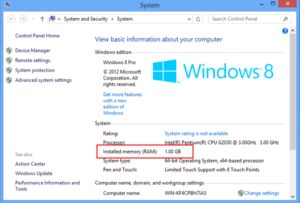às vezes janelas 10 Os usuários enfrentam um erro ao conectar impressoras que diz “os serviços de domínio do Active Directory estão indisponíveis no momento”. o erro significa que o sistema não consegue encontrar e conectar-se à impressora. computador gerencia todos os recursos com a ajuda deste sistema. este erro sempre aparece quando cria um problema com drivers e permissão administrativa. o erro que impede o computador de se conectar à impressora.
Neste artigo, Vou orientá-lo para resolver este erro com a melhor e mais fácil solução. siga as etapas abaixo para remover este erro.
existem três métodos disponíveis para corrigir este problema. você pode tentar todas essas maneiras, uma por uma.
Método 1: Verifique a instalação da rede e adicione a impressora manualmente
às vezes a solução muito fácil para o problema. a primeira coisa que precisamos fazer é a impressora instalada ou não?
você precisa verificar estas etapas. siga-me para resolver os serviços de domínio do Active Directory que estão indisponíveis no Windows 10
- Imprensa Chave do Windows + X
- Clique no painel de controle
- Agora encontre a opção Dispositivos e Impressoras e clique nela.
- você pode ver duas categorias Dispositivo e impressoras.
- verifique se sua impressora está disponível ou não. se presente, clique duas vezes nele para ver conectado ou não.
- se a sua impressora não estiver presente, você poderá adicioná-la manualmente. Clique em Adicionar impressora e selecione a impressora na lista e adicione-a.
- se a sua impressora se conectar ao seu computador com sucesso, ela funcionará normalmente.
se ainda existir erro, vá para a próxima solução

Método 2: Alterar configurações do spooler de impressora
- pressione o Chave do logotipo do Windows e R chamar Run Box
- Na caixa de diálogo digite serviços.msc e pressione Enter para abrir a janela de serviço.
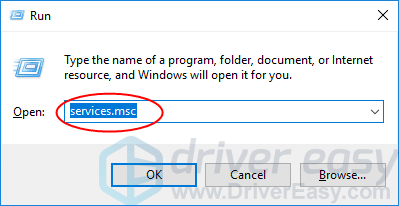
- Clique com o botão direito em Spooler de impressora serviço e clique Começar.
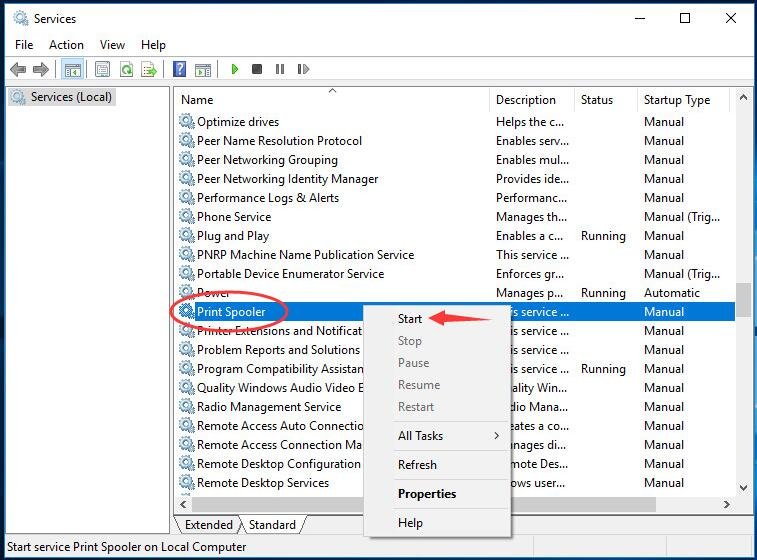
- Depois de começar, clique duas vezes nele. Defina seu tipo de inicialização para Automático. Então clique OK para salvar a configuração.
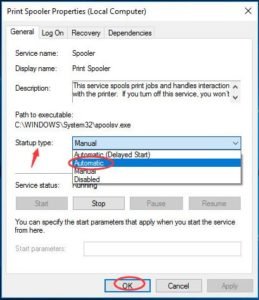
- Feche a janela Serviços e verifique se você consegue imprimir arquivos que funcionam com sucesso.
Método 3: Concedendo acesso a PrinterPorts e Windows
Se ambos os métodos não funcionarem, devemos tentar alterar a permissão com a ajuda do editor de registro. você precisa conceder permissão às portas da impressora.
- Chave do logotipo do Windows e R para iniciar o aplicativo Executar.
- Tipo regedit e pressione Digitar para abrir o Editor do Registro.

Clique Sim quando solicitado pelo Controle de Conta de Usuário.
- Uma vez no editor de registro, navegue até o seguinte caminho de arquivo:
- Na janela Registro, Vá para HKEY_CURRENT_USER > Programas > Microsoft > Windows NT > Versão Atual.
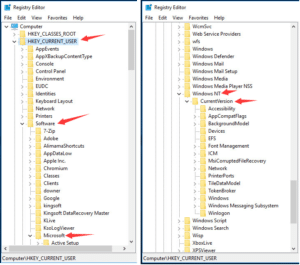
- Clique com o botão direito em Dispositivos sob Versão Atual diálogo.
Então clique Permissões.
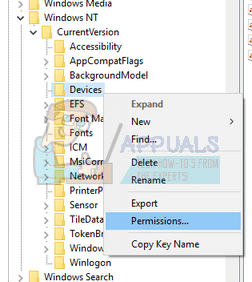
- encontre sua conta nesta lista. marque todas as caixas de seleção sob o “permitir” coluna.
- faça o mesmo procedimento para “portas de impressora” e “janelas” menu.
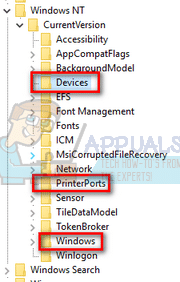
- Depois de concluído com sucesso. por favor reinicie seu computador.
Aqui você resolveu o erro com sucesso os serviços de domínio do Active Directory estão indisponíveis no momento no Windows 10.espero que você tenha conseguido sua solução. se você gostou do meu post, por favor, compartilhe com pessoas carentes através do Facebook, Twitter, Vinculado em, etc.