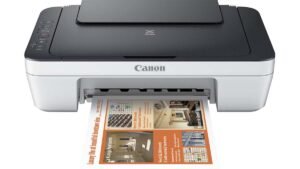Do you want to pair Tozo A1 Earbuds? Tozo A1 Earbuds have the IPX5 certification, Bluetooth 5.3, срок службы батареи около 6 часы + 24 using the charging case and a 6mm speaker.
If you have a new pair of Tozo A1 Earbuds and want to pair them to your devices. Pairing them to your devices is a simple process, to do this completely read this article and follow the pairing process. Так, Давайте начнем!
Как соединить наушники Tozo A1?

Take out the earbuds from the case and they will automatically be in pairing mode and pair with each other in 10 секунды. One of the earbuds flashes red and blue alternately. Сейчас, search for the pairing name Tozo A1.
How to Pair Tozo A1 Earbuds to IOS and Android Phones?
- Уберите наушники из случая зарядки, и наушники будут включать автоматически.
- After that when a blue and red light starts flashing in one of the earbuds, they will be ready to pair with any device.
- Затем, turn on the Bluetooth on the desired device.
- Перейдите к настройкам Bluetooth на вашем устройстве.
- Сейчас, select Tozo A1.
- If prompted for a password type 0000.
- После этого, a blue light will start flashing every 3 секунды, и сочетание будет сделано.
Pair Tozo A1 Earbuds with a PC (Окна)

- Включите Bluetooth в окне..
- Зайдите в настройки.
- Go to Bluetooth and other devices and click on Add device.
- Нажмите на Bluetooth.
- Open the charging case and take the earbuds out. После этого, наушники включатся автоматически.
- Затем, select Tozo A1 If a password is needed, тип 0000.
- После этого, a blue light will start flashing every 3 секунды, и сочетание будет сделано.
How to Wear Tozo A1 Earbuds
Take both наушники out of the charging case. Определите левые и правые наушники. Выберите советы по ухам, которые лучше всего подходят для ваших ушей. Then insert the headphones into the inner canal of the ears. Вращаться для наилучшего возможного комфорта и наилучшего посадки, и убедитесь, что микрофон указывает на рот.
How to Turn On and Off
Turn On
Автоматически
Open the charging case and take the earbuds out. После этого, наушники включатся автоматически.
Вручную
You can press and hold the multifunction touch button on both earbuds for about 3 seconds to turn them on.
Turn Off
Автоматически
Поместите наушники в корпус зарядки и закрыть его крышку. После этого, Наушники автоматически отключаются.
Вручную
You can press and hold the multifunction touch button on both earbuds for about 5 секунды, чтобы выключить их.
Touch Button

- Многофункциональная сенсорная кнопка расположена в верхней части корпуса наушников..
- Press the multifunction touch button on any of the earbuds 1 time to play or pause the music.
- Press and hold the multifunction touch button on the right earbud to turn the volume up.
- Press and hold the multifunction touch button on the left earbud to turn the volume down.
- Press the multifunction touch button on any of the earbuds 3 times to play the next song.
- Press the multifunction touch button on any of the earbuds 4 times to play the previous song.
- Press the multifunction touch button on any of the earbuds 1 time to answer an incoming call.
- Press the multifunction touch button on any of the earbuds 1 time to end a call.
- Press and hold the multifunction touch button on any of the earbuds for 2 секунд, чтобы отклонить входящий звонок.
- Press the multifunction touch button on any of the earbuds 3 times to activate the voice assistant.
Как активировать моно -режим?
To activate the mono mode in the Tozo A1, all you have to do is to pair the earbuds to the device and take out one of the earbuds from the charging case. Он начнет работать само по себе.
How to Reset the Tozo A1 Earbuds?
Delete all Tozo A1 pairing records on the connected device. Turn off the Bluetooth function on the device. Вывести оба наушника из дела общего. Press the multifunction touch button on both earbuds 5 раз, until a red light flashes for 1 второй.
Поместите наушники в дело о зарядке. После этого, Сброс будет сделан.
Как зарядить наушники и зарядное дело?
Наушники
Зарядка наушников, place them into the charging case and close the lid. Наушники начнут заряжаться автоматически..
Зарядный чехол
Зарядка зарядного чехла, all you have to do is connect the case to a USB charger or charging port with the included USB-A to C cable.
Вывод
After reading this article you will be able to pair Tozo A1 earbuds to your devices. Pairing process is an easy process. To do this follow the pairing instruction. Мы надеемся, что эта статья вам очень поможет!