Slušalke Logitech G435 z vašimi napravami lahko seznanite na veliko načinov, kot pametni telefoni, iPhoni, ali osebni računalnik. Eden od načinov je prek povezave Bluetooth. V tej objavi, izvedeli boste, kako združiti slušalke Logitech G435 z vašimi napravami Bluetooth.
Združite slušalke Logitech G435 s svojim pametnim telefonom

Če sledite korakom, lahko seznanite Slušalke Logitech G435 na vaš pametni telefon.
- najprej, vklopite G435 s pritiskom na gumb za vklop.
- Potem, prestavite slušalke Logitech G435 v način združevanja tako, da pritisnete in držite gumba za vklop in izklop zvoka 3 sekund. LED flash blue as it is entered into pairing mode.
- Open the settings on your Smartphone, Izberite Bluetooth, In vklopite.
- zdaj, search Logitech G435 in the list of devices and tap to connect.
Združite slušalke Logitech G435 z računalnikom
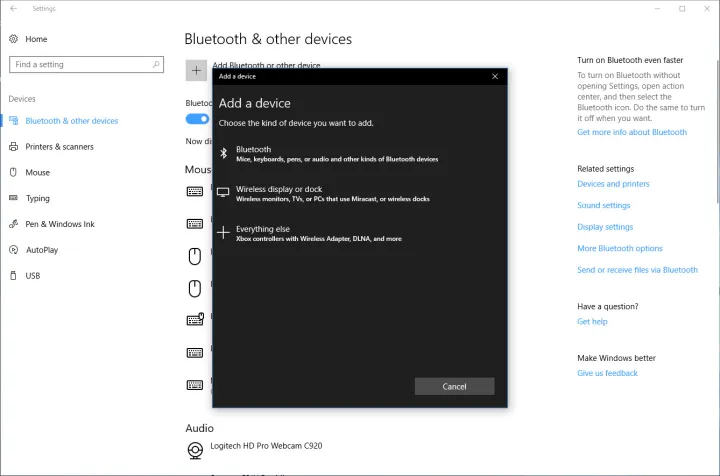
To pair the Logitech G435 Headset with PC sledite tem korakom.
- Najprej, press the on button to turn on your G435 Headset.
- Put your Logitech G435 Headset in pairing mode by pressing and holding the on and mute buttons for 3 sekund. LED flash blue as it is entered into pairing mode.
- Open the settings on your PC.
- Go to Bluetooth & Other Devices, select the Bluetooth, In vklopite.
- zdaj, search Logitech G435 in the list of devices and tap to connect.
Združite slušalke Logitech G435 z napravami IOS

Follow these simple steps to pair the Logitech G435 Headset with IOS Devices.
- Turn on your Logitech G435 Headset and put it into the pairing mode by pressing and holding the on and mute buttons for 3 sekund. LED flash blue as it is entered into pairing mode.
- Go to settings on your IOS devices and turn on the Bluetooth.
- zdaj, search Logitech G435 in the list of devices and tap to connect.
Preverjanje baterije
- Single press the power button, when the headset is ON.
- Battery 31% do 100% the LED will show green for 5 seconds.
- Battery 15% do 30% the LED will show red for 5 seconds.
- Battery <15% the LED will flash red for 5 seconds.
Stranska nastavitev
Sidetone lets you hear your voice while communicating with other people, It mirrors the experience of talking on a phone and allows you to adjust your speaking volume to a proper level.
Omogoči stransko nastavitev
Double press the Mute button and the LED will flash twice in orange.
Onemogoči stransko nastavitev
Double press the Mute button and the LED will flash once in orange.
Prilagodite stransko nastavitev
Up: Single press Mute button + Volume UP.
Down: Single press Mute button + Volume DOWN.
Zaključek
Pairing the Logitech G435 headset with your Bluetooth devices is not complex. You only need to put the headphones into pairing mode to pair them with your smartphone, IOS Devices, ali druge naprave Bluetooth. Sledite tem podrobnim vodnikom, če želite izvedeti, kako združiti slušalke Logitech G435 z vašimi napravami.




