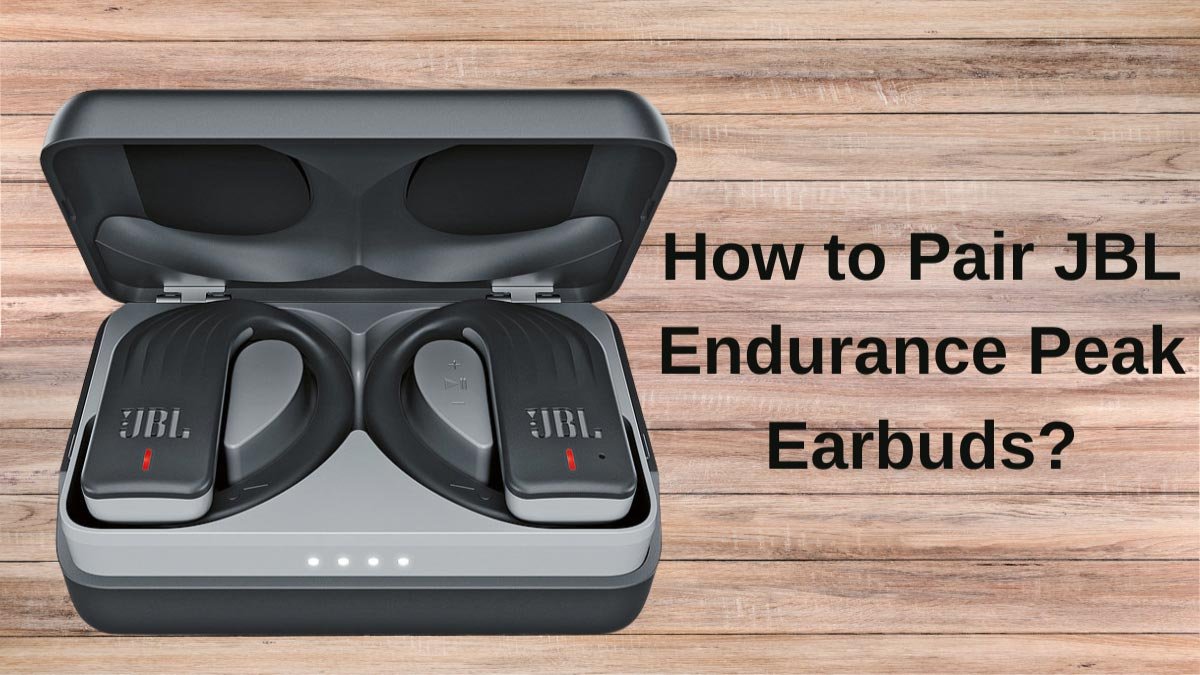I den här artikeln, Vi tillhandahåller steg-för-steg-instruktioner om hur man kopplar ihop JBL Endurance Peak öronskydd med olika enheter, inklusive Android -telefoner, iPhones, och bärbara datorer. Här täcker vi väsentliga preliminära steg som att säkerställa att öronsnäckorna är fulladdade och placerar dem i parningsläge.
Så, dessutom, i den här artikeln, Vi erbjuder felsökningstips för vanliga anslutningsfrågor, och hur man återställer öronsnäckorna och återkommande parningsprocessen.
Genom att följa dessa steg, Du kan enkelt ansluta dina JBL Endurance Peak Earuds till önskad enhet och lösa alla anslutningsproblem du kan stöta på.
Steg som vidtar innan du kopplar ihop dina JBL -uthållighetens toppörhängen
Ladda öronsnäckorna ordentligt
Innan du ansluter din JBL Endurance Peak med en tillgänglig enhet, Du måste se till att den är fulladdad. Om öronsnäckor inte är laddade, De slår inte på, Och du kommer inte att kunna ansluta.
Så, ladda dem ordentligt innan du ansluter till din enhet.
Sätt JBL -uthållighetstoppens öronsnäckor i parningsläge

Innan du kopplar ihop JBL -uthållighetstoppen, Du måste först lägga öronskyddarna i parningsläge. Det finns 3-4 Sätt att göra detta, som jag kommer att beskriva för dig och ges nedan
- I de flesta fall, Att helt enkelt ta bort JBL Endurance Peak från fallet lägger dem automatiskt i parningsläget.
- Om det inte fungerar, Efter att ha tagit JBL Endurance Peak Earuds ur laddningsfodralet, Tryck på toppen av JBL Endurance Peak Earbud två gånger för att gå in i parningsläge.
- Om det inte fungerar, Försök placera fingret på beröringskontrollområdet på öronbudet och fortsätt trycka och hålla det åtminstone för 5-10 sekunder, och det ska sedan gå in i parningsläge.
- Det fjärde sättet att sätta JBL -uthållighetstoppen i parningsläge är att försiktigt böja armen bort från öronspetsen och sedan släppa den, Detta bör utlösa parningsläget.
Genom att följa något av dessa steg, Och när du ser det övre blå ljuset slå på, det indikerar att öronskyddet har gått in i parningsläge.
Se till att de är inom räckvidd
Om du vill ansluta din JBL -uthållighetstopp hörlurar till din enhet, Kom ihåg att hålla önskad ansluten enhet inom hörlurarna. Utbudet av dessa öronsnäckor är upp till 10 meter, Så se till att de ligger inom detta intervall.
Hur man kopplar ihop JBL uthållighet toppar till Android
- Om du vill koppla ihop dina JBL -uthållighetens toppörhängen till en Android -enhet, Se till att både dina öronsnäckor och Android -enheter har Bluetooth aktiverat.
- Slå på Bluetooth på din Android-enhet, gå till inställningsikonen, Hitta Bluetooth -alternativet, och tryck på den för att slå på den.
- En gång slog på Bluetooth, och de tillgängliga enheterna kommer att visas.
- Nu, Hitta och välj namnet på dina JBL Endurance Peak Earuds från listan och klicka på den för att ansluta till enheten.
Genom att följa dessa steg, Dina öronsnäckor ska vara anslutna till din Android -enhet.
Hur man kopplar ihop JBL Endurance Peak Earuds till iPhone
Om du vill ansluta dina JBL Endurance Peak öronskydd till en iPhone Följ dessa steg noggrant.
- Först, Se till att båda enheterna dina iPhone och öronsnäckor är inom räckvidd.
- Slå på Bluetooth på din iPhone -enhet.
- Sätt dina öronsnäckor i parningsläge genom att följa ovanstående parningsprocess.
- Efter det, Leta efter dina JBL Endurance Peak Earuds under tillgängliga enheter och välj dem att ansluta.
Genom att göra dessa steg, Dina hörlurar bör framgångsrikt ansluta till din iPhone.
Hur man kopplar ihop JBL uthållighetstopp till bärbar dator

Om du vill koppla ihop dina JBL -uthållighetstoppar öronskydd till din bärbar dator genom dessa enkla steg.
- Först, Se till att dina öronsnäckor är i parningsläge.
- Sedan, Gå in i det nedre vänstra hörnet på din bärbara skärm och klicka på Windows -ikonen.
- Härifrån, Gå till inställningar och klicka på alternativet för enheter.
- Nu, Klicka på Bluetooth & andra enheter.
- Efter den slå på Bluetooth om den inte redan är på, Och sedan hitta dina öronsnäckor i listan över tillgängliga enheter.
- Efter det väljer du dina öronsnäckor för att slutföra parningsprocessen. Genom att göra detta, Du ansluter framgångsrikt till din bärbara dator.
Hur man återställer JBL Endurance Peak Earuds
Följ dessa steg om du vill återställa dina JBL -uthållighetens toppörhängen.
Det finns 2 Återställningsmetoder

1: Mjuk återställning
2: Hård vila
Mjuk återställning
Mjuk återställning är en enkel metod som gör att du kan återställa dina öronsnäckor utan att förlora data.
Så, Jag rekommenderar att du först försöker en mjuk återställning om du står inför några problem som kräver återställning.
- Följ dessa steg för att utföra en mjuk återställning.
- Placera båda öronsnäckorna i fallet ordentligt och dem i fallet för ungefär 10 sekunder.
- Sedan, efter 10 sekunder tar dem ur fallet.
- Nu, Slå på dina öronsnäckor genom att trycka på strömbrytaren.
- När dina öronsnäckor är påslagen, De bör vara mjuk återställning.
Hård återställning
Följ stegen för hårt vila.
- Placera dina JBL -öronsnäckor i fallet.
- Under laddning, Klicka på beröringsområdet en gång.
- Sedan, Tryck och håll sensorområdet åtminstone 20 sekunder.
- Efter det, Slå på hörlurarna.
- Nu, Dina öronsnäckor kommer att återställas hård.
JBL Endurance Peak kommer inte att ansluta: Hur man fixar dem?
Återställ dina öronsnäckor
Om dina öronsnäckor inte ansluter till enheten efter att ha slutfört parningsprocessen, there might be an error with your earbuds. För att fixa detta, you should first reset your earbuds. After resetting the earbuds try to connect them to the device again by following the pairing step-by-step instructions. This should solve the issue and your device should connect.
Återställ JBL -öronsnäckor med JBL -appen
JBL is an app that provides many features to JBL users, including the ability to reset their earbuds. dock, all JBL models are not compatible with the JBL app.
- Först, connect your Endurance Peak to the app.
- After connecting the earbuds to the app scroll down to see various options.
- Sedan, look for the Support section and click on it.
- Efter det, you will see more options, including Reset to Factory Settings.
- Nu, select this option, and a confirmation button will appear and press the reset button to confirm it.
- This will factory reset your earbuds.
Slutsats
After reading this article, you will able to successfully pair your JBL Endurance Peak earbuds with various devices is a straightforward process when following the right steps. Making sure the earbuds are fully charged and in pairing mode are crucial initial steps.
With the detailed instructions we provided for connecting to Android phones, iPhones, och bärbara datorer, along with resetting, we hope you can enjoy a seamless and hassle-free experience.
By following these guidelines, you can easily resolve any connectivity problems and make the most of your JBL Endurance Peak earbuds.