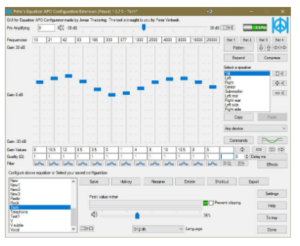ఉత్తమ వీడియోను తయారు చేయడం మాకు చాలా ముఖ్యమైనది. మీరు వీడియో ఎడిటర్ అయితే, ప్రదర్శన కోసం వీడియోను ఎంత కష్టపడాలో మీకు తెలుసు. ప్రభావాలను జోడించండి, లేఅవుట్ మార్చండి, మరియు మరొక పని చేయండి. ప్రేక్షకుల కోసం ఇంత గొప్ప వీడియో కంటెంట్ను తయారు చేయడం ద్వారా చాలా మంది యూట్యూబర్లను విజయవంతం చేయాలనుకుంటున్నారు. వీడియో ఎడిటింగ్ ఖచ్చితమైన వీడియోలో ఉత్తమ భాగం.
చాలా వీడియో ఎడిటింగ్ సాఫ్ట్వేర్ అందుబాటులో ఉంది, కాని వీడియో ఎడిటింగ్ కోసం ఏ సాఫ్ట్వేర్ ఉత్తమమో సృష్టికర్త గందరగోళానికి గురి కావచ్చు? కాబట్టి మేము విండోస్ కోసం కొన్ని ఉత్తమ వీడియో ఎడిటింగ్ సాఫ్ట్వేర్ను షార్ట్లిస్ట్ చేయాలని నిర్ణయించుకున్నాము 10. అద్భుతమైన వీడియో చేయడానికి అన్ని ఎడిటింగ్ లక్షణాలను అందించే ఉత్తమ సాధనాలను కవర్ చేయడానికి మేము ప్రయత్నిస్తాము.
[lwptoc]
విండోస్ కోసం ఉత్తమ వీడియో ఎడిటింగ్ సాఫ్ట్వేర్ జాబితా 10
1. అడోబ్ ప్రీమియర్ ప్రో
వీడియో ఎడిటింగ్ కోసం నేను వ్యక్తిగతంగా సాఫ్ట్వేర్ను ఉపయోగించే ఉత్తమ వీడియో ఎడిటింగ్ సాధనాల్లో ఇది ఒకటి. ఏ రకమైన ఫైల్ను దిగుమతి చేసుకోండి మరియు తుది వీడియో చేయడానికి దాన్ని విలీనం చేయండి. వీడియోలోని ఏదైనా భాగాన్ని సవరించడానికి సాఫ్ట్వేర్ మీకు కాలక్రమం అందిస్తుంది. మీరు కత్తిరించవచ్చు, విలీనం, పంట, ప్రభావాలను జోడించండి, ఆడియోను సవరించండి, మరియు మీరు అడోబ్ ప్రీమియర్ ప్రోతో చేయగలిగే ఇతర పనులు చేయండి. ఇది వీడియోకు జోడించడానికి చాలా ప్రత్యేక ప్రభావాలను అందిస్తుంది. మీ వీడియోలో జోడించడానికి సాఫ్ట్వేర్తో వేలాది ఫుటేజ్ అంతర్నిర్మిత. మీరు ఫైల్ను ఎంచుకోవడం ద్వారా కాలపరిమితిని పొడిగించవచ్చు మరియు వీడియోను షార్ట్లిస్ట్ చేయవచ్చు. మీ పనిని పూర్తి చేసిన తర్వాత మీరు వీడియోను MP4 లో ఎగుమతి చేయవచ్చు, MKV, సగటు, HD, 4K, మరియు ఇతర ఆకృతులు. అడోబ్ ప్రీమియర్ ప్రో కోసం ట్రయల్ అందిస్తుంది 7 రోజులు. మీరు ప్రీమియం ప్రణాళిక కోసం వెళ్ళిన తర్వాత.
2.ఫిల్మ్ వీడియో ఎడిటర్
ఫిల్మోరా వీడియో ఎడిటర్ సాఫ్ట్వేర్ ద్వారా అధునాతన లక్షణాలను ఉపయోగించి ప్రో లాగా సవరించండి. సాఫ్ట్వేర్ మీ సమయం మరియు కృషిని ఆదా చేయడానికి చాలా సాధనాలను అందిస్తుంది. సృజనాత్మక పరివర్తనాలను కనుగొనండి, ఫిల్టర్లు, చలన అంశాలు, మరియు వీడియో లాంటి చిత్రం చేయడానికి శీర్షికలు. గ్రీన్ స్క్రీన్ లక్షణాలతో నేపథ్యాన్ని మార్చండి. బహుళ-కార్యాచరణను ఒకేసారి వివరించడానికి స్క్రీన్ను విభజించడం ద్వారా మల్టీ-వీడియో జోడించండి. స్పీడ్ కంట్రోల్ ఉపయోగించి వేగంగా ముందుకు మరియు స్లో-మోషన్ వీడియో చేయండి. హాలీవుడ్-రకం వీడియో చేయడానికి రంగు నియంత్రణను ఉపయోగించడం ద్వారా రంగుల షేడింగ్ను సర్దుబాటు చేయండి. విండోస్ మరియు మాక్ కంప్యూటర్ల కోసం ఫిల్మోరా వీడియో ఎడిటర్ అందుబాటులో ఉంది. సాఫ్ట్వేర్ను ఇన్స్టాల్ చేయడానికి కొంత అవసరం ఉంది. మీరు దీన్ని సైట్లో కనుగొనవచ్చు.
3. సోనీ వెగాస్ మూవీ స్టూడియో
యూట్యూబ్ వీడియోలు మరియు ఉత్పత్తుల సమీక్ష చేయడానికి ఈ సాఫ్ట్వేర్ ఉత్తమమైనది. ప్రత్యేకమైన ప్రభావాలతో ఆకర్షణీయమైన కంటెంట్ను చేయడానికి సాధనం మీకు సహాయపడుతుంది, ఫిల్టర్లు, పరివర్తనాలు, మరియు పాఠాలు. ఇది GPU త్వరణంతో 8K వీడియో ఫార్మాట్కు మద్దతు ఇస్తుంది. యూట్యూబర్స్ సాఫ్ట్వేర్ నుండి నేరుగా ప్రత్యక్ష ప్రసారాన్ని సెట్ చేస్తారు. సౌండ్ ఫోర్జ్ ఉపయోగించి మీ ఆడియో మరియు మెరుగైన నాణ్యతను సవరించండి. సాధనం అందించిన స్టాక్ లైబ్రరీ నుండి స్టాక్ ఇమేజెస్ మరియు వీడియోల ఫైల్ను యాక్సెస్ చేయండి. వీడియో చేసిన తర్వాత మీరు దీన్ని నేరుగా YouTube లో భాగస్వామ్యం చేయవచ్చు, Vimeo. డిజైన్ మోషన్ వీడియో, 3యానిమేషన్, మరియు రంగు ప్రవణతలను జోడించడం ద్వారా VFX వీడియో, సృజనాత్మక ప్రభావాలు.
4. ప్రభావాల తరువాత అడోబ్
సినీమాటిక్స్ క్లిప్లను సృష్టించడానికి రెండవ ఉత్తమ సాఫ్ట్వేర్ ప్రభావం తర్వాత అడోబ్, పరిచయ, శీర్షికలు, మరియు పరివర్తనాలు. క్లిప్ను ఎంచుకోండి ద్వారా కదిలే వస్తువును తయారు చేయండి. అందమైన యానిమేషన్తో నేపథ్యాన్ని మార్చండి. మీ వీడియోకు 3D యానిమేషన్ వర్తించండి. సృజనాత్మక ప్రదర్శన చేయడానికి వందలాది ప్రభావాలను ఎంచుకోండి. యానిమేటెడ్ లోగో చేయండి, 3D వచనాన్ని జోడించండి, ప్రీసెట్స్ టెంప్లేట్లతో కదలికలను జోడించండి. వాస్తవంగా కనిపించడం అసాధ్యం చేసే స్పెషల్ ఎఫెక్ట్లతో స్క్రీన్ను నియంత్రించండి. 2D తో యానిమేటెడ్ అక్షరాలను సృష్టించండి, 3డి, మరియు 4D కదలికలు గ్రాఫిక్స్.
5. మొవావి వీడియో ఎడిటర్
మొవావి వీడియో ఎడిటర్ ఒక సాధారణ వీడియో ఎడిటింగ్ సాధనం. మీ సృజనాత్మక ఆలోచనలను రియాలిటీగా మారుస్తుంది. కంటెంట్ సృష్టికర్తలు ఉపయోగించే ఉత్తమ సాధనాల్లో ఇది ఒకటి. మీరు ప్రత్యేక ప్రభావాలను వర్తింపజేయవచ్చు, యానిమేషన్లు, వచనం, మరియు మీ సమయాన్ని ఆదా చేయడానికి రెడీమేడ్ ఇంట్రోస్ టెంప్లేట్. సాధనం ఉపయోగించడానికి చాలా సులభం. ఈ అనువర్తనాన్ని ఉపయోగించడానికి మీకు ఎటువంటి శిక్షణ అవసరం లేదు. లోపల 30 నిమిషాలు మీరు వీడియో ఎడిటింగ్ యొక్క మాస్టర్ కావచ్చు. ప్రాజెక్ట్ పూర్తి చేసిన తరువాత మీరు వీడియోను అధిక నాణ్యతతో ఎగుమతి చేయవచ్చు.
కాబట్టి పైన నేను విండోస్ కోసం ఉత్తమ వీడియో ఎడిటర్ సాఫ్ట్వేర్ను వివరించాను 10. ఆశాజనక, మీరు ఈ భంగిమను ఇష్టపడవచ్చు. దయచేసి మాకు సహకరించడానికి ఇతర వ్యక్తులతో భాగస్వామ్యం చేయండి.