Are you wondering how to Connect หูฟังเจบีแอล กับอุปกรณ์ต่าง ๆ, including iPhone, Android, Mac, พีซี + more? Don’t worry this article will guide you through easy steps, and at the end, you will find troubleshooting tips for common issues. ดังนั้น, มาเริ่มกันเลย!

How to Put JBL Earbuds in Pairing Mode
The first thing that you must do before connecting with any device is put your earbuds in pairing mode. Be aware that most JBL earbuds automatically enter pairing mode when turned on or removed from their case.
If this is the first time connecting them, or if they do not automatically connect, you can follow these simple steps.
Take out the earbuds from the case and hold the button on the side of one earbud for 5 seconds.
An LED will flash to indicate that the pairing mode is active. Your earbuds are now ready to pair with your device.
How to Connect JBL Earbuds
Connect JBL Earbuds with various devices following the step.
Connect JBL Earbuds to an Android

Connecting JBL earbuds to an Android device is straightforward as they allow for Fast Pairing.
Simply open the earbuds case and interact with the pop-up notification on your phone. If this doesn’t work, you may have an older Android model before v6.0 and will need to follow these steps.
- อันดับแรก, ensure your earbuds are in pairing mode and open Settings on your Android device.
- Select Connected Devices.
- Take out the earbuds from the case and select Pair New Device.
- Your earbuds will appear in the Connected Devices menu. Select your JBL earbuds under available Devices.
- Confirm pairing is successful by playing some audio.
Connect JBL Earbuds to an iPhone & ipad

Connecting JBL Earbuds to iPhone & iPad is simple and the same process.
- Ensure your earbuds are in pairing mode and follow these steps.
- Open Settings on your device and select Bluetooth.
- Ensure Bluetooth is turned on. It will automatically scan for a compatible connection.
- Remove the JBL earbuds from the charging case, and they should appear under Other Devices.
- Click on your model to confirm pairing.
- Play some audio to ensure you have successfully paired to your device.
Connect JBL Earbuds with Mac

Connecting JBL earbuds to MacBooks & Mac Desktops is the same. Follow these simple steps for connecting.
- อันดับแรก, click on the Apple logo in the top left of the screen and select System Settings.
- Select Bluetooth, ensure your earbuds are in pairing mode, and you will see them appear on nearby Devices.
- Click on them to pair and test the connection worked by playing some audio.
Connect JBL Earbuds to a Windows
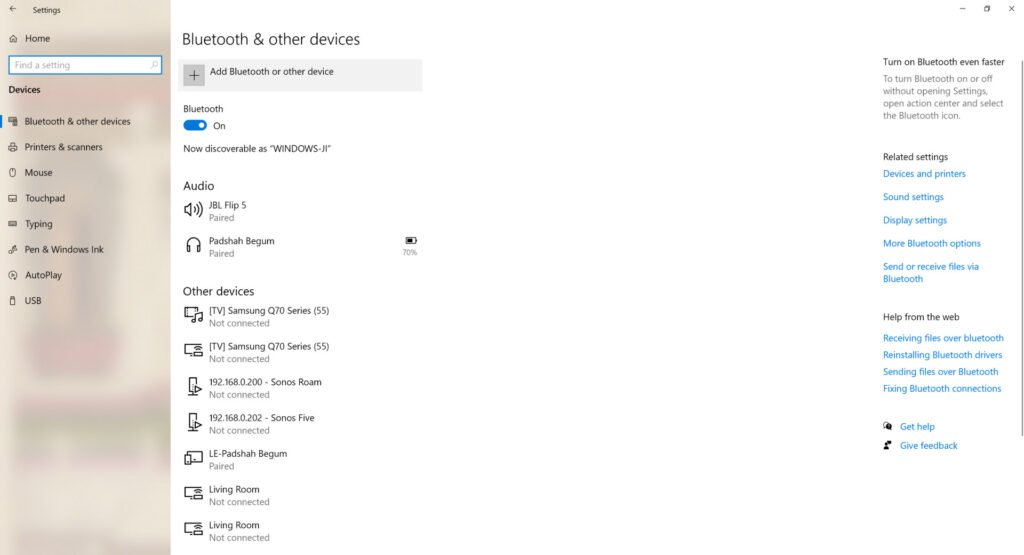
Follow these steps to connect your earbuds to a Windows PC
- อันดับแรก, เปิด Bluetooth บนพีซีของคุณโดยไปที่การตั้งค่า > อุปกรณ์ > บลูทู ธ & Other Devices then select Bluetooth.
- Ensure your earbuds are in pairing mode.
- Select your JBL earbuds from the list of available devices.
Enter the password 0000 to complete the pairing process if prompted. - Your earbuds should now be connected. Play some audio to test the connection.
Connect JBL Earbuds to a Smart TV
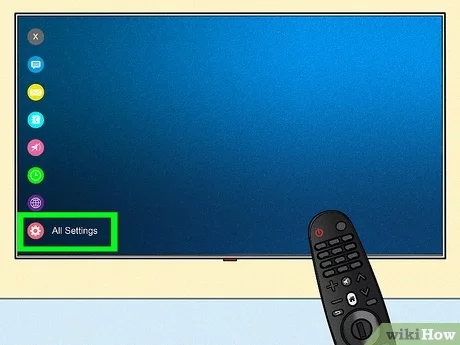
- ก่อนอื่นเลย, open the Settings menu and enable Bluetooth mode.
- Ensure your earbuds are in pairing mode and search for Available Bluetooth Devices.
- Select your JBL earbuds from the list of available devices to initiate pairing. Enter the password 0000 to complete the pairing process if prompted.
- Your earbuds will now be paired. Confirm the pairing by playing some audio.
How to Reset the JBL Earbuds
- Ensure your earbuds are turned off.
- กดปุ่มเปิดปิดค้างไว้เพื่อ 10 วินาที.
- Release the power button when the LED flashes.
- Your earbuds have now been reset.
- ตอนนี้, again pair them to your device.
FAQS to Connect JBL Earbuds
Why Earbuds are not Charged?
- If your earbuds won’t charge, it could be a cleaning issue.
- Check the pins inside the charging case use a micro fiber cloth and very gently remove any visible dirt, dust, or other obstructions.
- You’ll also see three holes where the pins insert into the buds themselves. คุณสามารถขจัดสิ่งกีดขวางออกได้ด้วยการขูดเบา ๆ ด้วยไม้จิ้มฟันหรือแปรงขนละเอียด. เพียงระวังอย่าให้อุปกรณ์อิเล็กทรอนิกส์ที่มีความละเอียดอ่อนภายในเสียหาย.
- หากพวกเขายังคงไม่เรียกเก็บเงินคุณอาจมีอุปกรณ์ผิดพลาด. ติดต่อ JBL โดยตรงหรือร้านค้าปลีกที่คุณซื้อเพื่อนัดหมายการซ่อมแซมหรือเปลี่ยนใหม่ (อยู่ระหว่างการรับประกัน).
Why Earbuds Won’t Connect?
- หูฟังเอียร์บัดบางรุ่นอาจไม่สามารถเชื่อมต่อได้เนื่องจากแบตเตอรี่ในอุปกรณ์การเล่นหรือตัวหูฟังเองมีแบตเตอรี่เหลือน้อย. ตรวจสอบให้แน่ใจว่าทั้งอุปกรณ์เล่นของคุณและหูฟัง JBL ได้รับการชาร์จเพียงพอสำหรับการจับคู่ที่มีประสิทธิภาพ.
- หากอุปกรณ์และเอียร์บัดของคุณชาร์จเต็มแล้ว คุณสามารถลองรีเซ็ตเอียร์บัดของคุณและ/หรือเลิกจับคู่หรือลืมได้ในเมนูบลูทูธของอุปกรณ์เล่นของคุณ. หลังจากนี้, เปิดหูฟังเอียร์บัดของคุณและดำเนินการขั้นตอนการจับคู่.
บทสรุป
เราหวังว่าหลังจากอ่านบทความนี้แล้ว คุณจะสามารถเชื่อมต่อหูฟัง JBL กับอุปกรณ์ที่คุณต้องการได้. ดังนั้น, สิ่งที่คุณต้องรู้คือวิธีเชื่อมต่อหูฟัง JBL. เราหวังว่าบทความนี้จะช่วยคุณได้มาก!




