你想連接嗎 MPOW耳機? 將 MPOW 耳機與您的設備連接起來並不困難. 同時, 具體情況可能因型號和設備而異, 這篇文章將幫助您同步所有內容.
MPOW 耳機是許多其他品牌耳機的競爭對手. 這些耳機具有出色的降噪功能, 以及其他使它們脫穎而出的功能. 一般來說, MPOW 耳機可輕鬆連接到其他設備, 但如果您不知道如何啟動配對模式,步驟可能會很複雜.
如何將 MPOW 耳機連接到您的設備?

將 MPOW 耳機連接到任何設備, 你應該首先, 將它們置於配對模式.
如何將 MPOW 耳機置於配對模式?
第一次給耳機供電時,它們會自動進入配對模式.
如果沒有自動開機,請按住多功能按鈕 2 到 3 幾秒鐘後,您將看到耳機上的 LED 燈閃爍 1 第二聲,語音提示耳機已打開,耳機進入配對模式.
然而, 耳機不進入配對模式, 按住多功能按鈕持續關閉它們 2 到 5 秒直至 LED 燈呈紅色閃爍並提示語音關機.
然後, 再次按住多功能按鈕 5 到 6 直到 LED 燈閃爍紅色和藍色,表明耳機處於配對模式.
將耳機配對後,您可以將它們連接到您的設備.
將 MPOW 耳機與 Android 連接
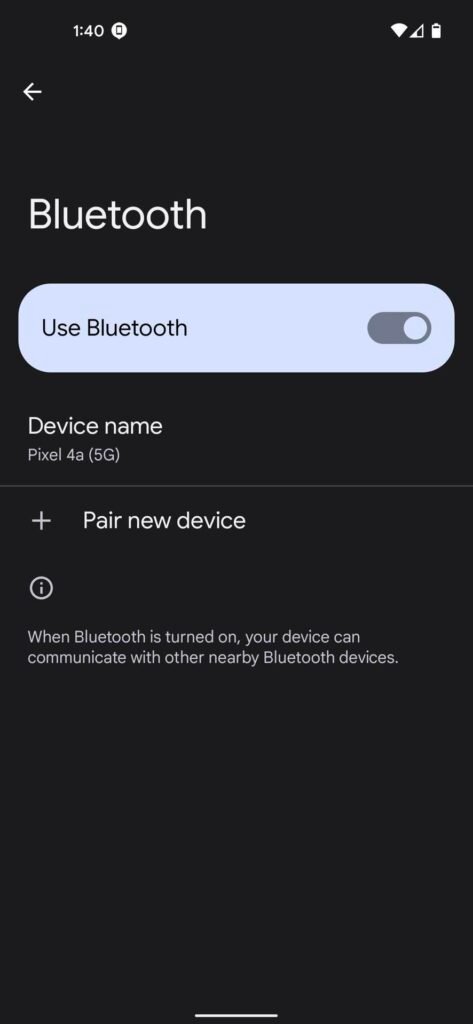
連接 MPOW Android 耳機 按照步驟操作.
- 第一的, 轉到“設置”並選擇連接的設備.
- 和, 選擇配對新選項.
- 幾秒鐘後,您的設備將掃描附近可用的藍牙設備.
- 當您在設備列表中看到 MPOW 耳機時, 選擇它們並點擊配對.
- 如果需要代碼, 類型 0000, 耳機與手機連接後,會有語音提示提示配對完成.
將 MPOW 耳機與 iPhone 連接
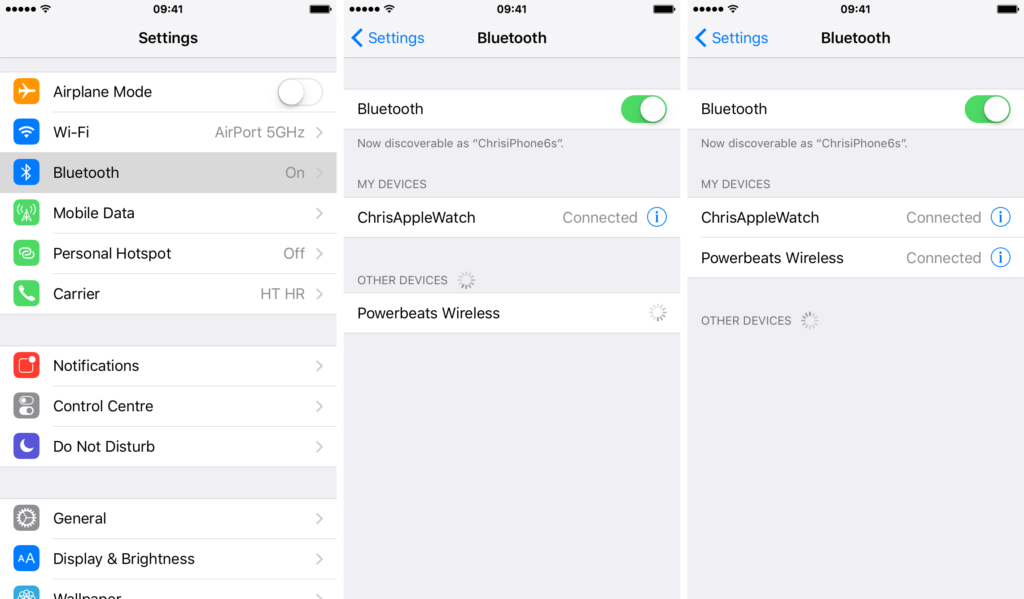
- 第一的, 啟用 iPhone 上的藍牙, 要啟用藍牙,請轉至設置,選擇藍牙, 並點擊滑塊以激活藍牙(如果藍牙已關閉)。
- 幾秒鐘後,您的設備將掃描附近可用的藍牙設備.
- 然後, 從設備列表中點擊 MPOW 耳機的名稱, 如果提示輸入 PIN 碼類型 0000.
連接 MPOW 耳機與窗口
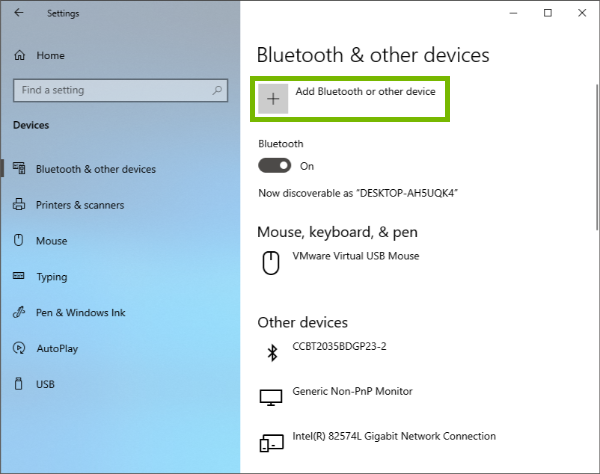
如何連接 MPOW 耳機連接至 Windows 設備以下步驟描述.
- 首先, 單擊任務欄上的“開始”選項, 然後選擇設置.
- 那麼如果你有 Windows 10 裝置, 轉到設備並選擇藍牙& 其他設備.
- 如果您有 Windows 11 裝置, 選擇藍牙&裝置.
- 然後確保藍牙已打開.
- 現在, 選擇添加藍牙或其他設備選項,然後在彈出的選項卡上選擇藍牙.
- 等待幾秒鐘,讓設備掃描可用設備, 它應該可以找到您的 MPOW 耳機.
- 一旦找到耳機,請選擇它們並選擇“連接”以完成該過程。
- 您應該會聽到耳機發出語音提示,告訴您它們已連接。
將 MPOW 耳機與 MAC 連接

連接 MPOW 帶 MAC 的耳機.
- 第一的, 選擇 Apple 菜單並轉至系統設置以在 Mac 上啟用藍牙連接。
- 下一個, 在新窗口中選擇藍牙選項.
- 如果藍牙已關閉,則將其打開. 您可以在打開的窗口的左側看到它。
- 設備將開始掃描可用設備並在打開的窗口中列出它們. 選擇 MPOW 耳機以完成配對過程。
結論
讓 MPOW 耳機進入配對模式非常簡單,只需知道按哪個按鈕以及按多長時間即可. 在本文中, 我們將為您提供有關如何將它們置於配對模式並將其連接到您的設備的完整說明. 我們希望這篇文章能為您帶來很大幫助!




