當您發現一個耳塞比另一個大聲的耳塞時該怎麼辦,這可能非常煩人. 但不用擔心,在這篇文章中,我們將介紹為什麼一個耳塞比另一個耳塞聲音大以及如何修復它. 讓我們開始並深入了解細節!
為什麼一個耳塞比另一個耳塞聲音大?

有幾個原因,一 耳塞 比其他人更響亮. 下面我們就帶大家了解一下主要原因.
污垢和耳垢
音頻不平衡的原因之一是污垢和耳垢堆積. 這些東西可能會進入耳機網並擾亂音量流, 在這種情況下, 一隻耳塞的聲音比另一隻耳塞的聲音大.
水分
一隻耳塞中音頻不平衡的另一個常見原因是潮濕. 如果您去過潮濕或多雨的地區並且
突然, 您的耳塞開始變得更安靜. 這很可能是原因. 如果您一直戴著耳機鍛煉並且汗水阻礙了聲音流動,也會發生同樣的情況.
斷線
如果其中一根電線斷裂或磨損,物理連接的耳塞和耳機可能會導致音質和音量問題.
電池低
如果您使用無線耳塞或電池供電耳塞, 確保您的耳機電池已充滿電. 有時,電池電量低會導致一隻耳塞的聲音比另一隻耳塞的聲音大.
如何固定一個耳塞比另一個耳塞大?
當你想听自己喜歡的音樂時這是非常煩人的, 並且一隻耳塞的聲音比另一隻耳塞的聲音大. 誰想听這種一側聽起來不錯的音樂, 另一個聽起來又小又安靜? 別擔心,這是有關如何修復它們的分步指南.
檢查音頻設置的音頻平衡
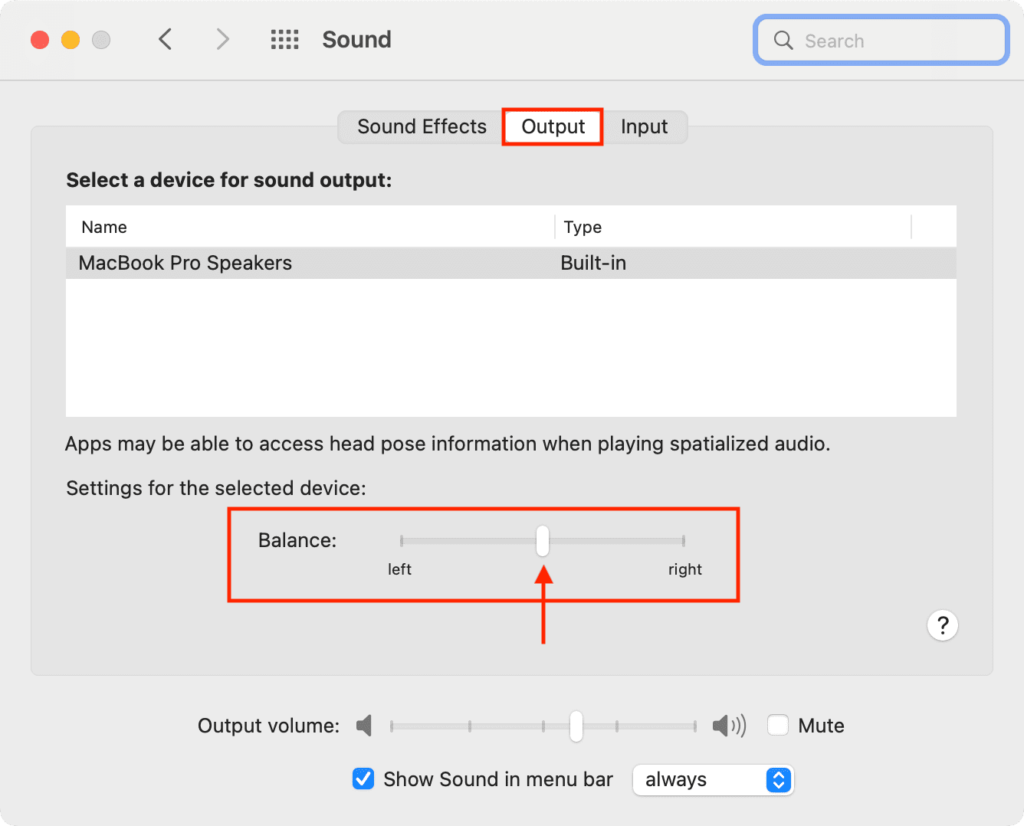
如果您聽到一個耳塞的聲音比另一個耳塞的聲音大,您可以嘗試的第一件事. 此時請確保您的音頻設置, 比如平衡, 未設置為使一側比另一側響亮. 如果設置不平衡,您可以在設備設置中快速輕鬆地糾正此問題.
適用於iPhone
要檢查這個 蘋果手機, 從“設置”應用程序進入以下菜單
- 一般的
- 無障礙
- 音頻/視頻
從那裡您應該看到一個標有“平衡”的子菜單,其中有一個標有左側和右側的滑塊,中間有一個按鈕. 確保該按鈕位於中間,以便左右耳塞之間的聲音平衡.
適用於安卓手機
檢查 Android 手機上的音量, 進入以下菜單
- 設置
- 裝置
- 無障礙
- 在聽證會標題下, 點擊聲音平衡
在這裡您應該找到一個與上面詳細介紹的滑塊類似的滑塊,這將有助於確保您的耳塞保持良好的平衡.
清潔耳塞
一個耳塞比另一個耳塞聲音大的另一個原因是耳塞網內積聚了污垢和耳垢. 您可以通過清潔耳塞來解決此問題.

請按照以下步驟清潔耳塞
- 第一的, 取一張紙巾,輕輕噴灑通用清潔劑.
- 下一個, 拿起棉籤並用它吸收通用清潔劑.
- 現在, 用棉籤輕輕擦拭耳塞的網孔.
- 然後, 拿乾紙巾和棉花棒擦乾組件.
將耳塞正確固定在耳朵中
有許多耳塞,由於其形狀和尺寸,當它們戴在耳朵上時,有些人會覺得聽起來很奇怪. 您可以將耳塞正確放置在耳朵中,根據您的耳朵選擇耳塞尖端並正確設置.
藍牙範圍
適用於 Android 和 iOS, 您可能需要檢查您正在聆聽的設備的距離. 藍牙 5.0 範圍約四倍 4.2, 這表示您在裝置上使用的範圍可能會導致此問題.
結論
如何修復一隻耳機比另一隻耳機聲音更大的指南? 已向您提供信息.
您必須仔細執行所有步驟,但如果您遇到任何問題,最好執行上述修復. 這就是您需要了解的有關如何修復一個耳塞比另一個耳塞聲音大的全部信息. 我們希望這篇文章能為您在這種情況下提供很大幫助!




