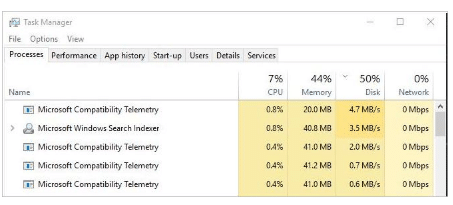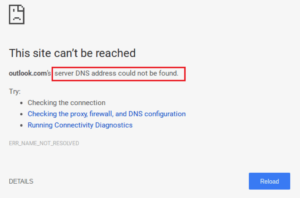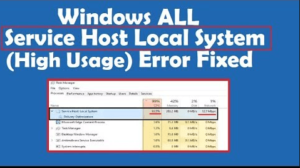有時windows user-facing Microsoft compatibility telemetry high disk問題. 它使您的電腦非常慢. 您的任務不是很快完成. 但是您不必擔心這個問題. 它可以通過一些步驟輕鬆解決. 您必須閱讀本文以解決此問題.
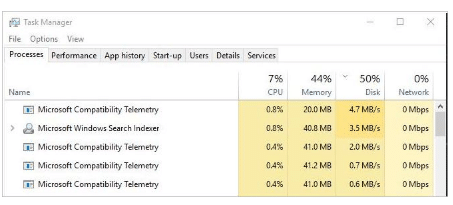
什麼是Microsoft兼容性遙測
Microsoft兼容遙測讀取並收集您的數據並將其發送給Microsoft開發團隊. 此服務在Windows中可用 10. 這些數據有助於通過錯誤修復來改善系統.
如果您的PC在此過程運行時運行速度很慢,則可以使用以下方法停止此過程. 這些所有用於Microsoft兼容性遙測高磁盤的方法.
解決方案 服務主機SuperFetch高磁盤
方法 1: 使用Microsoft兼容性遙測高磁盤使用 使用註冊表編輯器
- 按 Windows 標誌鍵 + 右 打開跑箱
- 類型 gpedit.msc 然後單擊確定.
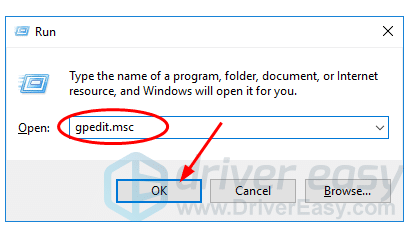
3. 遵循此路徑計算機配置 > 管理模板 > Windows組件 > 數據收集和預覽構建.

4.雙擊允許遙測.
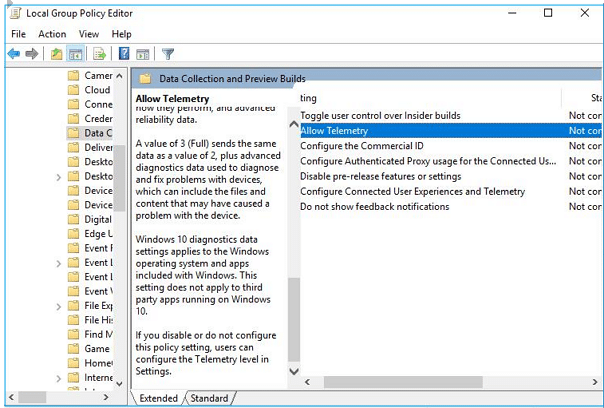
5. 單擊禁用, 然後單擊確定.
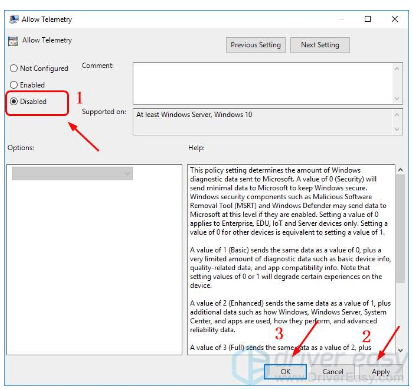
完成所有過程之後。, 您可以檢查它是否有效或不使用任務管理器. 任務管理器通過 Ctrl+Shift+Delete
方法 2: 使用CMD禁用Microsoft兼容性遙測
- 按Windows和R按鈕打開運行框.
- 類型 ‘CMD‘ 在運行框中
- 我們需要以管理員的身份打開CMD. 在管理模式下打開 Ctrl + 轉移 + 進入, 一次全部
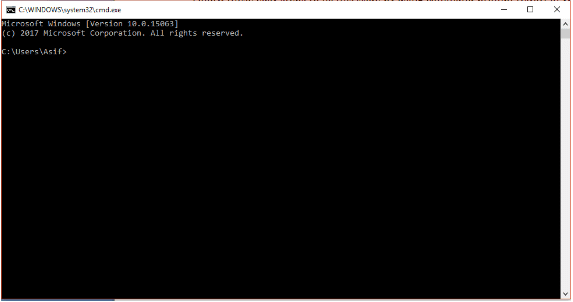
4. 現在,在CMD框中復制並粘貼以下命令行,然後按Enter在每個命令之後按Enter.
SC刪除diagtrack sc刪除dmwappushservice echo“” >
c:\\ProgramData\\Microsoft\\Diagnosis\\ETLLogs\\AutoLogger\\AutoLogger-Diagtrack-Listener.etl reg add
“HKLM\\SOFTWARE\\Policies\\Microsoft\\Windows\\DataCollection” /v AllowTelemetry /t REG_DWORD /d 0 /f
方法 3: 使用註冊表編輯器修復Microsoft兼容性遙測高磁盤
- 按Windows+R按鈕打開運行框
- 類型 登記 並點擊輸入
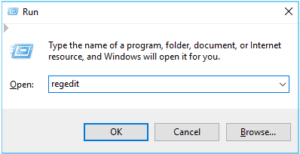
3. 點選 是的 當使用者帳戶控制提示時.
4.現在去 hkey_local_machine > 軟體 > 政策 > 微軟 > 視窗 >DataCollection.
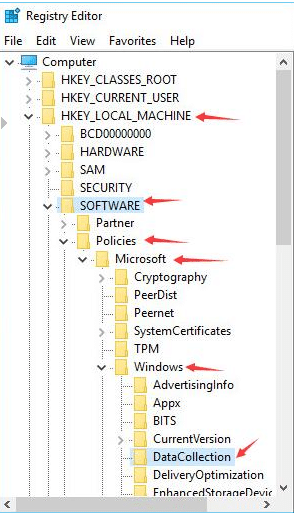
5.右鍵單擊DataCollection並選擇 新的 > dword (32-位元) 值然後命名新值 允許遙測.
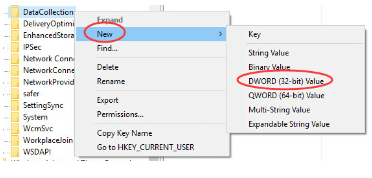
6.放 價值日期 到 0 (零) 然後單擊 好的.

方法4.可通過刪除compattellrunner.exe帶有所有者權利的Microsoft兼容遙測
- 按Windows鍵 + r打開對話框.
- 類型 c:Windows\System32 然後按Enter.

3. 目錄菜單將打開且精細的CompattelRunner. 正確的, 單擊CompattelRunner,然後選擇屬性.
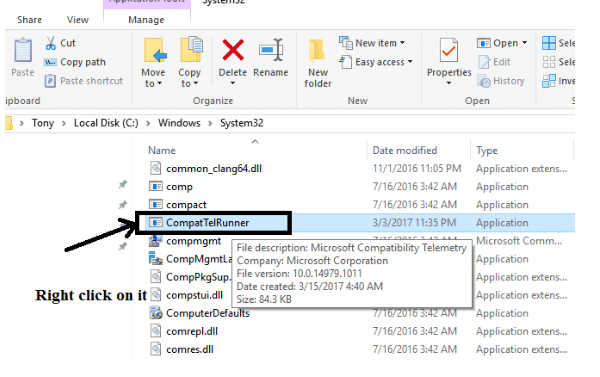
4. 屬性對話框後打開. 單擊“安全性”選項卡
5. 打開底部的高級設置, 單擊它.
6. 新窗口將彈出. 單擊所有者選項卡. 單擊編輯.

7. 編輯Windows打開選擇管理員,然後單擊“應用”. 現在單擊確定
8. 現在關閉所有屬性窗口
9. 刪除capattelrunner.exe文件之前. 您需要更改此文件的許可. 正確的, 單擊System32文件夾的Capattelrunner.exe.
10. 打開屬性,然後轉到高級選項卡.
11.選擇“權限”選項卡並選擇您的管理員
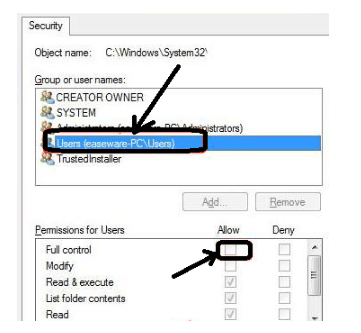
12. 現在單擊完全控制旁邊的允許列.
13. 返回System32文件夾並刪除CompattelRunner.exe
完畢. 您已成功禁用Microsoft兼容性遙測高磁盤. 這裡所有方法詳細說明. 如果您仍然面臨問題. 請告訴我. 我將嘗試解決這個問題. 如果帖子對您不起作用,請給我一個建議以改進它.