你想配对吗 Occiam T19 Earbuds? In today’s fast-paced world where music and mobility go hand and hand. The quest for the perfect pair of earbuds does not seem to end. Myriad options of earbuds are available in the market but the Occiam T19 Earbuds have emerged as a noteworthy contender.
These earbuds come with specs such as the IPX7 waterproof certification, a speaker frequency range of 20Hz to 20kHz, built-in microphones in each earbud, a total battery life of up to 90 使用充电案件的小时, 蓝牙 5.3, 10 meters connection range without obstacles, SBC codec, and with multiple ear tips, which ensures a comfortable fit for all ear sizes.
But most people don’t know how to Pair Occiam T19 earbuds with your devices. Don’t fret here is a complete guide about pairing that helps to reset and repair them with your devices. 所以, 让我们开始吧!

如何配对OCCIAM T19耳塞
To Pair Occiam T19 Earbuds with your different devices go to the detail and follow the steps according to your device complete your pairing process and enjoy your track.
Pair Occiam T19 Earbuds with Android and IOS Devices
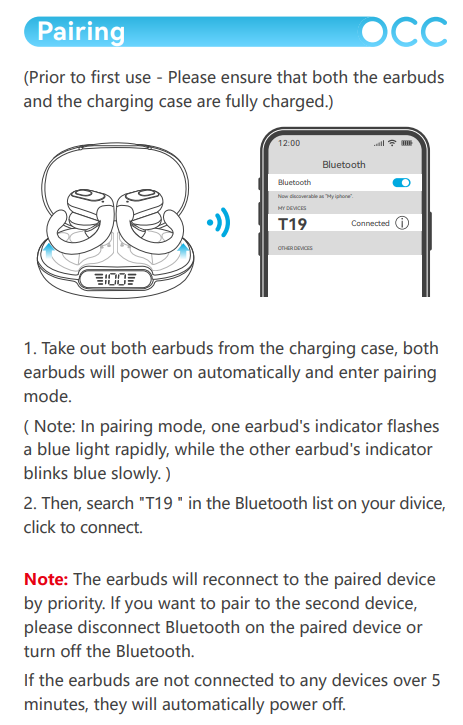
To Pair Occiam T19 Earbuds with 安卓 and IOS devices follow these steps carefully.
- 第一的, 从充电盒中取出耳机. They will automatically turn on and go into the pairing mode. A blue light will start flashing quickly on one earbud and slowly on the other earbud, these light indicators show that the earbuds are ready to pair with any device.
- 然后, go to the settings on your device and make sure that the Bluetooth is enabled.
- 现在, select the Occiam T19 from the available list on your device.
- If needed a password enter 0000 或者 1234.
- 在那之后, the pairing process will be complete and now you can enjoy your audio.
Pair Occiam T19 Earbuds with PC
- 第一的, 从充电盒中取出耳机. They will automatically turn on and go into the pairing mode. A blue light will start flashing quickly on one earbud and slowly on the other earbud, these light indicators show that the earbuds are ready to pair with any device.
- 然后, 打开 Windows 的蓝牙.
- 前往设置.
- 转到蓝牙和其他设备.
- 单击添加设备.
- 单击蓝牙.
- Select the T19 earbuds. 如果需要密码, 类型 0000 或者 1234.
- 在那之后, 配对将完成.
How to reset and repair the Occiam T19 earbuds
Repair
To repair delete the T19 earbuds from the device’s Bluetooth list and turn off Bluetooth on the device. Take both earbuds out of the case, and press and hold the multifunction touch button on both earbuds for about 2 秒.
They will turn off. Again press and hold the multifunction touch button on both earbuds for about 5 秒. They will turn on and make sure they do not connect to any devices at this time.
重置
To reset the earbuds press the multifunction touch button on both earbuds 5 次, and a blue light will flash three times this will reset the earbuds, and they will turn off. Turn on Bluetooth on the device.
Search for a new device. 在两个耳塞上按并按住多功能触摸按钮 2 秒. 在那之后, the earbuds will turn on and a blue light will start flashing quickly in one of the earbuds and slowly on the other one, and the earbuds will now be ready to pair with any device.
Select the T19 earbuds. 如果需要密码, 类型 0000 或者 1234. 在那之后, 配对将完成.
笔记: 如果显示连接失败, 取消配对或删除设备上所有T19记录,然后搜索T19重新连接.
How to control the multifunction touch button
多功能触摸按键位于耳机本体顶部.
- 播放或暂停歌曲 按任意耳塞上的多功能触摸按钮一次.
- 一边听音乐一边播放下一首歌曲, 按右耳塞上的多功能触摸按钮两次.
- 一边听音乐一边播放上一首歌曲, 按左耳塞上的多功能触摸按钮两次.
- 调高音量按住右耳塞上的多功能触摸按钮.
- 调低音量按住左耳塞上的多功能触摸按钮.
- 按一下任一耳塞上的多功能触摸按钮即可接听来电.
- 按一下任一耳塞上的多功能触摸按钮即可结束当前通话.
- 拒接来电 按住任一耳塞上的多功能触摸按钮约约 2 秒.
- 按任意耳机上的多功能触摸按钮 3 次即可激活语音助手.
FAQS to Pair Occiam T19 Earbuds
Are the Occiam T19 Earbuds Waterproof?
是的, Occiam t19 耳机防水. 它们的防护等级为 IPX7, 这意味着它们不仅防水,而且还可以免受浸泡的影响.
How to know if the Occiam T19 earbuds are fully charged?
耳机充电时,充电盒上的指示灯会闪烁. 但是当电量充满后灯就会熄灭.
结论
我们希望您知道如何将 Occiam T19 耳塞与不同设备配对. 我们希望这篇文章能为您提供有关该产品的很多帮助.




