Beats headphones are known for their sleek design and premium sound quality. هذه السماعات هي الأفضل للاستماع إلى الموسيقى, مشاهدة الأفلام, أو الألعاب. But it’s essential to keep them clean to maintain their performance and extend their lifespan.
لذا, to keep them maintain regular cleaning not only ensures better sound clarity but also helps in maintaining hygiene. في هذا المنصب, we will provide you with a step-by-step guide on how to clean your Beats headphones. لذا, let’s get started and know how to do this!
Why Cleaning Your Beats Headphones Matters
Cleaning your Beats headphones is necessary for several reasons. The first reason is that dust and debris accumulate on the speaker mesh and ear cushions, affecting the audio performance so, the cleaning of the headphones ensures that the sound quality remains at its best.

ثانيا, cleaning promotes ear hygiene and prevents ear infections, eliminating harmful bacteria and germs. أخيراً, regular maintenance and cleaning extend the lifespan of your headphones, saving you money in the long run.
Cleaning the Ear Cushions
To clean the Ear cushion follow the given below steps
Removing the Ear Cushions
Check the manufacturer’s instructions for guidance then carefully detach the ear cushions from the headphones.
Cleaning the Ear Cushions
To clean the cushion dampen a soft cloth with a mixture of mild liquid soap and warm water and gently wipe the ear cushions to remove dirt and oils. Avoid soaking the cushions.
Drying the Ear Cushions
After cleaning, let the cushions in the air dry. Before reattaching completely dry them.
Cleaning the Headband
Cleaning the Exterior of the Headband

استخدام لينة, damp cloth to wipe the outer part of the headband, and be gentle to avoid damaging the material.
Cleaning the Interior of the Headband
Use a cotton swab dipped in isopropyl alcohol to clean the on inside of the headband, يعرق, and dirt that may accumulate.
Cleaning the Speaker Mesh
Removing Dust and Debris
To remove the loose dust and debris from the Speaker Mesh Gently tap the headphones.
Using a Microfiber Cloth
To remove finer particles wipe the mesh with a clean microfiber cloth.
Removing Stubborn Stains
For stubborn stains, use a cotton swab moistened with isopropyl alcohol. But be careful not to use too much liquid.
Cleaning the Connecting Cables
Detaching the Cables
Detach the cables from the headphones for easier cleaning if it is possible.
Cleaning the Cables
For cables use a soft, damp cloth. Avoid excessive moisture near connectors.
Cleaning the Control Buttons
Using Isopropyl Alcohol
Dab a cotton swab with isopropyl alcohol and then, gently clean the control buttons.
Drying and Reattaching the Control Buttons
Let the buttons dry. Before reattaching them to the headphones ensure that they are completely dry.
Cleaning the Carrying Case
Removing Debris and Dust
أولاً, empty the case and then remove any debris or dust.
Wiping the Case Exterior
To wipe the exterior of the case use a soft, damp cloth.
Cleaning the Interior
Use a mild soap solution and a cloth to clean the case’s interior dirt.
Tips to Maintain Clean Headphones
- Establish a regular cleaning schedule to prevent dust buildup.
- Store the headphones in a protective case when not in use.
- Avoid exposing the headphones to excessive moisture.
How to Clean Beats Earbuds
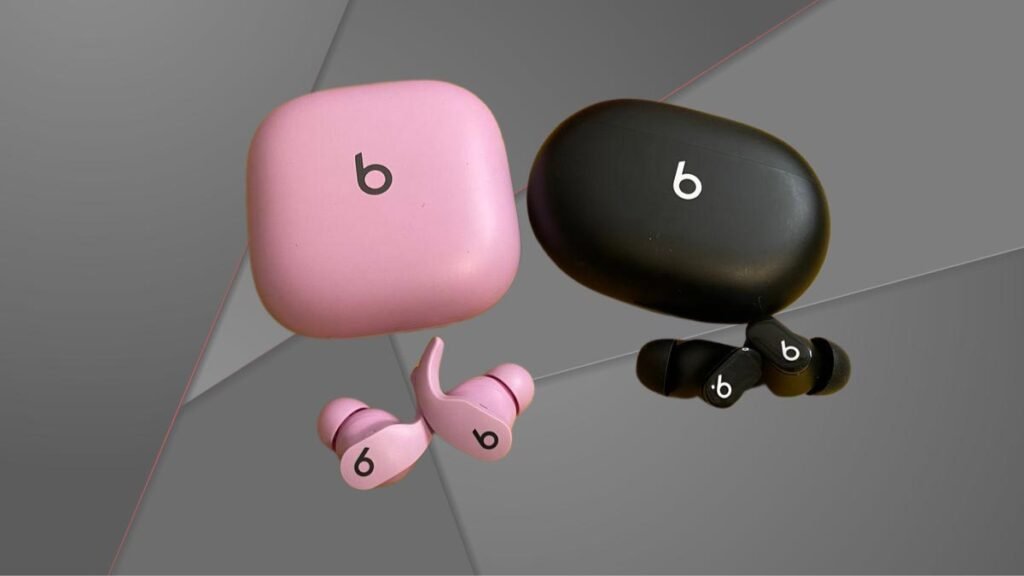
While the above steps cover how to clean your headphones, what about cleaning your Beats earbuds? Here’s how to clean your Beats earphones
- Start by carefully removing the soft ear tips.
- Either use a damp cloth moistened with warm soapy water or a Clorox wipe to clean the built-up residue. If the ear tips have a lot of ear wax on them, you can dip the end of a Q-Tip in warm soapy water and carefully scoop out the residue.
- ثم, make sure that you rinse off all of the soap before setting the ear tips to dry, and that they are completely dry before putting them back on your earphones.
- Use a Clorox wipe or a damp cloth to clean the wires and earphones, and gently clean off any residue.
خاتمة
After reading this article you will be able to clean your Beats headphones regularly and effective way. Cleaning is an effective way to preserve their sound quality and overall performance. نأمل أن تساعدك هذه المقالة كثيرًا في هذه الحالة!




