How to Pair a Blue Parrot Headset with your Smartphone? وجود دارد 3 ways to Pair a Blue Parrot Headset with your Smartphone. Select your preferred set of instructions to pair a Blue Parrott headset with your smartphone.
روش:1 Pair Using NFC one-touch
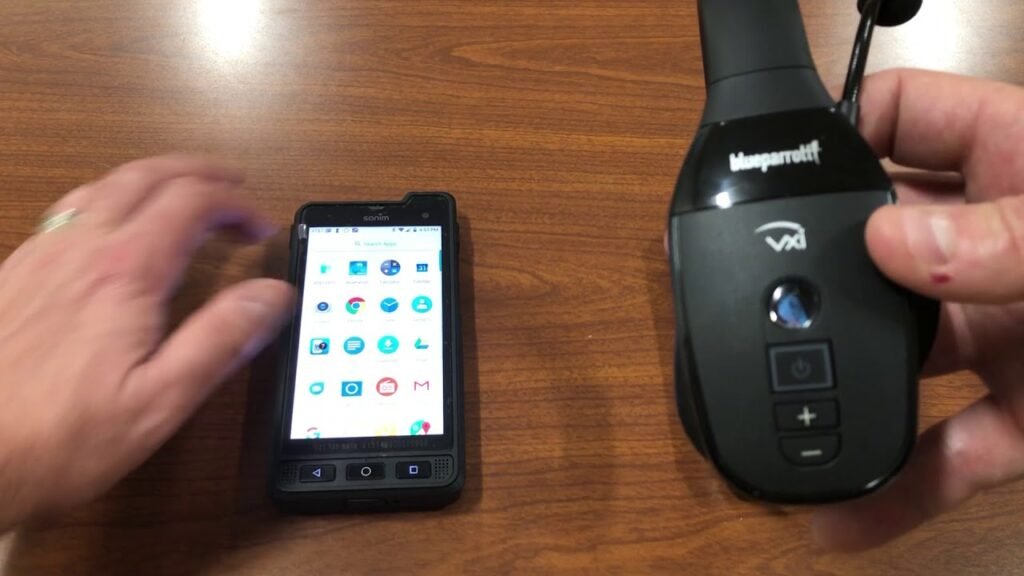
- Ensure your headset is on, and that NFC is enabled on your smartphone.
- Place the NFC zone of your smartphone against the NFC zone of your headset until your smartphone registers the headset.
- Follow the prompts on your smartphone to complete the pairing.
Enter 0000 four zeros if you are asked for a PIN code.
روش:2 Pair Using the Buttons
- Ensure your headset is off.
- Press and hold 6 seconds the Multifunction button until you hear Power on. Continue to hold the button until the LED flashes alternating blue and red and you hear Pair mode.
The headset is now in pairing mode. - Go to the Bluetooth menu on your smartphone and select the Blue Parrott B450-XT from the list of available devices.
Enter 0000 four zeros if you are asked for a PIN code.
روش:3 Pair Using Voice Commands
- Ensure your headset is on.
- Press the Blue Parrott Button or press and hold the Volume Up button.
- After the voice prompt, say pair mode. The headset is now in pairing mode.
- Go to the Bluetooth menu on your smartphone and select the Blue Parrott B450-XT from the list of available devices.
Enter 0000 (four zeros) if you are asked for a PIN code.
What do if my Blue Parrott headset does not pair with my mobile device?

- If you are having trouble pairing a Blue Parrott headsetwith your smartphone., تبلت, or other mobile device, try the following steps. Try re-pairing your Blue Parrott headset after each step.
- اول از همه, در دستگاه تلفن همراه شما, turn the Bluetooth setting off and on. Turn your mobile device off and on and turn your Blue Parrott headset off and on.
- سپس, try to pair your Blue Parrott headset using a different mobile device. This is to confirm that a different mobile device will find and pair with your Blue Parrott headset.
- اکنون, reset your Blue Parrott headset.
- If you still cannot connect your headset to your mobile device, contact support.
FAQS to Pair a Blue Parrot Headset with your Smartphone
How do I manually reset my Bluetooth headset?
When you reset your Bluetooth headset, previously paired devices and settings will be cleared. Follow these steps to reset.
- اولین, ensure your headset is powered on.
- سپس, press and hold 6 هر دو دکمه افزایش و کاهش صدا را ثانیه میگذارید تا زمانی که سر شما دو بوق به دنبال آن حالت جفت به صدا درآید, یا تا زمانی که LED به طور متناوب قرمز و آبی چشمک بزند.
توجه داشته باشید: پس از تنظیم مجدد, شما باید هدست را دوباره با گوشی هوشمند خود جفت کنید. به یاد داشته باشید که قبل از جفت شدن مجدد جفت قبلی را حذف کنید.
Can I pair my headset with more than one Bluetooth device?
آره. هدست Blue Parrott شما را می توان با حداکثر هشت عدد جفت کرد 8 دستگاه های مختلف اگر میخواهید دستگاه نهم را جفت کنید, جایگزین قدیمی ترین جفت در جفت های موجود خواهد شد.
What is the passcode or PIN for pairing my headset?
اگر هنگام جفت کردن هدست از شما خواسته شود, رمز عبور یا پین است 0000.
نتیجه
جفت کردن هدست طوطی آبی با گوشی هوشمندتان کار سختی نیست که می توانید آن را در چند ثانیه انجام دهید.. ذکر کرده ایم 3 راه های مختلف برای جفت کردن هدست طوطی آبی با گوشی هوشمند خود.
شما باید روش های مناسب و مراحل آنها را با دقت و بدون گذر از هیچ مرحله ای برای ایجاد یک اتصال مناسب دنبال کنید.
بنابراین, تنها چیزی که باید بدانید این است که چگونه یک هدست طوطی آبی را با گوشی هوشمند خود جفت کنید. امیدواریم این مقاله به شما کمک زیادی کند!




