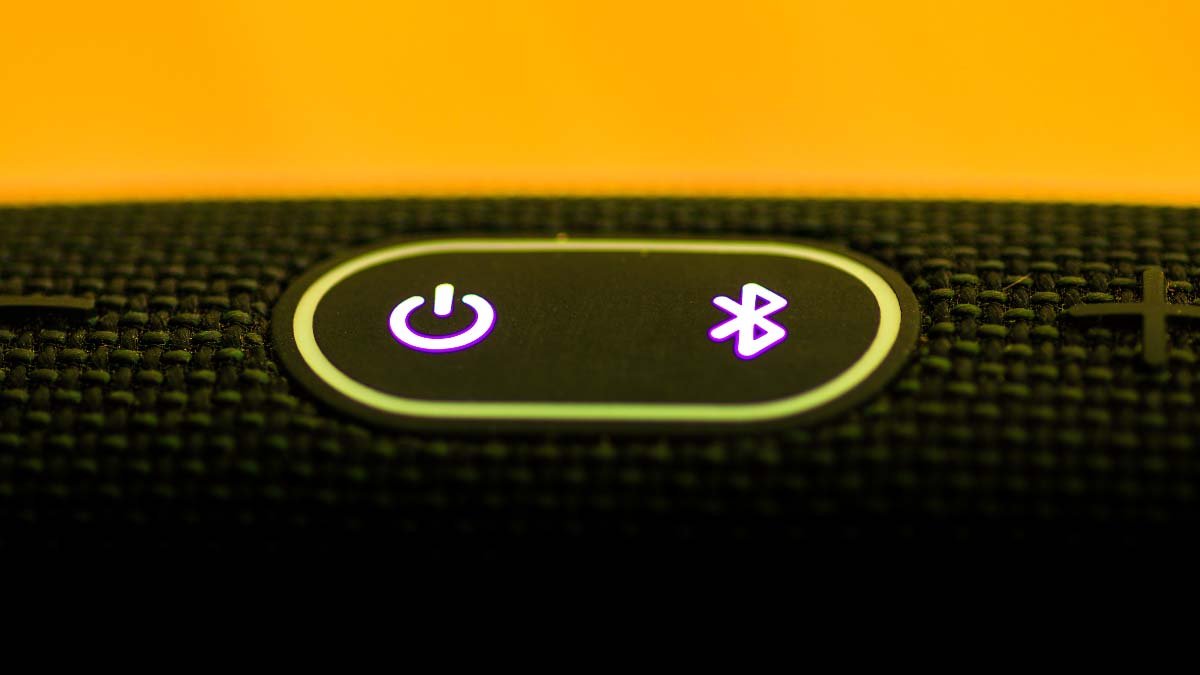If you want to get an idea about how to Connect MamaRoo To Bluetooth, then this is the perfect place for you. This article will help you connect your iPhone or Android phone to the MamaRoo swing.
Bluetooth quality has made it suitable for users to control all the features of Swing by using their smartphone-enabled device such as a smartphone. You can control swing music, swinging speed, and movement. This helpful feature will work equally on both your Android smartphone as well as iPhone.
So, here is a perfect step-by-step guideline to Connect MamaRoo To Bluetooth, you just have to follow each step carefully for proper connection.
However, before starting the connection process, you must install the Mamaroo app on your phone. This Mamaroo app is available on both the Play Store of Android and IOS of Apple.
Connect MamaRoo To Bluetooth on an Android Phone
To Connect MamaRoo To Bluetooth on your Android phone, you have to follow these simple steps:
- First of all, you have to open your Android Play Store.
- Then, on the search bar, you have to search the keyword “4moms”.
- After that, you have to open the app with the 4moms icon. Then you will click on the install button.
- After completing the installation, you have to open the app and have to click on the signup button.
- Then, you have to fill up the required information such as your first name, last name, email, password, and date of birth. After filling in the information you have to click on the “create account” icon.
- Now, you must Press the “connect” button on the icon.
- Here, the app will take a few seconds to discover the nearby mamaroo device. You must ensure that the swing is turned on. After some time, the application will indicate “found.”
- Next, you will pair your Android phone with your mama roo. You have to hold the music button that is placed on the swing for 5 seconds and then leave it. The app will indicate “pairing in progress” and then will show “success.”
Connect MamaRoo To Bluetooth on iPhone
You have to follow the below-mentioned process, to Connect MamaRoo To Bluetooth on your iPhone:
- First of all, you have to Go to the app store of your iPhone.
- After that, you have to search “4moms app” in the search bar.
- You will not face difficulty in discovering the right app because there is just 4moms app in the app store.
- Then, you have to click on the Get button. After completing the installation, you have to open the app.
- After that, the application will approve to use of Bluetooth. So, you have to click “OK”.
- Next, you will sign up by using your details such as your password, first name, last name, email, and date of birth. Then you have to press the “create account” button after filling in the required details.
- Here, at this step, the application will indicate various mamaroo products just as tubs, swings, and bassinet. So, you have to choose your product, the mamaroo infant seat.
- Now, you have to click “connect.”
- At this step, the app will offer you an optional form, on this optional form you can register the optional product. But if you don’t like to add any optional product then you can skip it by pressing g the skip button.
- Now the app will attempt to discover the nearest Mamaroo device. Make sure that your mama roo is turned on.
- As the application discovers your mamaroo, it will indicate that the mamaroo is set up or found. Then, you have to pair the swing with your iPhone.
- After that, you have to hold the music button on the swing for just 5 seconds, and then let the button go. But keep in mind,” if you continue pressing and don’t leave the button then it will not connect. So, you must let it go after pressing it for 5 seconds.
- When you have done this, the application will indicate the word “success.” And this word means that your device is paired with Mamaroo successfully. Now you can be able to control all the swing’s features through using your phone.
FAQs Of Connect MamaRoo To Bluetooth
How Do You Connect Bluetooth to Your 4moms MamaRoo?
Firstly, you have to go to the mamaRoo control panel. Then you have to press the musical note button and hold the button for just 5 seconds or until your phone recognizes the mamaRoo. When it is identified, the Bluetooth signal will be complete, and the screen will transform to the mamaRoo’s features.
Does 4moms Have an Application?
The recent 4moms application features a streamlined and enhanced design to without struggle integrate 4moms outcomes into the lifestyle of your family. Latest! The “Find Your Roo” feature directs parents to get at the MamaRoo speed and motion blends that are nearest to their natural soothing activities.
Why Is Your 4moms MamaRoo Not Connecting to Bluetooth?
When you can’t successfully connect your MamaRoo Swing to Bluetooth, then you must ensure that your swing is turned on and within 10 feet of your phone. You need to ensure that your phone is approved for the 4Moms application to permit Bluetooth. To do this, you have to go to the settings of your phone, and then the 4Moms application. After that, you have to turn the Bluetooth option on.
How Do You Unlock a 4mom Bassinet?
You have to press and then hold one of the five motion icons just for 5 seconds. When the screen is locked, the motion icon will flash. To unlock, you have to press and hold the exact motion icon again for 5 seconds.
What Are the Settings On the 4moms MamaRoo Bassinet?
Select from the car ride, tree swing, wave, rock-a-bye, and kangaroo. Infants love comforting sounds! The Mamaroo Sleep Bassinet proposes four white-noise choices fan, rain, shine, and ocean. So, you have to put those sound, speed, and rocking choices together and you obtain high customization and 25 distinct settings as a whole!
Conclusion
Hopefully, this article will prove very helpful to you if you choose to read it. Just follow the above-mentioned instructions and processes carefully and get the best and easiest solutions!