Башка бир кулагы катуураак, экинчисине караганда, ал өтө тажатма болушу мүмкүн. Бирок, кабатыр болбоңуз, бул постто биз эмне үчүн бир кулакчын экинчисине караганда катуураак жана аны кантип оңдоону карайбыз. Келгиле, баштайлы жана майда-чүйдөсүнө чейин!
Эмне үчүн бир кулакчын экинчисине караганда катуураак??

Мунун бир нече себептери бар Эрбуд Башкага караганда катуураак. Бул жерде биз сизге негизги себептерди карап чыгабыз.
Кир жана Earwax
Аудио дисбаланстын себептеринин бири - бул кир жана кулактын киринин топтолушу. Бул нерселер наушниктин торуна кирип, үн агымын бузушу мүмкүн, Бул учурда, бир кулакчын экинчисине караганда катуураак угулат.
Нымдуулук
Бир кулакчындагы аудио дисбаланстын дагы бир жалпы себеби - нымдуулук. Эгерде сиз нымдуу же жаан-чачындуу аймакта болгон болсоңуз жана
күтүлбөгөн жерден, кулакчыныңыз тынчыраак иштей баштайт. Бул себеп болушу мүмкүн. Эгер сиз кулакчындарыңыз менен көнүгүү жасап жатсаңыз жана тер үн агымын бөгөттөп калса, ушундай эле көрүнүш болушу мүмкүн..
Broken Wire
Физикалык жактан туташтырылган кулакчындар жана гарнитуралар зымдардын бири үзүлүп же эскирсе, үн сапатына жана катуулугуна байланыштуу көйгөйлөрдү жаратышы мүмкүн.
Батарея аз
Эгер сиз зымсыз кулакчындарды же батарейка менен иштеген кулакчындарды колдонсоңуз, кулакчындардын батареясы толук заряддалганын текшериңиз. Кээде батареянын аздыгы бир кулакчын экинчисине караганда катуураак угулат.
Бир кулакка караганда бир кулагы катуураак?
Сүйүктүү музыкаңызды уккуңуз келсе, бул абдан тажатма, жана бир кулакчын экинчисине караганда катуураак. Бир жагы жакшы угулат бул музыканы ким уккусу келет, жана башкалары тың жана тынч угулат? Кабатыр болбоңуз, бул жерде аларды кантип оңдоо боюнча кадам-кадам көрсөтмөсү бар.
Аудио балансы үчүн Аудио жөндөөлөрүн текшериңиз
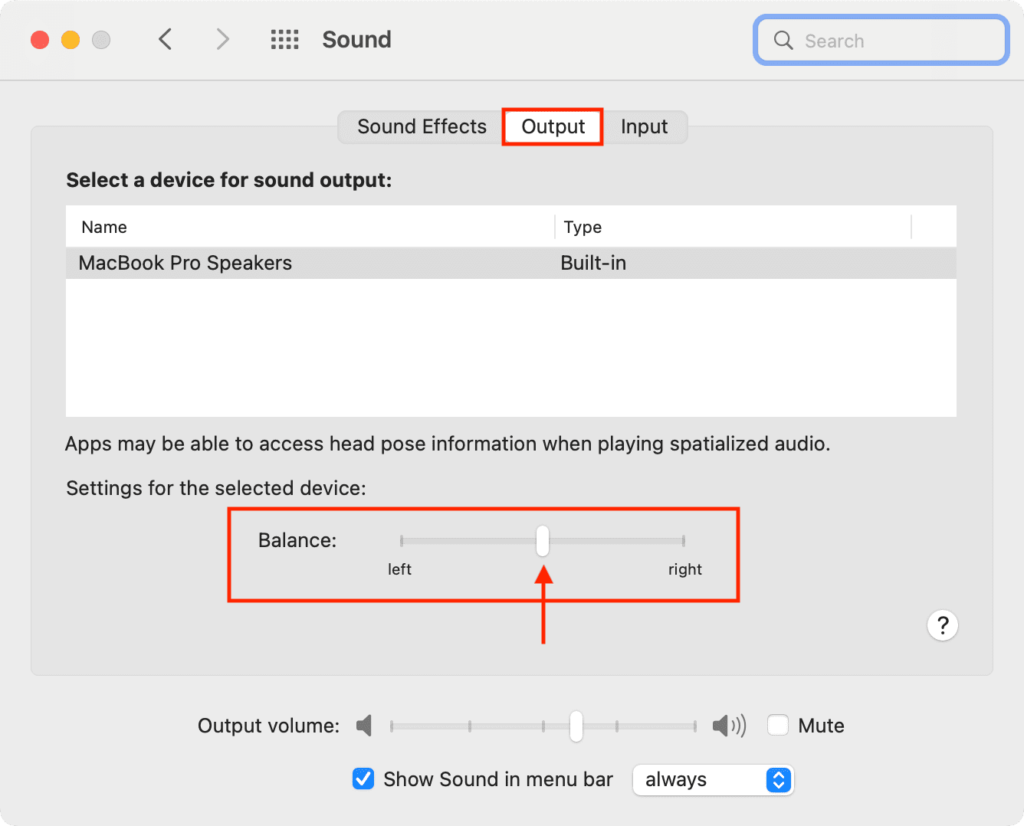
Бир кулакчындын үнү экинчисине караганда катуураак экенин уксаңыз, биринчи аракет кыла аласыз. Ошол учурда аудио жөндөөңүздү текшериңиз, мисалы, баланс, бир тарапты экинчисинен катуураак кылуу үчүн коюлган эмес. Эгер жөндөө дисбаланс болсо, аны түзмөгүңүздүн жөндөөлөрүнөн тез жана оңой жол менен оңдоого болот.
Үчүн iPhone
Муну текшерүү үчүн iPhone, Орнотуулар колдонмосунан төмөнкү менюларга кириңиз
- Генерал
- Жеткиликтүүлүк
- Аудио/визуалдык
Ал жерден сиз солго жана оңго белгиленген сыдырмасы жана ортосунда баскычы бар Баланс деп аталган субменюну көрүшүңүз керек.. Ар бир сол жана оң кулакчындын ортосунда тең салмактуу үн чыгышы үчүн бул баскыч ортодо экенин текшериңиз.
Android Phone үчүн
Android телефонундагы үн деңгээлин текшерүү үчүн, төмөнкү менюларга өтүңүз
- Орнотуулар
- Түзмөк
- Жеткиликтүүлүк
- Угуу темасынын астында, Үн балансын таптаңыз
Бул жерде сиз жогоруда айтылганга окшош сыдырманы табышыңыз керек, бул кулакчындарыңыздын тең салмактуу экенине ынанууга жардам берет.
Эркектерди тазалоо
Бир кулакчын экинчисине караганда катуураак чыгышынын дагы бир себеби - бул кулакчындын торунун ичинде кир жана кулактын киринин топтолушу.. Муну кулакчындарды тазалоо менен оңдой аласыз.

Кулакчындарды тазалоо үчүн кадамдарды аткарыңыз
- Алгачкы, кагаз сүлгү алып, аны жалпы максаттагы тазалагыч менен жеңил чачыңыз.
- Кийинки, Q-учтун алып, аны жалпы максаттагы тазалагычты сиңирүү үчүн колдонуңуз.
- Азыр, кулакчындын торчосун акырын сүртүү үчүн Q-учун колдонуңуз.
- Анда, кургак кагаз сүлгү жана Q-учун алып, компоненттерди кургатуу.
Кулакчындар кулакка туура орнотулган
Көптөгөн кулакчындар бар, аларды кээ бирлери алардын формасына жана өлчөмүнө байланыштуу кулактарына коюуга келгенде таң калыштуу деп эсептешет.. Кулакчыныңызды кулагыңызга туура жайгаштырсаңыз болот.
Bluetooth диапазону
Android жана iOS үчүн, сиз угуп жаткан аппараттан аралыкты текшергиңиз келиши мүмкүн. Bluetooth 5.0 караганда болжол менен төрт эсе чоң диапазону бар 4.2, Бул көйгөйдү түзмөгүңүздө сиз колдонгон диапазон жаратышы мүмкүн дегенди билдирет.
Корутунду
Бир гарнитураны башкасына караганда катуураак оңдоо боюнча колдонмо? маалымат менен камсыз кылды.
Сиз бардык кадамдарды кылдаттык менен аткарышыңыз керек, бирок кандайдыр бир көйгөйгө туш болсоңуз, анда жогоруда айтылган оңдоолорду аткарганыңыз жакшы.. Ошентип, бир наушникти башкасына караганда катуураак оңдоо жөнүндө билишиңиз керек болгон нерсе. Бул макала сизге бул учурда көп жардам берет деп үмүттөнөбүз!




