ທ່ານຕ້ອງການຈັບຄູ່ບໍ່ ຫູຟັງ Cowin? ຫູຟັງ Cowin ແມ່ນຊຸດຫູຟັງທີ່ຄວບຄຸມສຽງລົບກວນທີ່ດີທີ່ສຸດ. ພວກເຂົາເຈົ້າມີການອອກແບບທີ່ລຽບງ່າຍແລະການກໍ່ສ້າງທີ່ທົນທານ, ຜະລິດຄຸນນະພາບສຽງທີ່ອຸດົມສົມບູນດ້ວຍສຽງເບດທີ່ດັງແຮງ ແລະອາຍຸການໃຊ້ງານຂອງແບັດເຕີລີ່ດົນເກີນ 30 ຊົ່ວໂມງເວລາຫຼິ້ນ.
ສ່ວນທີ່ດີທີ່ສຸດຂອງຫູຟັງເຫຼົ່ານີ້ແມ່ນວ່າພວກເຂົາມີທາງເລືອກໃນການເຊື່ອມຕໍ່ຈໍານວນຫລາຍ. ທ່ານສາມາດຈັບຄູ່ພວກມັນກັບ Android, iPhone, Windows PC, Mac, ຫຼືໂທລະພາບ. ໂພສນີ້ອະທິບາຍວິທີການຈັບຄູ່ຫູຟັງ Cowin ກັບອຸປະກອນ Bluetooth ຂອງທ່ານ.
ວິທີການຈັບຄູ່ຫູຟັງ Cowin ກັບ Android?
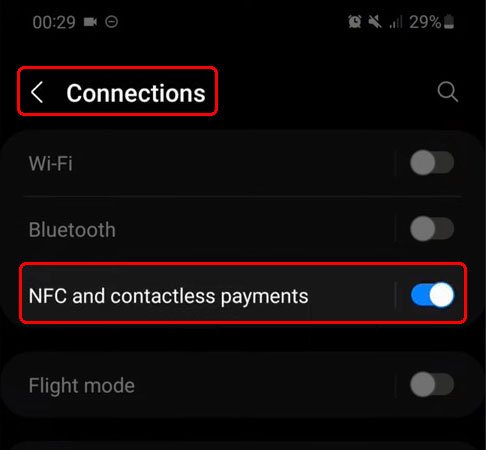
ເພື່ອຈັບຄູ່ Cowin ຫູຟັງກັບອຸປະກອນ Android ຂອງທ່ານ follow the below steps.
- ທໍາອິດ, turn on your Cowin headphones by pressing and holding the power button for 5 seconds this will also put them into pairing mode. If you have an older E7/E7 Pro model, you need to push the switch from the OFF toward the BT position. This will turn on your Cowin headphones and put them in pairing mode.
- ຕໍ່ໄປ, go to settings on your Android device and turn on the Bluetooth.
- Your Android device will search for nearby Bluetooth devices.
- ດຽວນີ້, tap on your Cowin headphones from the available list on your Android devices.
- If prompted for a PIN code, enter 0000.
ວິທີການຈັບຄູ່ຫູຟັງ Cowin ກັບ Apple IOS?
To pair Cowin Headphones with Apple ISO follow these steps carefully.
- ກ່ອນອື່ນຫມົດ, turn on your Cowin headphones by pressing the power button for 5 seconds this will also put them into pairing mode. If you have an older E7/E7 Pro model, you just need to push the switch from the OFF toward the BT position. This will turn on your Cowin headphones and put them in pairing mode.
- ປ່ອຍປຸ່ມຫຼັງຈາກຕົວຊີ້ວັດ LED ກະພິບ. ໃນແບບຈໍາລອງສ່ວນໃຫຍ່, ມັນຄວນຈະກະພິບສີຟ້າແລະສີແດງ. ໃນຫູຟັງ E7 ເກົ່າ, ເຈົ້າຈະເຫັນໄຟກະພິບສີຟ້າ.
- ດຽວນີ້, ໄປທີ່ Settings ແຕະ Bluetooth.
- ຈາກນັ້ນ, ແຕະແຖບເລື່ອນຢູ່ຂ້າງ Bluetooth ເພື່ອ turniton.
- ອຸປະກອນ iOS ຂອງທ່ານຈະຊອກຫາອຸປະກອນທີ່ຢູ່ໃກ້ຄຽງ.
- ແຕະໃສ່ Cowinheadphones ຂອງທ່ານເພື່ອຈັບຄູ່ພວກມັນກັບອຸປະກອນຂອງທ່ານ.
- ຖ້າຖືກຖາມຫາລະຫັດຜ່ານ, ເຂົ້າ 0000 ຫຼື 1234.
ວິທີການຈັບຄູ່ຫູຟັງ Cowin ກັບ Windows PC ຂອງທ່ານ?
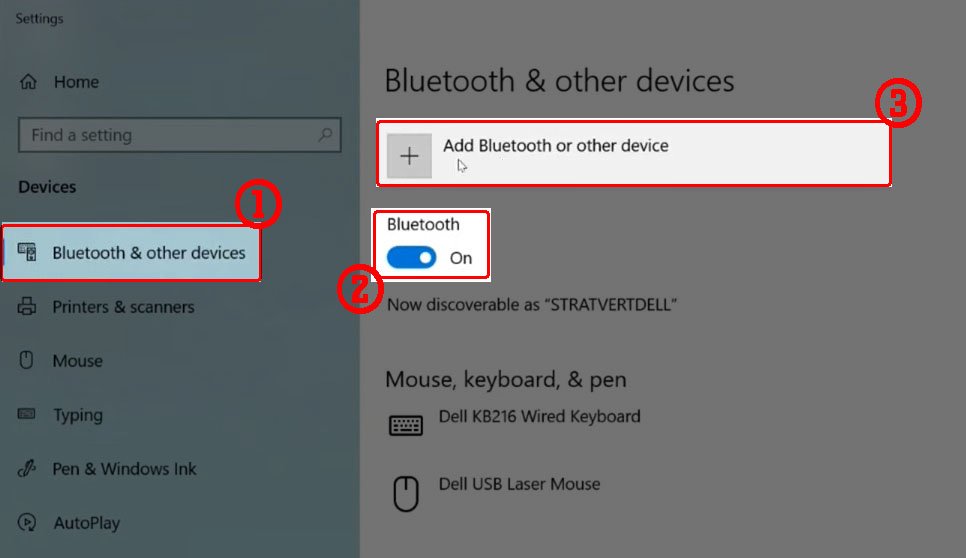
ທ່ານສາມາດຈັບຄູ່ຫູຟັງ Cowin ຂອງທ່ານກັບ Windows PC ຂອງທ່ານໄດ້ໄວ. ປະຕິບັດຕາມຂັ້ນຕອນເຫຼົ່ານີ້ເພື່ອຈັບຄູ່ຫູຟັງຂອງທ່ານກັບ Windows PC ຂອງທ່ານ.
- ເປີດຫູຟັງ Cowin ຂອງທ່ານໂດຍການກົດປຸ່ມເປີດປິດສໍາລັບ 5 seconds this will also put them into pairing mode. If you have an older E7/E7 Pro model, ທ່ານພຽງແຕ່ຕ້ອງການຍູ້ສະຫຼັບຈາກປິດໄປສູ່ຕໍາແຫນ່ງ BT. ນີ້ຈະເປີດຫູຟັງ COWIN ຂອງທ່ານແລະເຮັດໃຫ້ມັນຢູ່ໃນຮູບແບບການຈັບຄູ່.
- ຄລິກຂວາທີ່ປຸ່ມ Windows ໃນແຖບໜ້າວຽກ.
- ໄປທີ່ການຕັ້ງຄ່າ ແລະໄປທີ່ອຸປະກອນ.
- ເປີດ Bluetooth&ອຸປະກອນອື່ນໆ.
- ເປີດໃຊ້ Bluetooth ເພື່ອເປີດມັນແລະເຮັດໃຫ້ PC ຂອງທ່ານສາມາດຄົ້ນພົບໄດ້.
- ກົດ AddBluetoothorOtherDevice.
- ເລືອກ Cowinheadphones ເພື່ອຈັບຄູ່ພວກມັນກັບ PC ຂອງທ່ານ.
ວິທີການຈັບຄູ່ຫູຟັງ Cowin ກັບ Mac?
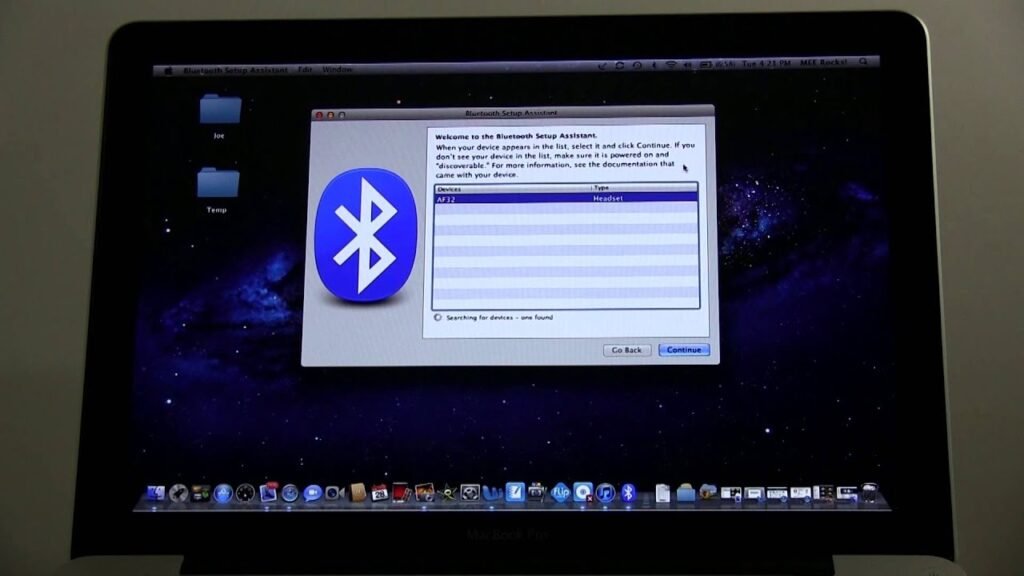
ເພື່ອຈັບຄູ່ຫູຟັງ Cowin ຂອງທ່ານກັບ Mac ຂອງທ່ານໂດຍຜ່ານການຕັ້ງຄ່າລະບົບ. ນີ້ແມ່ນຂັ້ນຕອນ
- ທໍາອິດ, turn on your Cowin headphones by pressing the power button for 5 seconds this will also put them into pairing mode. If you have an older E7/E7 Pro model, ທ່ານພຽງແຕ່ຕ້ອງການຍູ້ສະຫຼັບຈາກປິດໄປສູ່ຕໍາແຫນ່ງ BT. This will turn on your Cowin headphones and put them in pairing mode.
- ດຽວນີ້, ໃຫ້ຄລິກໃສ່ Appleicon ຢູ່ໃນເມນູດ້ານເທິງ.
- ຈາກນັ້ນ, ໄປທີ່ SystemPreferences, ເລືອກ Bluetooth ແລະ EnableBluetooth ໃນ Mac ຂອງທ່ານ.
Mac ຂອງທ່ານຈະຄົ້ນຫາອຸປະກອນ Bluetooth ທີ່ຢູ່ໃກ້ຄຽງ. - ເລືອກ Cowinheadphones ຂອງທ່ານຈາກບັນຊີລາຍການ.
ຄລິກໃສ່ຫູຟັງຂອງທ່ານເພື່ອຈັບຄູ່. - ຫຼັງຈາກຂະບວນການເຫຼົ່ານີ້ທັງຫມົດ, ໃຫ້ຄລິກໃສ່ Ok ເພື່ອສໍາເລັດຂະບວນການຈັບຄູ່.
ວິທີການຈັບຄູ່ຫູຟັງ Cowin ກັບໂທລະພາບ?

ຖ້າທ່ານມີໂທລະທັດ smart, ທ່ານສາມາດຈັບຄູ່ມັນກັບຫູຟັງ Cowin ຂອງທ່ານເພື່ອປະສົບການຟັງທີ່ເລິກເຊິ່ງ. ນີ້ແມ່ນບາງຂັ້ນຕອນງ່າຍໆ
- ເປີດຫູຟັງ Cowin ຂອງທ່ານໂດຍການກົດປຸ່ມເປີດປິດສໍາລັບ 5 seconds this will also put them into pairing mode. If you have an older E7/E7 Pro model, ທ່ານພຽງແຕ່ຕ້ອງການຍູ້ສະຫຼັບຈາກປິດໄປສູ່ຕໍາແຫນ່ງ BT. This will turn on your Cowin headphones and put them in pairing mode.
- ກົດປຸ່ມຫນ້າທໍາອິດໃນການຄວບຄຸມໄລຍະໄກໂທລະພາບຂອງທ່ານ.
- ຄລິກໄອຄອນເຟືອງໃນໂທລະພາບຂອງທ່ານເພື່ອໄປທີ່ການຕັ້ງຄ່າ.
- ໄປທີ່ InternetandConnect.
- ເລືອກ Bluetooth.
- ເປີດໃຊ້ Bluetooth ໃນໂທລະພາບຂອງທ່ານ.
- ໂທລະພາບຂອງທ່ານຈະຊອກຫາອຸປະກອນ Bluetooth ທີ່ຢູ່ໃກ້ຄຽງ.
- ເລືອກ Cowinheadphones ຂອງທ່ານເພື່ອຈັບຄູ່ພວກມັນກັບໂທລະພາບຂອງທ່ານ.
- ຖ້າມີການເຕືອນລະຫັດ PIN, ເຂົ້າ 0000 ຫຼື 1234 ເປັນລະຫັດຜ່ານ.
ສະຫຼຸບ
ການຈັບຄູ່ຫູຟັງ Cowin ກັບອຸປະກອນ Bluetooth ຂອງທ່ານບໍ່ສັບສົນ. ທ່ານພຽງແຕ່ຕ້ອງການໃສ່ຫູຟັງເຂົ້າໄປໃນຮູບແບບການຈັບຄູ່ເພື່ອຈັບຄູ່ມັນກັບໂທລະສັບສະຫຼາດຂອງທ່ານ, ໂທລະພາບ, ຫຼືອຸປະກອນ Bluetooth ອື່ນໆ. ປະຕິບັດຕາມຄູ່ມືລາຍລະອຽດນີ້ເພື່ອຮຽນຮູ້ວິທີຈັບຄູ່ຫູຟັງ Cowin ກັບອຸປະກອນຂອງທ່ານ. ພວກເຮົາຫວັງວ່າບົດຄວາມນີ້ຈະຊ່ວຍໃຫ້ທ່ານຫຼາຍ.




