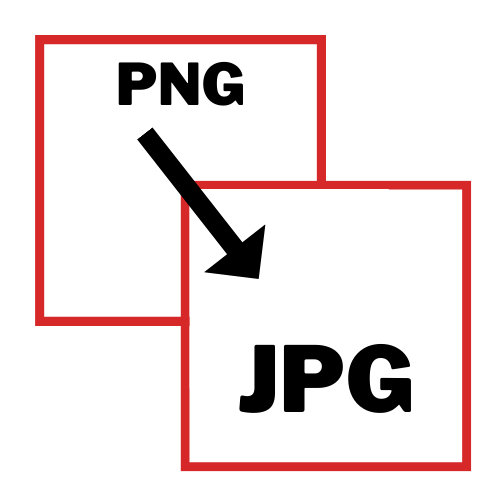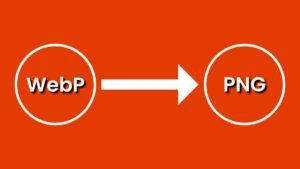PNG to JPG Converter will help you to convert your image extensions. PNG To JPG Converter is a free online tool.
Are you searching for a reliable PNG to JPG converter? Don’t fret, converting between these two file formats is simple with some tried and true methods.
Are you seeking an efficient way to convert a PNG file into a JPEG? A dependable solution for doing so is available – as long as you’re aware of the limitations inherent in using this particular tool!
PNG to JPG converters are an invaluable asset for web designers and artists looking to share their creations across various platforms. The ubiquity of the internet has resulted in an ever-expanding number of digital media being disseminated among different audiences; making it essential for creators to provide access to their work in a format that can be easily viewed across all devices such as smartphones and tablets without sacrificing quality or aesthetics in any way.
What is a PNG to JPG converter?
PNG to JPEG is a program developed for converting PNG images into JPEG files. It’s an ideal choice if you want to convert between this image format and another; however, it’s not simply a one-step solution.
Instead of just re-encoding your original file in JPEG format, with the aid of this converter you’ll have the opportunity to perform additional tasks such as renaming or deleting files prior to conversion. Moreover – don’t forget about its advanced batch processing capabilities which facilitate even more streamlined workflow!
Home users typically employ the convenience of this tool for simple expeditions involving PNG images, whereas professionals often rely on its advanced codecs for highly efficient file conversion processes.
How to convert PNG images to JPG with the help of a third-party tool
If you don’t possess the required applications, or if they’re not readily available on your PC, there are several other excellent solutions available that can assist with your conversion tasks.
For instance, in order to convert PNG images to JPEGs without using any software, simply utilize an online converter such as this one which offers an automated service accessible via a user-friendly interface.
If you do want to take complete control over the process, then consider investing in the ones that offer batch processing functionality.
But before we delve into it further, let’s talk about why anyone would opt for converting their PNG files to JPG nowadays – rather than simply saving them as PNGs!
Nayanshika PNG to JPG Converter for Mac
If you’re a Mac user who wishes to smoothly transpose PNG images into JPEG files and vice versa, then Nayanshika is an ideal application for you. This free-of-charge software can assist you in effortlessly converting between different image formats.
Nayanshika has two options for working with PNG files: File Converter and Image Editor. The former enables users to quickly create new JPGs from their existing PNG images; while the latter permits users to retouch pictures – eliminating unwanted pixels or adding background colors within the image itself. Users can even collaborate using this productivity app on projects via its cloud storage system!
Nayanshika’s Image Editor function, which is available both as a standalone application and available as an add-on, allows you to manually alter your JPG pictures without having any loss of quality. Say goodbye to that dreaded ‘slide show’ effect!
PNG Dump for macOS to Import Exported PNG Files
If you’re a small-scale user, it’s possible that the PNG format doesn’t provide enough resolution for your needs. To solve this problem and get more out of your images without having to undergo extensive editing or further isolating them as separate layers–simply import them!
If you would like to experiment with exporting your files in the PNG file format, simply utilize the ‘Export’ button located next to the ‘Settings’ tab when creating a new project. Alternatively, if you find yourself using PNGs often there is even an option to automatically export them alongside all other graphics options.
PNG Image Transformer for Windows
If you are seeking a solution that can transform PNG images into JPEGs with minimal fuss, then look no further than the free PNG Image Transformer! This simple tool enables you to quickly resize and convert your PNG files into JPEGs in mere seconds.
If your image is large, such as a high-resolution image, you can opt to save space without having to sacrifice quality by employing lossless compression with JPEG images.
How to save and edit PNG images on your PC with a free software
You can save your PNG images into different formats, such as JPEGs and TIFFs, with a few clicks. If you’d like to adjust any aspect of the image before saving it, consider employing one of these handy tools:
Take control of your photos and share them directly from within the app. With Guided options like Panorama, Multi-Camera mode, or Hybrid features like Stitched panorama – users can get more interesting photos!
نتيجو
With a free trial of our software, you can test its efficacy and determine whether it is the ideal solution for your needs. If you come across any issues with PNG to JPG Converter – let us know! We’ll be glad to assist anyone who needs assistance with this program’s functionality.
At our company, we are committed to providing superior customer service. Our goal is to provide assistance whenever possible; from answering any questions or concerns that may arise during the conversion process, to offering guidance on how best to utilize our software.
How do you convert between PNG and JPG? Let us know in the comments section below!