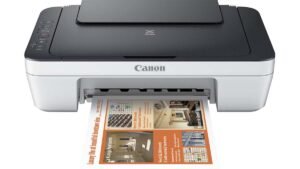Bir quloqchin boshqasiga qaraganda balandroq ekanligini aniqlaganingizda nima qilish kerak, bu juda zerikarli bo'lishi mumkin. Xavotir olmang, bu postda biz nima uchun bitta quloqchin boshqasidan balandroq va uni qanday tuzatish kerakligini ko'rib chiqamiz.. Keling, boshlaylik va tafsilotlarga sho'ng'iymiz!
Nega bitta quloqchin boshqasidan balandroq?

Buning bir qancha sabablari bor Quloqlik Boshqalarga qaraganda balandroq. Bu erda biz sizga asosiy sabablarni ko'rsatamiz.
Kir va quloq mumi
Ovoz nomutanosibligining sabablaridan biri bu axloqsizlik va quloq mumi to'planishi. Bu narsalar quloqchinlar tarmog'iga kirib, ovoz oqimini buzishi mumkin, Ushbu holatda, bir quloqchin ikkinchisiga qaraganda balandroq eshitiladi.
Namlik
Bitta quloqchindagi ovoz nomutanosibligining yana bir keng tarqalgan sababi namlikdir. Agar siz nam yoki yomg'irli hududda bo'lgan bo'lsangiz va
birdan, quloqchiningiz jim bo'la boshlaydi. Bu, ehtimol, sababdir. Agar siz quloqchinlaringiz bilan mashq qilgan bo'lsangiz va ter ovoz oqimini to'sib qo'ysa, xuddi shunday bo'lishi mumkin..
Singan sim
Jismoniy ulangan quloqchinlar va naushniklar simlardan biri singan yoki eskirgan bo'lsa, ovoz sifati va ovoz balandligi muammolariga olib kelishi mumkin..
Kam batareya
Agar siz simsiz quloqchinlar yoki akkumulyatorli quloqchinlardan foydalansangiz, quloqchinlaringiz batareyasi toʻliq zaryadlanganligiga ishonch hosil qiling. Ba'zida batareya quvvati pastligidan bir quloqchin boshqasiga qaraganda balandroq ovoz chiqaradi.
Qanday qilib bitta eshitish vositasini boshqasidan balandroq tuzatish mumkin?
Sevimli musiqangizni tinglamoqchi bo'lsangiz, bu juda zerikarli, va bitta quloqchin boshqasidan balandroq. Bir tomoni yaxshi eshitiladigan bu musiqani kim tinglashni xohlaydi, ikkinchisi esa tiniq va sokin eshitiladi? Xavotir olmang, bu erda ularni qanday tuzatish bo'yicha bosqichma-bosqich ko'rsatma mavjud.
Ovoz balansi uchun Ovoz sozlamalarini tekshiring
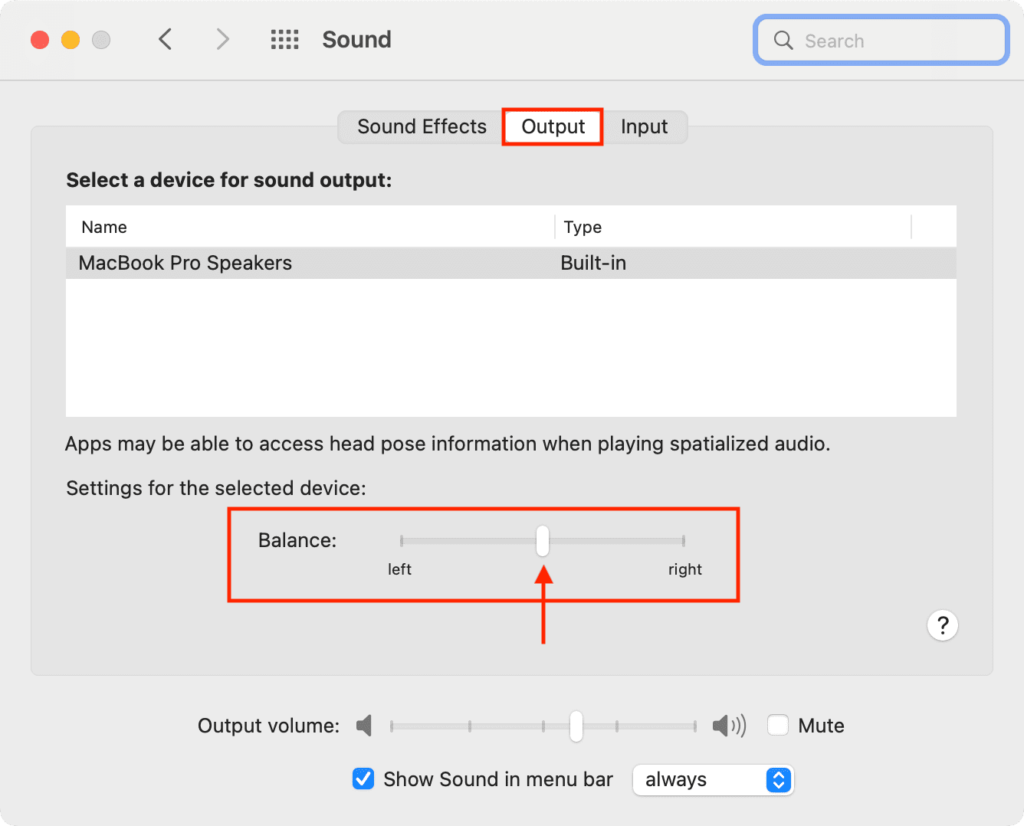
Agar siz quloqchinlarning birining ovozi boshqasidan balandroq ekanligini eshitsangiz, sinab ko'rishingiz mumkin bo'lgan birinchi narsa. O'sha paytda ovoz sozlamalarini tekshiring, Balans kabi, bir tomonni boshqasidan balandroq qilish uchun sozlanmagan. Agar sozlamalar nomutanosib bo'lsa, uni qurilmangiz sozlamalarida tez va oson tuzatishingiz mumkin.
iPhone uchun
Buni tekshirish uchun iphone, Sozlamalar ilovasidan quyidagi menyularga o'ting
- Umumiy
- Foydalanish imkoniyati
- Audio/vizual
U yerdan siz chap va o'ng yorliqli slayder va o'rtadagi tugma bilan Balans deb nomlangan pastki menyuni ko'rishingiz kerak.. Har bir chap va oʻng quloqchin oʻrtasida muvozanatli ovoz chiqishi uchun ushbu tugma oʻrtada joylashganligiga ishonch hosil qiling.
Android telefon uchun
Android telefonida tovush darajasini tekshirish uchun, quyidagi menyularga o'ting
- Sozlamalar
- Qurilma
- Foydalanish imkoniyati
- Eshitish sarlavhasi ostida, Ovoz balansi ga teging
Bu erda siz yuqorida tavsiflanganga o'xshash slayderni topishingiz kerak, bu sizning quloqchinlaringiz yaxshi muvozanatlanganligiga ishonch hosil qilishga yordam beradi..
Eshitish vositalarini tozalash
Bir quloqchin ikkinchisiga qaraganda balandroq bo'lishining yana bir sababi quloqchin to'ri ichida kir va quloq mumi to'planishi bilan bog'liq.. Buni quloqchinlarni tozalash orqali tuzatishingiz mumkin.

Eshitish vositalarini tozalash uchun quyidagi amallarni bajaring
- Birinchidan, qog'oz sochiqni oling va uni umumiy tozalash vositasi bilan ozgina püskürtün.
- Keyingisi, Q-uchini oling va undan umumiy tozalash vositasini so'rish uchun foydalaning.
- Hozir, Quloqlik toʻrini muloyimlik bilan artib olish uchun Q-uchidan foydalaning.
- Keyin, quruq qog'oz sochiqni va Q-uchini oling va komponentlarni quriting.
Eshitish vositalarini quloqlarga to'g'ri o'rnatish
Ba'zilar shakli va o'lchamlari tufayli quloqlariga o'rnatish haqida gap ketganda tinglashni g'alati deb hisoblaydigan ko'plab quloqchinlar mavjud.. Siz quloqchinlaringizni qulog'ingizga to'g'ri joylashtirishingiz mumkin, quloqchin uchini qulog'ingizga qarab tanlang va uni to'g'ri o'rnating..
Bluetooth diapazoni
Ham Android, ham iOS uchun, tinglayotgan qurilmadan masofani tekshirishni xohlashingiz mumkin. Bluetooth 5.0 dan taxminan to'rt baravar katta diapazonga ega 4.2, Bu sizning qurilmangizda foydalanadigan diapazon bu muammoni keltirib chiqarishi mumkinligini anglatadi.
Xulosa
Qanday qilib bitta eshitish vositasini boshqasidan balandroq tuzatish bo'yicha qo'llanma? sizga ma'lumot berdi.
Siz barcha qadamlarni diqqat bilan bajarishingiz kerak, lekin agar biron bir muammoga duch kelsangiz, yuqorida aytib o'tilgan tuzatishlarga amal qilganingiz ma'qul.. Shunday qilib, bitta quloqchinni boshqasidan ko'ra balandroq qanday tuzatish haqida bilishingiz kerak bo'lgan yagona narsa. Umid qilamizki, ushbu maqola bu holatda sizga ko'p yordam beradi!